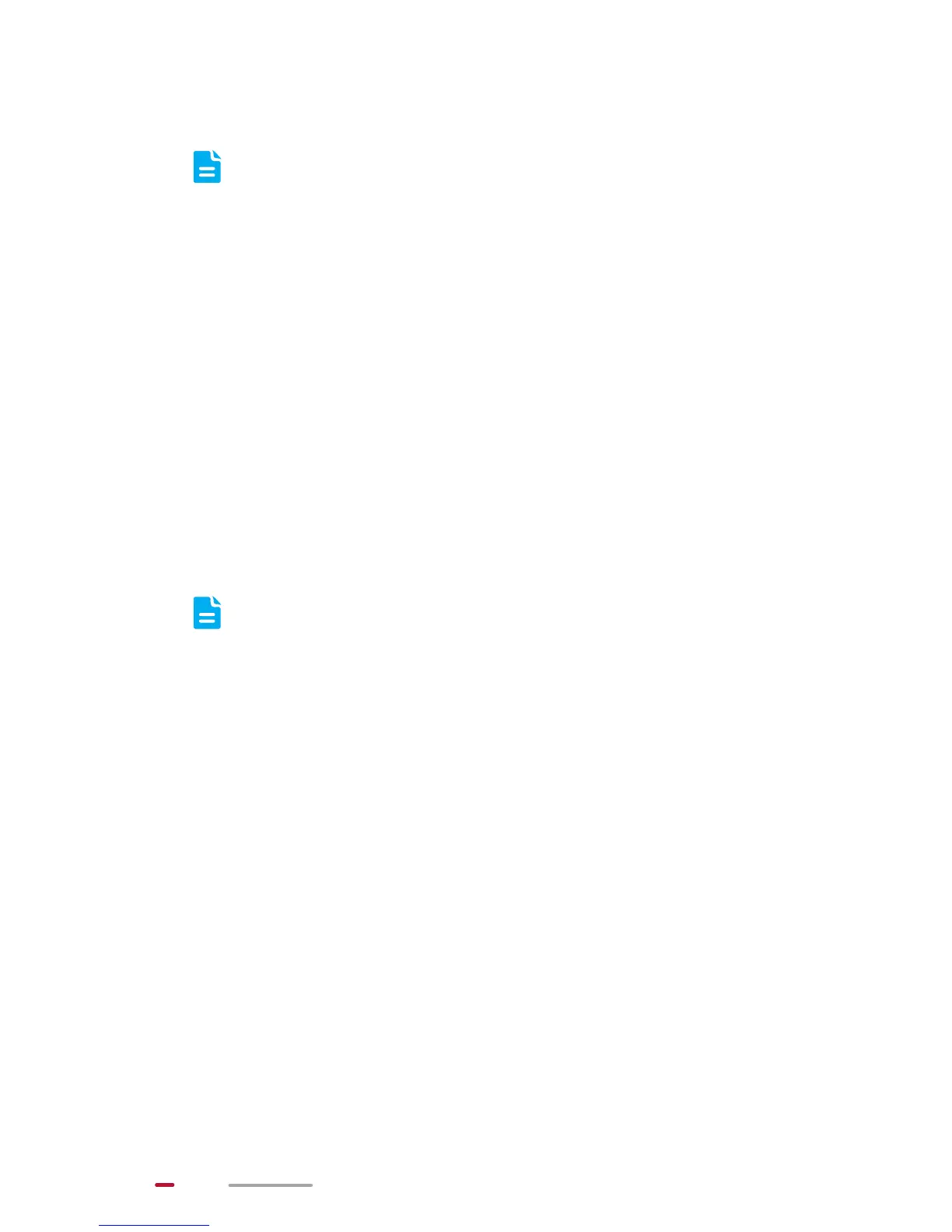32
3. Open the notification, and touch Accept from the
displayed dialog box to receive the file.
Respond to Bluetooth pairing or data transmission
requests promptly to avoid connection failure.
Copying Files from a Computer
Connect your HUAWEI MediaPad to a computer. On the
displayed dialog box on your HUAWEI MediaPad, choose a
transmission mode.
> Media device (MTP): In this mode, you can access files
on the internal storage and microSD card of HUAWEI
MediaPad by opening the new disk drive. To view
media files on HUAWEI MediaPad, you can also run
Windows Media Player.。
If the PC runs Windows XP or earlier, you must first
install Windows Media Player 11 to use Media
device (MTP) mode.
> Camera (PTP): In this mode, you can access pictures
on the internal storage and microSD card of HUAWEI
MediaPad by opening the new disk drive.
> HiSuite: In this mode, the PC starts HiSuite, with which
you can transfer files and applications between
HUAWEI MediaPad and the PC.
> USB storage: In this mode, you can access files on the
microSD card of HUAWEI MediaPad by opening the
new disk drive.
