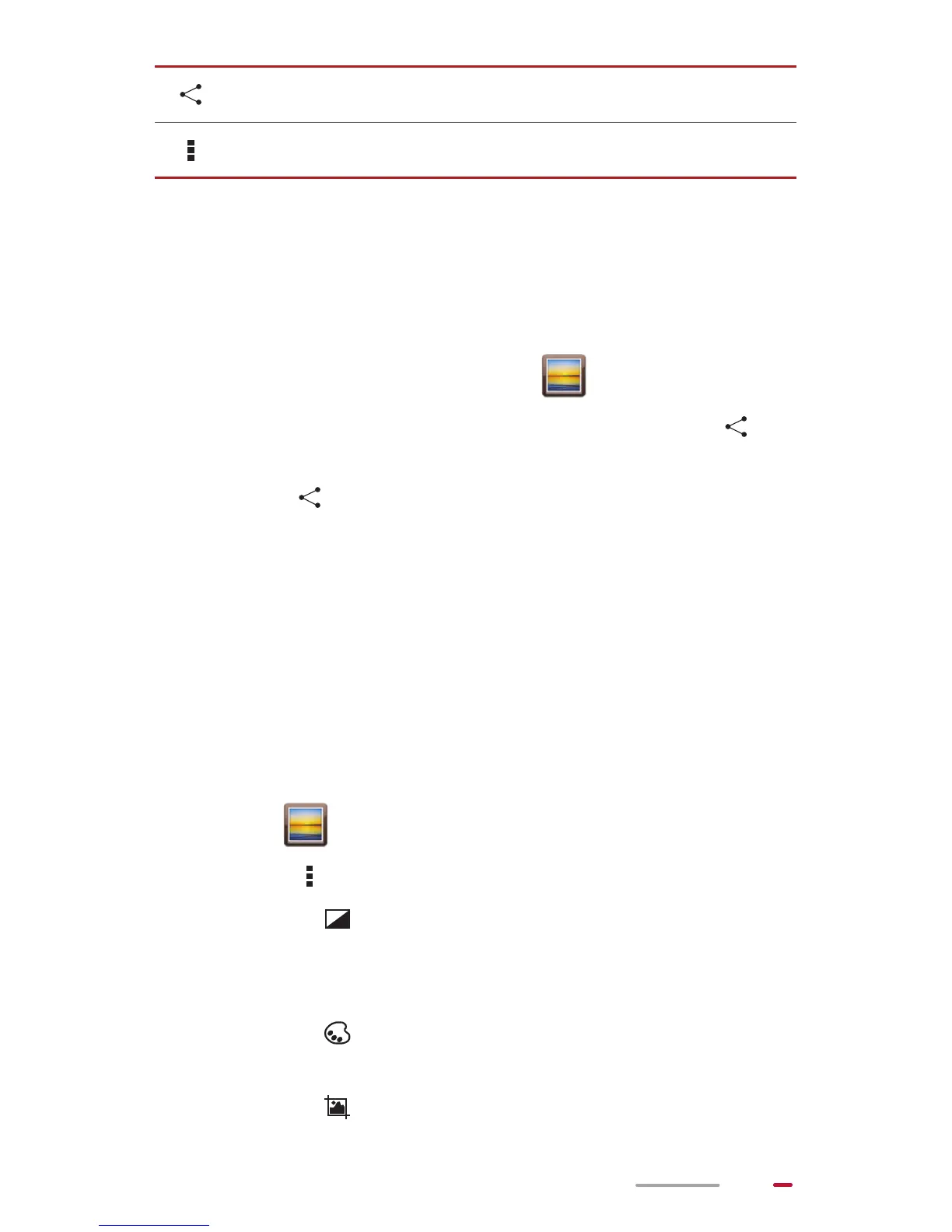53
Sharing Photos and Videos
You can share photos and videos via Bluetooth, email, and
more.
1. From the Home screen, touch to open the gallery.
2. Touch and hold the photo, video, or folder until is
displayed at the top of the screen.
3. Touch , and choose how you want to share the
selected file or folder, for example, using Bluetooth or
DLNA. Then follow the onscreen instructions to
complete your operation.
Editing a Photo
HUAWEI MediaPad provides powerful photo editing
functions. You can remove red-eye, and rotate or crop a
photo.
1. Open , then the desired photo.
2. Touch > Edit. You can then:
> Touch to adjust the brightness.
> Touch to cross-process or posterize the photo,
and more.
> Touch to tint the photo, make it negative, and
more.
> Touch to rotate or crop the photo, and more.
Share photos or videos.
Display more options.
