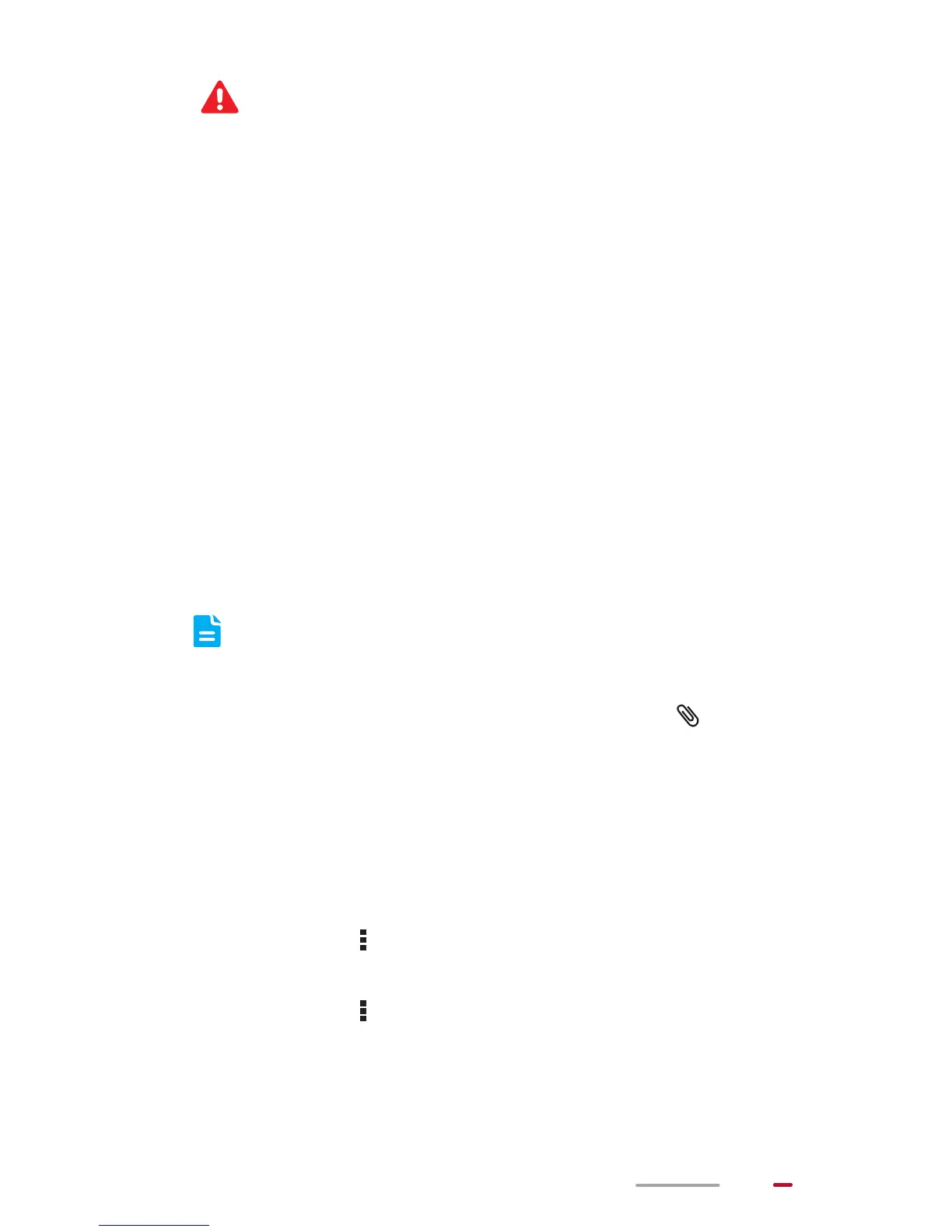69
Restoring HUAWEI MediaPad to its factory
settings erases all user data and settings. Back up
important data before the restoration.
My HUAWEI MediaPad runs very slow. What can I
do?
You can try the following:
> Close any applications you are not using.
> Uninstall any applications you no longer use.
If the problem persists, restart HUAWEI MediaPad.
How do I share a slideshow with my friends?
You can send a slideshow using a multimedia message.
S7-701w and S7-701wa do not support this
function.
1. From a message editing screen, touch >
Slideshow.
2. Touch Add slide to add slides. Touch a slide to
edit it.
3. You can then perform the following operations:
> Touch Add picture to select desired photos.
> Touch > Add music to set the background
music.
> Touch > Layout (bottom) to set where the
text is displayed.
> Enter text in the text box.
