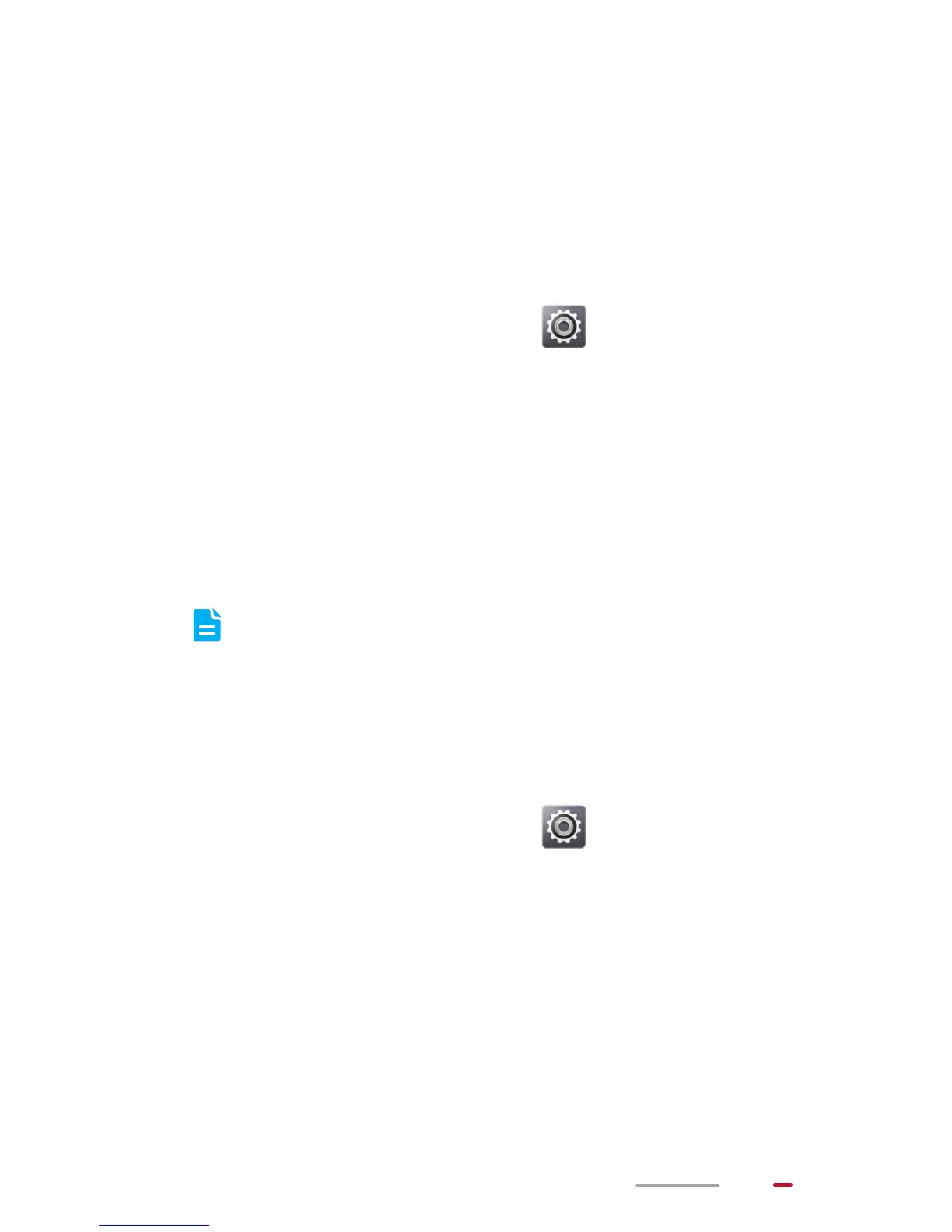65
Synchronizing an Account with Its Server
You can synchronize data between accounts and their
servers.
The data you can synchronize varies with the account
service provider. Generally speaking, you can synchronize
emails, contacts, and events.
1. From the Home screen, touch .
2. Under Accounts, select an account type.
3. Select the account you want to synchronize.
4. Touch Sync now in the upper right corner of the
screen.
Setting the Date and Time
If HUAWEI MediaPad is set to automatically
update its date and time, it obtains the date and
time information from the network and updates
them according to your time zone. In this case, you
cannot set the date and time.
1. From the Home screen, touch > Date & time.
2. Clear the Automatic date & time check box.
3. Follow the onscreen instructions to manually set the
date and time.
Clearing the Application Cache
The system may inform you of insufficient internal memory
when you are installing an application or running a large
