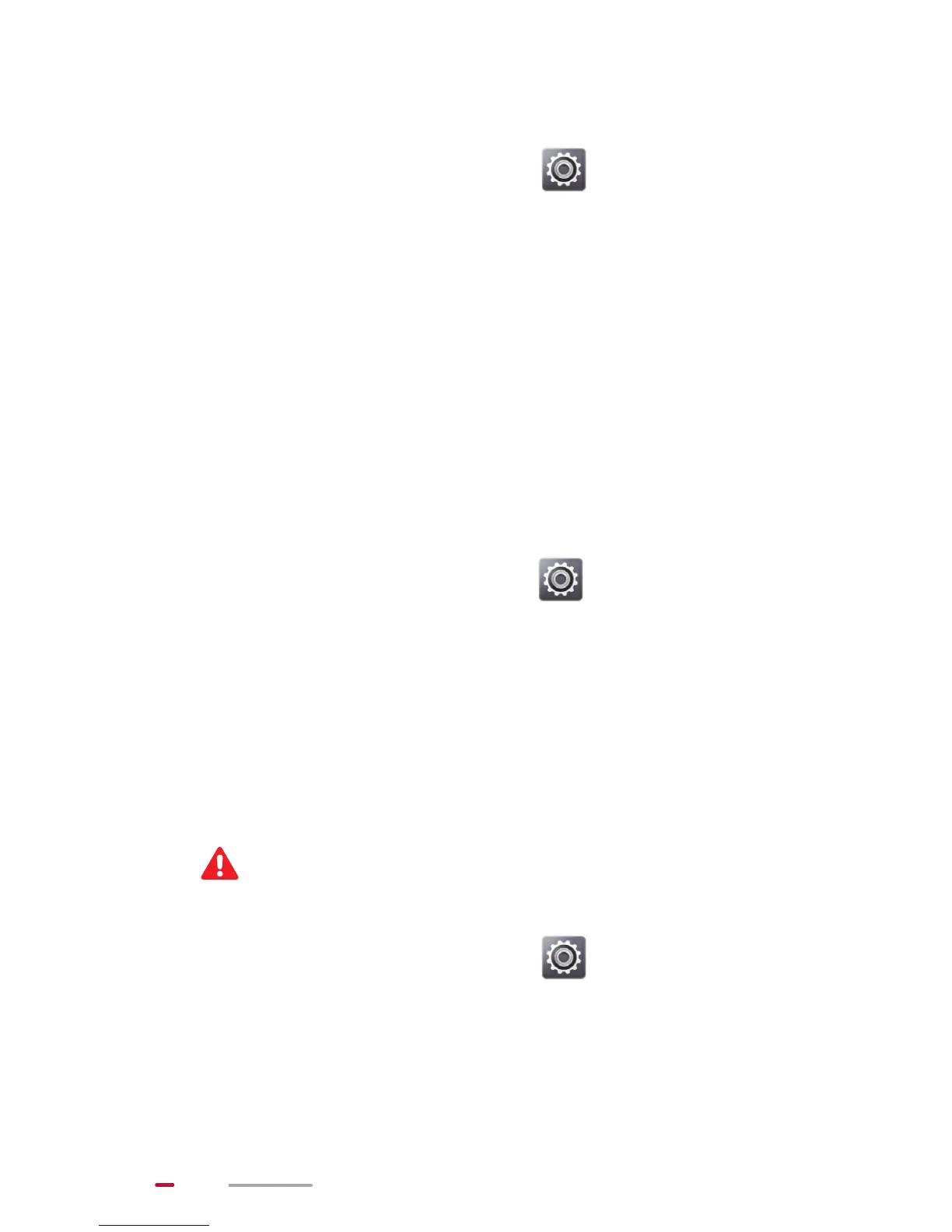66
application. Clear the application cache to free up some
internal memory.
1. From the Home screen, touch > Manage apps.
2. Flick left or right to All to view the application list.
3. Touch Clear cache.
Checking the Memory Status
Before moving a large file to HUAWEI MediaPad's internal
memory or the microSD card, check how much space is
available.
To check the total and remaining memory of HUAWEI
MediaPad's internal memory and the microSD card:
1. From the Home screen, touch to enter the settings
screen.
2. Touch Storage to check HUAWEI MediaPad's
memory status.
Formatting a microSD Card
Formatting a microSD card erases all data on the card.
Back up important data before you format a
microSD card.
1. From the Home screen, touch .
2. Touch Storage > Erase SD card.
