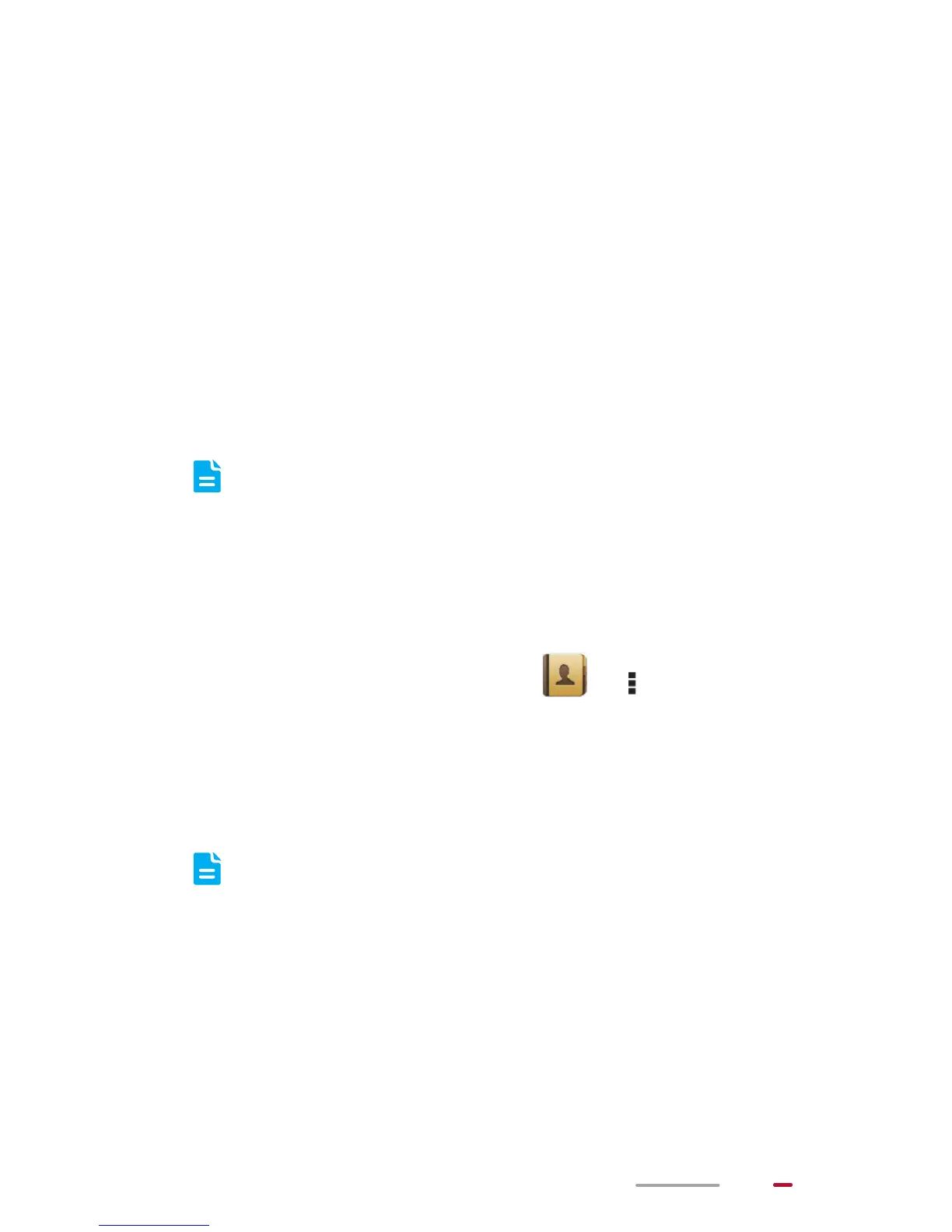39
If you have not set up the account you want to synchronize
with on HUAWEI MediaPad, touch Add account from the
Accounts & sync screen, and follow the onscreen
instructions to set up the account. After the account is set up,
HUAWEI MediaPad automatically synchronizes with it.
Importing Contacts from a microSD Card
Your HUAWEI MediaPad supports contact files in .vcf format
only. This is a standard format for files storing contacts.
Contact names, addresses, phone numbers, and other
information can be saved in .vcf files.
S7-701w and S7-701wa do not support this
function.
1. Save the contacts you want to import as a .vcf file and
save the file to a microSD card.
2. Insert the microSD card into HUAWEI MediaPad.
From the Home screen, touch > > Manage
contacts.
3. From the displayed options menu, choose Import
from storage. Then follow the onscreen instructions
to select the .vcf file you want to import, and touch OK.
The .vcf file you import may not be compatible with
your HUAWEI MediaPad. In this case, some
contacts may be lost after you import the files.
Importing Contacts from a SIM Card
You can insert a SIM card into your HUAWEI MediaPadand
then import contacts from the SIM card.
