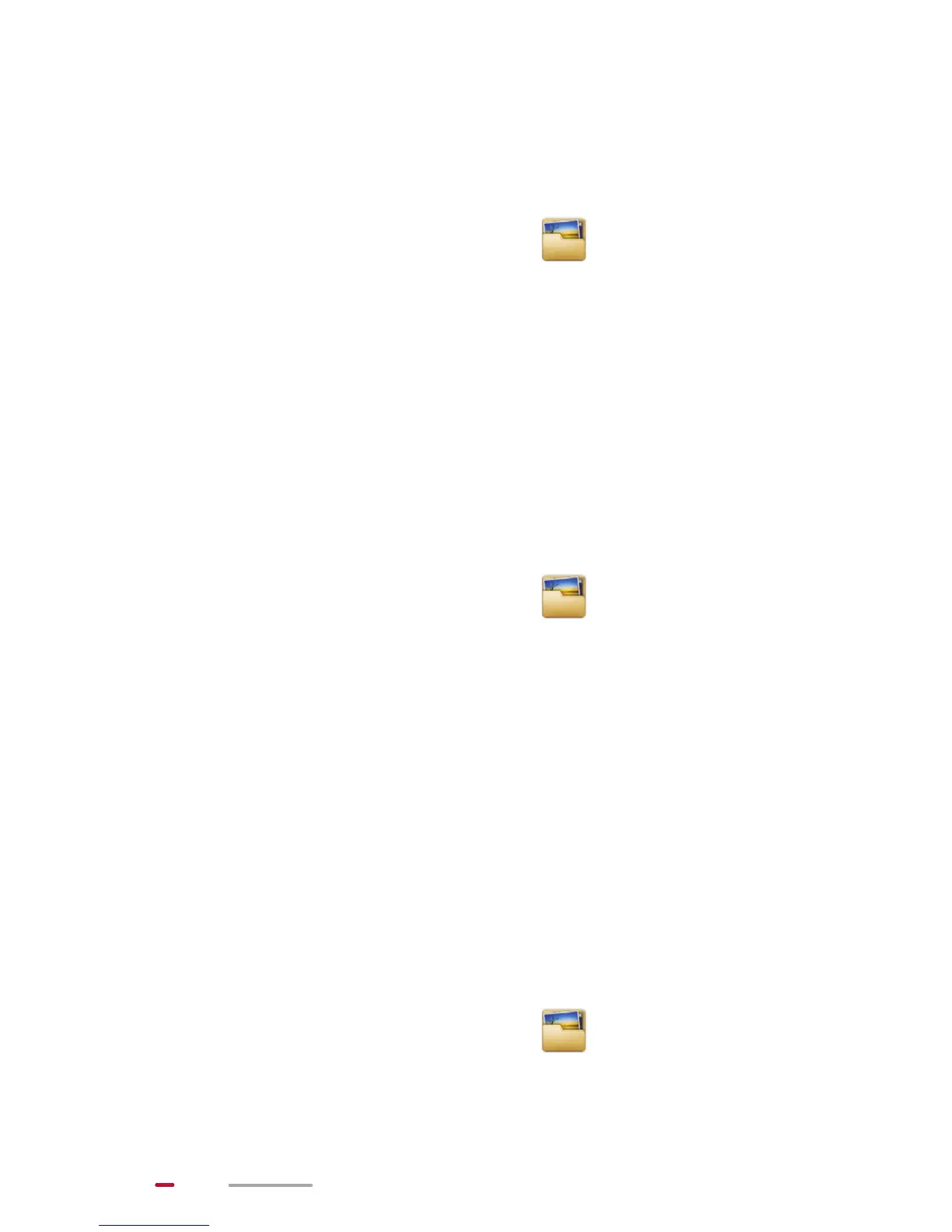62
Search results are then displayed in a list, and the number of
found items is also displayed in the notification bar.
Copying or Moving a File
1. From the Home screen, touch .
2. Touch and hold the file you want to copy or cut, and
choose Copy or Cut from the displayed options menu.
3. Open the target folder, and touch Paste.
Deleting a Folder
After you delete a folder, all contents in the folder are
deleted. Check whether there are important files in a folder
before you delete it.
1. From the Home screen, touch .
2. Touch and hold the folder you want to delete, and
choose Delete from the displayed options menu.
3. In the displayed dialog box, select OK.
Renaming a Folder
The new name of the folder cannot be the same as that of
existing folders in the same directory.
Do not rename system folders or applications' installation
folders; otherwise the system or application may not run
properly.
1. From the Home screen, touch .
2. Touch and hold the folder you want to rename, and
choose Rename from the displayed options menu.
