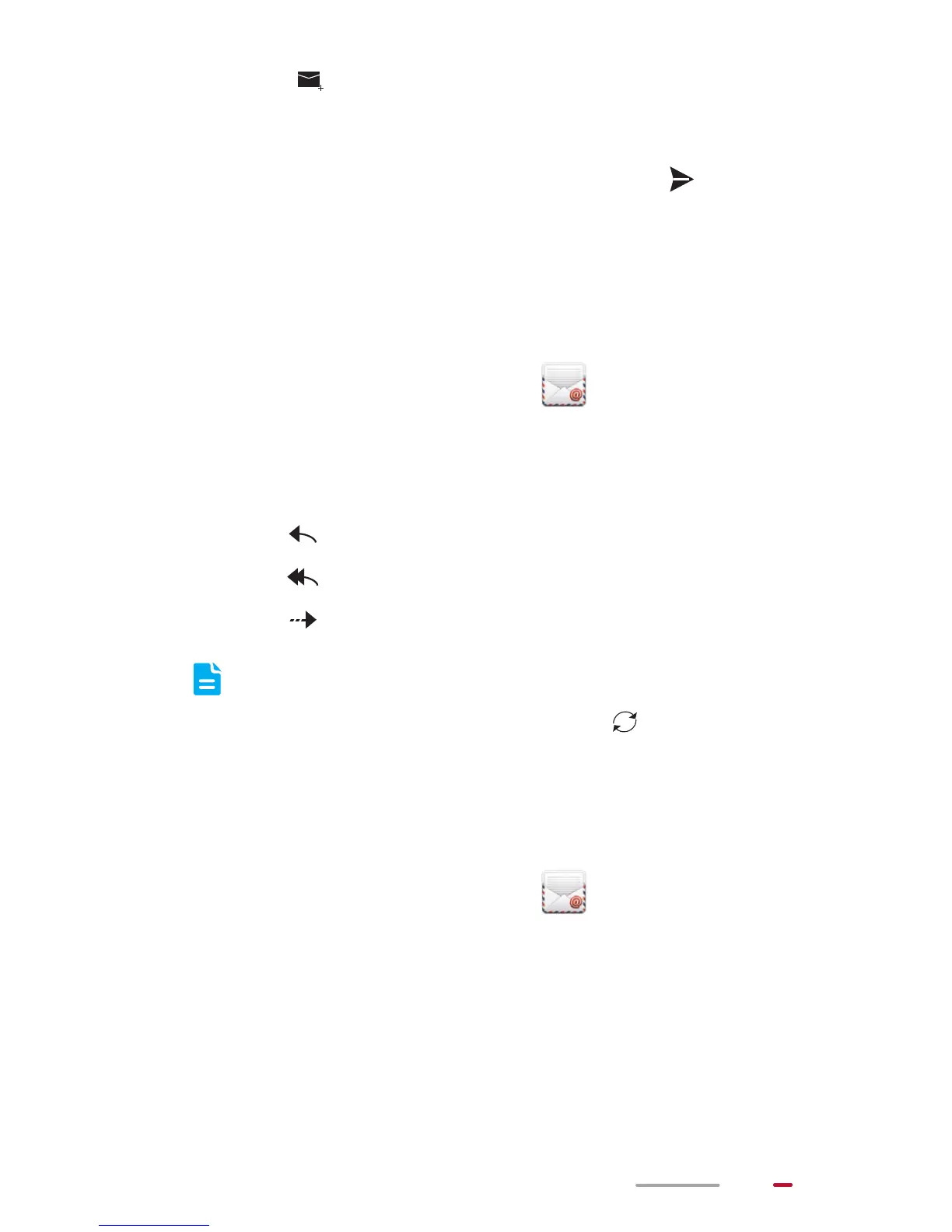47
2. Touch in the upper right corner of the screen. Then
follow the onscreen instructions to enter the recipient,
subject, and email content.
3. When the email is ready to be sent, touch .
Checking Email
If a new email arrives, a notification icon will be displayed in
the notification bar.
1. From the Home screen, touch to open your
mailbox. If you have added multiple email accounts,
select the desired one.
2. From the email list, select the email you want to read.
> Touch to reply to the sender.
> Touch to reply to all.
> Touch to forward the email.
Mail retrieval may be slightly delayed, depending
on the network condition. Touch in the upper
right corner to refresh the email list.
Deleting an Email
1. From the Home screen, touch to open your
mailbox. If you have added multiple email accounts,
select the desired one.
2. From the email list, select the email you want to delete.
