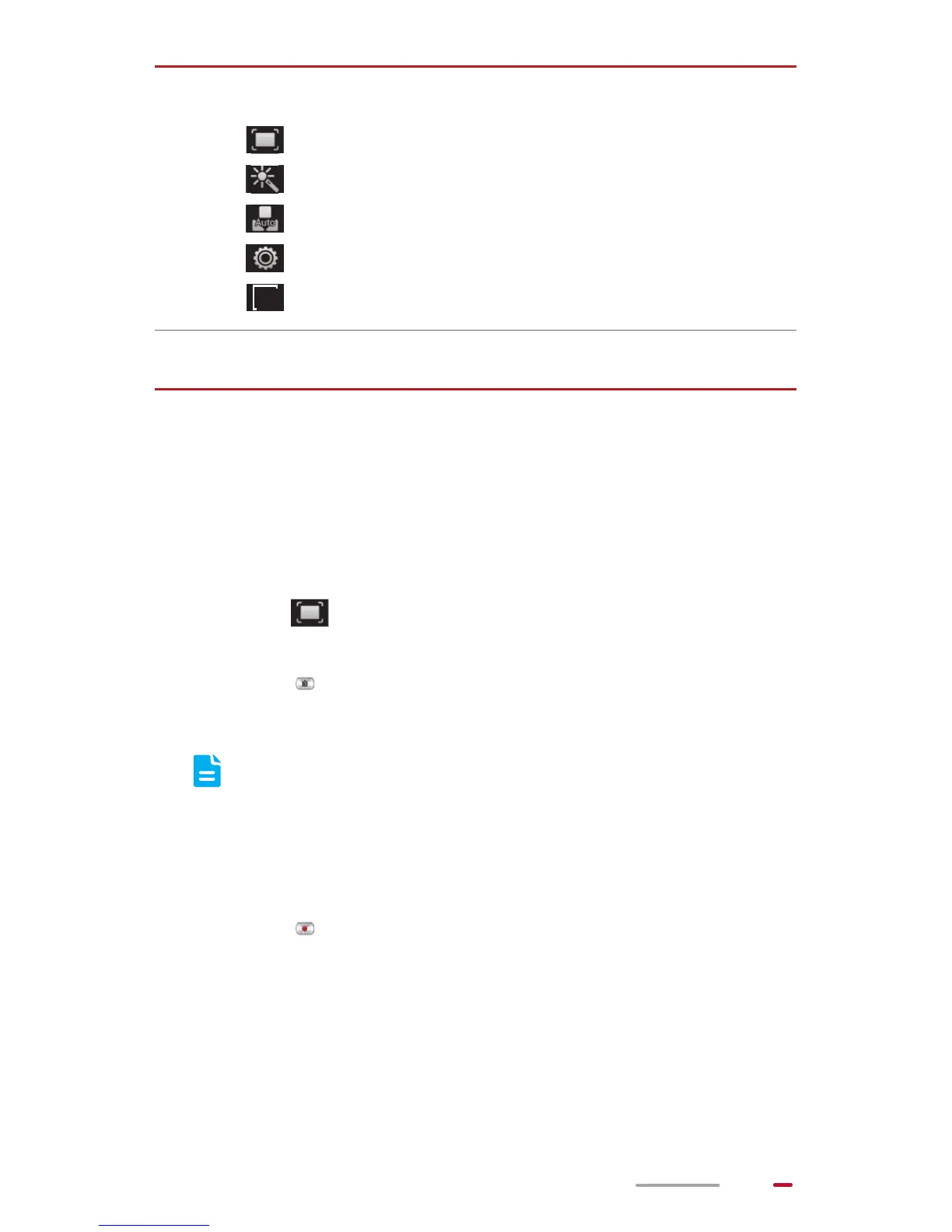51
Taking a Panoramic Photo
You can take several photos and stitch them into a single
photo.
1. From the camera screen, open the settings menu.
2. Touch > Panorama to enter panoramic shooting
mode.
3. Touch to start shooting. Move HUAWEI MediaPad
slowly to capture the view.
When the viewfinder screen turns red, the view is
not captured. This may happen because you move
HUAWEI MediaPad too fast, or the viewfinder
scope exceeds the limit of the panoramic view.
4. Touch to stop shooting. HUAWEI MediaPad then
automatically generates a panoramic photo.
5
Touch to display the options menu as follows:
> : Select a picture mode.
> : Select a filtering mode.
> : Select a white balance.
> : More settings.
> : Set the video quality.
6 Switch between the rear and front cameras.
