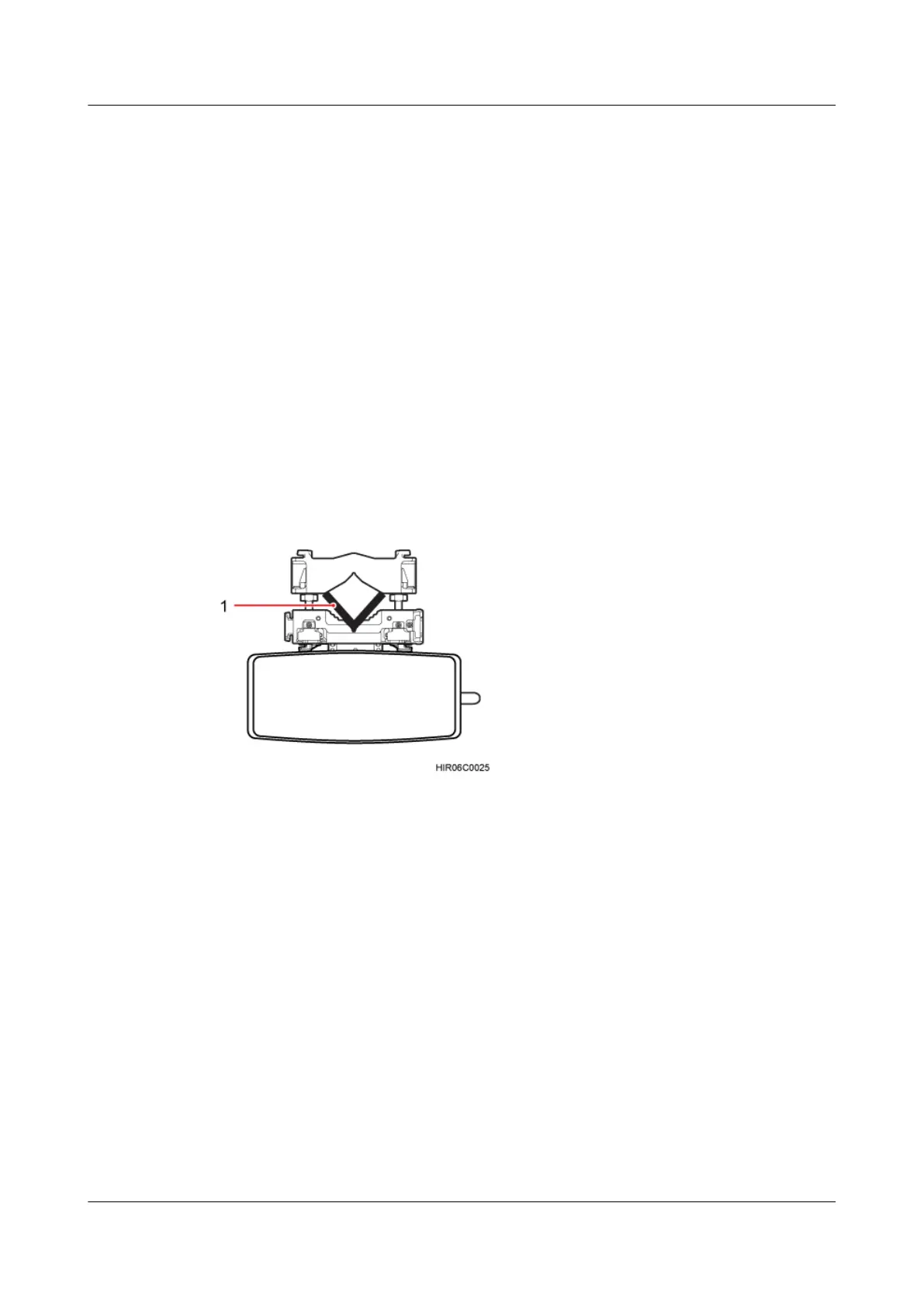7.4 Installing the RRU on Angle Steel
This section describes the procedure for installing the RRU on angle steel and the precautions
that must be taken during the installation. The RRU installed on angle steel can be mounted to
a tower or placed on the ground. It is recommended that only one RRU be installed on angle
steel.
Prerequisites
Before you install an RRU on a tower, the RRU and mounting kits are hoisted onto the tower.
For details, see 6.1 Hoisting an RRU onto a Tower.
The hoist clamp on the main mounting bracket is secured properly.
Context
Figure 7-28 shows the top view of the RRU installed on angle steel.
Figure 7-28 Top view of the RRU
(1) Angle steel
Procedure
Step 1 Determine a position for installing the main mounting bracket.
l If the RRU must be installed on a tower, see 3.5.1 Installation Clearance for a Single
RRU to determine a position.
l If the RRU must be installed on the ground, see Figure 7-29 to determine a position.
RRU3201
Installation Guide 7 Installing the RRU
Issue 06 (2012-04-16) Huawei Proprietary and Confidential
Copyright © Huawei Technologies Co., Ltd.
53
