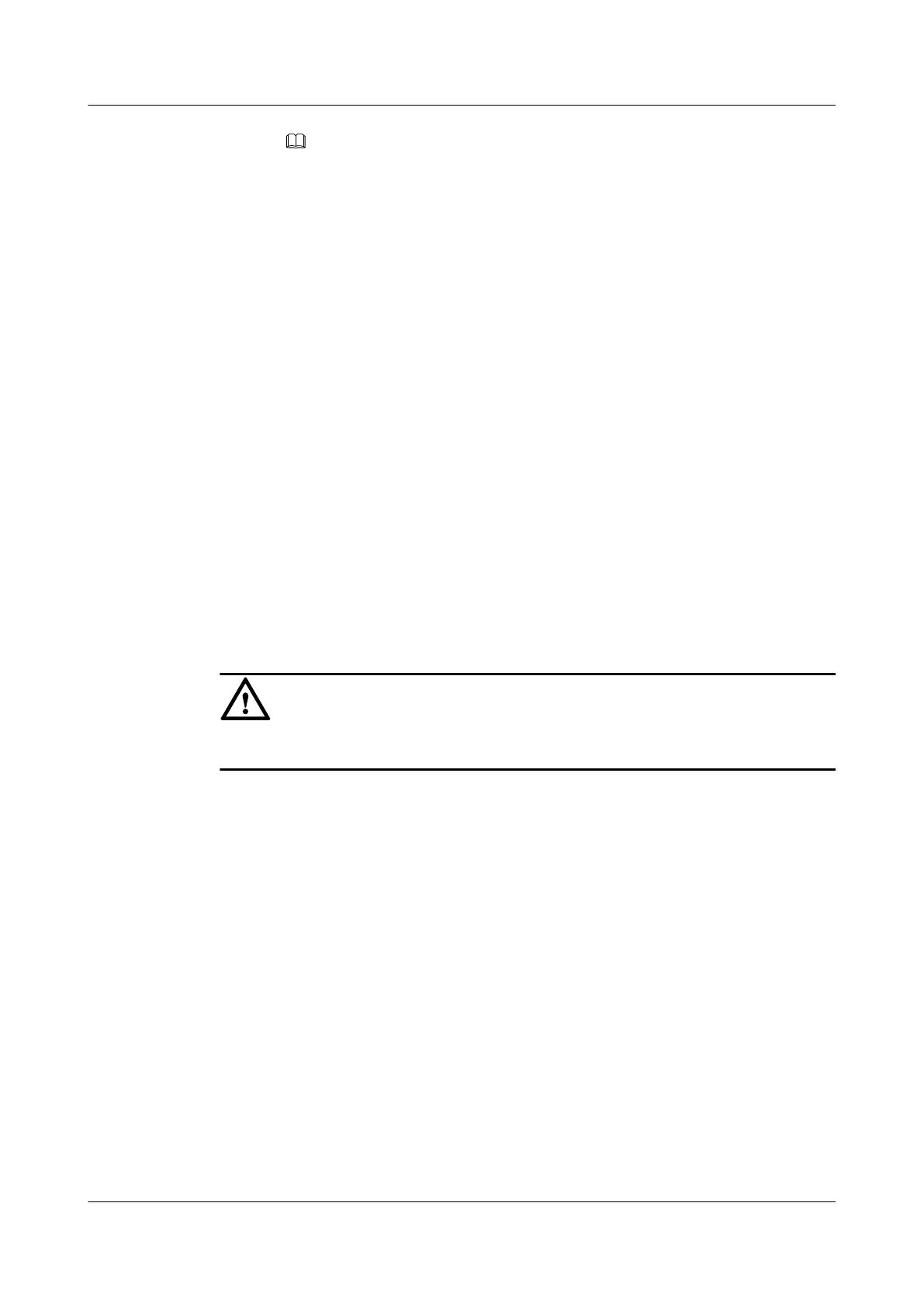NOTE
l The blue core wire in the tool-less female connector (pressfit type) is linked to the left port
on the EPS or EPU subrack, and the black/brown core wire is linked to the right port on
the EPS or EPU subrack.
l The EPS or EPU can supply power to a maximum of six RRUs. The RRU power cable can
be connected to any of RRU0 to RRU5 ports on the EPS or EPU.
3. Lay out the cable by referring to 8.1 Cabling Requirements, and then bind the cable
using cable ties.
4. Label the installed cable by referring to Attaching a Cable-Tying Label.
----End
8.10 Installing a CPRI Fiber Optic Cable
This section describes the procedure for installing a CPRI fiber optic cable.
Prerequisites
Before the installation, single-mode optical modules can be distinguished from multi-mode
optical modules in either of the following ways:
l SM and MM labels on an optical module: SM indicates a single-mode optical module, and
MM indicates a multi-mode optical module.
l Color of the puller on an optical module: Blue indicates a single-mode optical module, and
black or gray indicates a multi-mode optical module.
CAUTION
The optical modules to be installed must match CPRI rates.
Context
A CPRI fiber optic cable transmits CPRI signals between a BBU and an RRU.
For details about CPRI fiber optic cable connections, see the descriptions of connections for the
CPRI fiber optic cable in the BBU3900 Hardware Description.
Procedure
Step 1 Lower the pullers of two optical modules, insert one optical module into the CPRI_W port on
the RRU and the other optical module into the CPRI port on the BBU, and then raise the pullers,
as shown in Figure 8-18.
RRU3201
Installation Guide 8 Installing RRU Cables
Issue 06 (2012-04-16) Huawei Proprietary and Confidential
Copyright © Huawei Technologies Co., Ltd.
80
