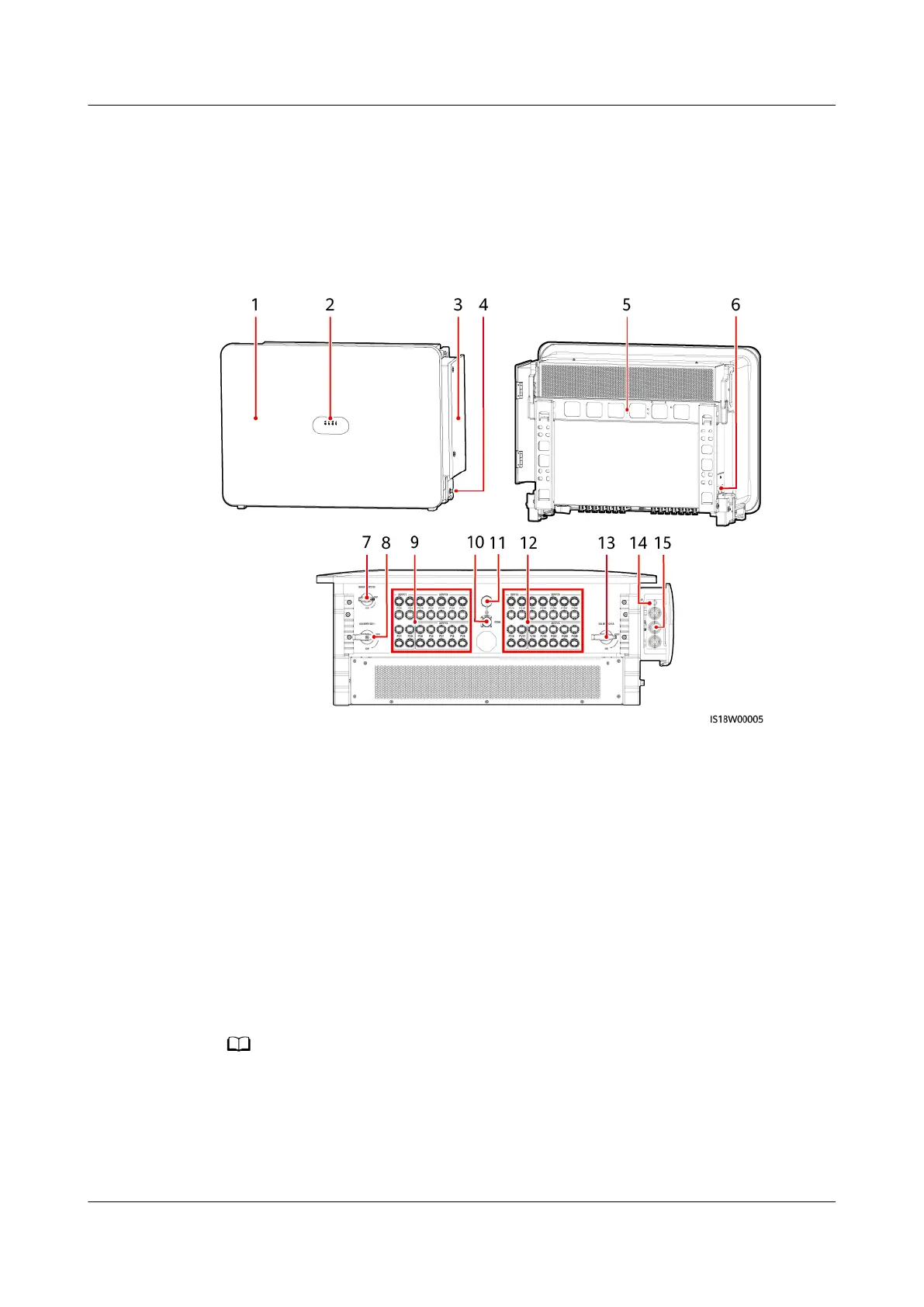2.3 Appearance
Appearance and Ports
Figure 2-7 Appearance
(1) Panel (2) LED indicators
(3) Maintenance compartment door (4) Ground point on the enclosure
(5) Mounting bracket (6) Fan tray
(7) Auxiliary switch (AUX. SWITCH)
[1]
(8) DC switch 1 (DC SWITCH 1)
(9) DC input terminal group 1 (PV1–PV14,
controlled by DC SWITCH 1)
(10) RS485 communications port (COM)
(11) USB port (USB) (12) DC input terminal group 2 (PV15–PV28,
controlled by DC SWITCH 2)
(13) DC switch 2 (DC SWITCH 2) (14) Tracking system power cable hole
(15) AC output power cable holes -
Note [1]: The silkscreen on some models is MAIN SWITCH. The actual product silkscreen
may vary.
SUN2000-(250KTL, 280KTL, 300KTL, 330KTL) Series
User Manual 2 Overview
Issue 07 (2023-06-30) Copyright © Huawei Technologies Co., Ltd. 18