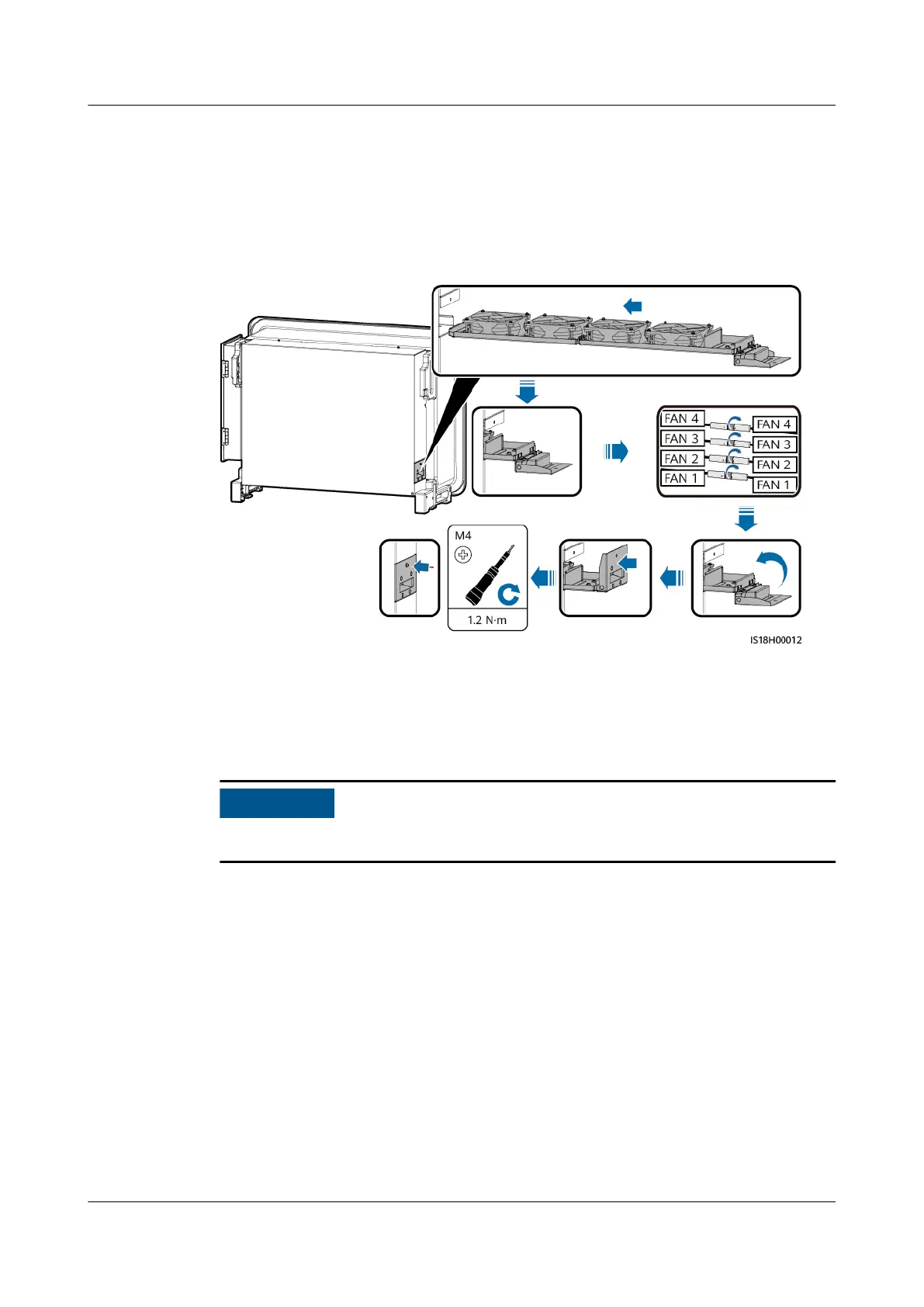3. Connect the cables correctly according to the cable labels.
4. Rotate the handle.
5. Push the fan tray completely in place.
6. Tighten the screws on the fan tray.
Figure 8-8 Installing a fan tray
----End
8.5 Replacing the SUN2000
Before removing the SUN2000, disconnect both the AC and DC power supplies.
Step 1 Remove the SUN2000.
1. Disconnect all cables from the SUN2000, including RS485 communications
cables, DC input power cables, AC output power cables, and protective
earthing (PE) cables.
2. Remove the SUN2000 from the mounting bracket.
3. Remove the mounting bracket.
Step 2 Pack the SUN2000.
● If the original packaging is available, put the SUN2000 inside it and then seal
it using adhesive tape.
● If the original packaging is unavailable, put the SUN2000 inside a suitable
hard cardboard box and seal it properly.
Step 3 Dispose of the SUN2000.
SUN2000-(250KTL, 280KTL, 300KTL, 330KTL) Series
User Manual 8 System Maintenance
Issue 07 (2023-06-30) Copyright © Huawei Technologies Co., Ltd. 81