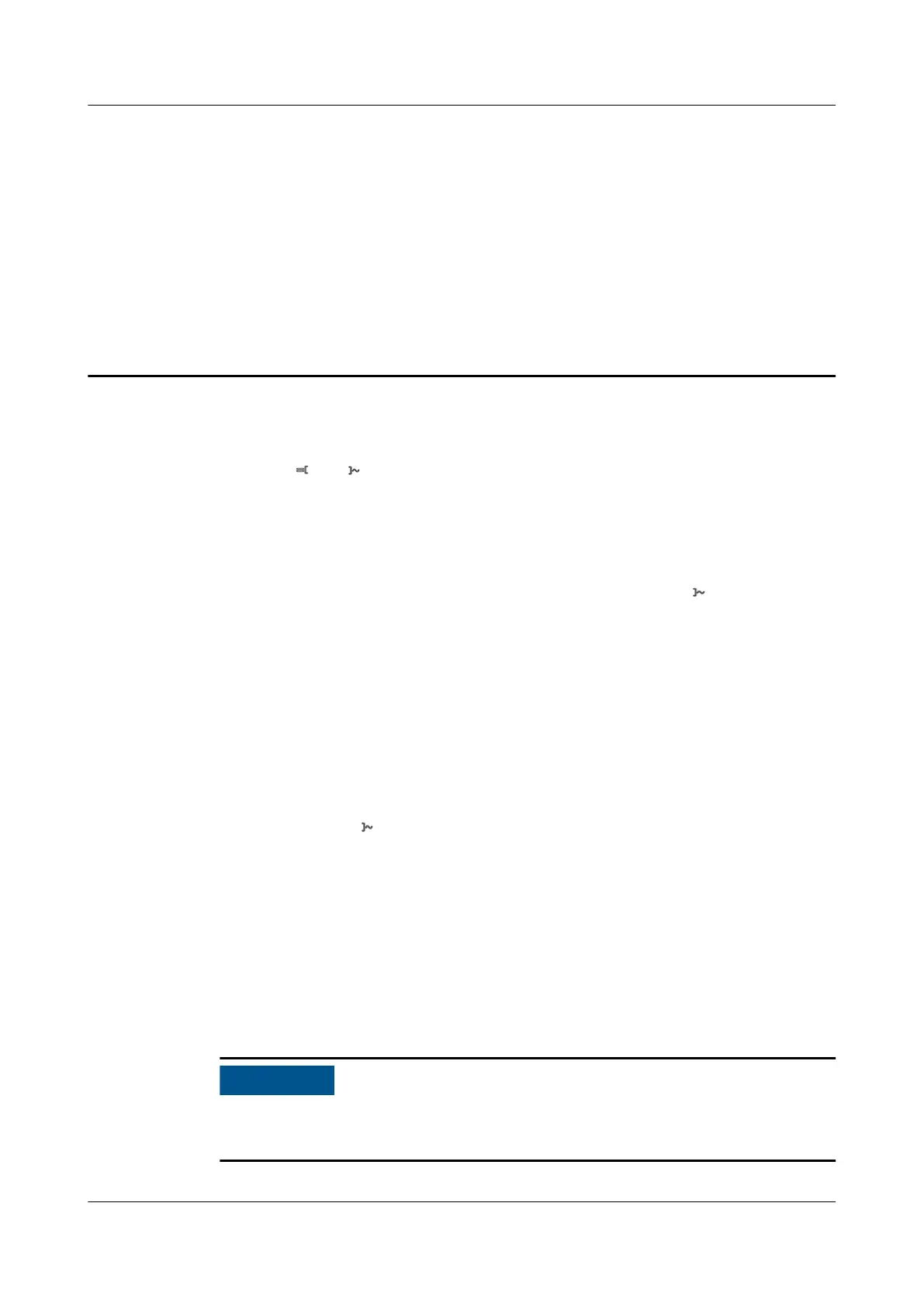F Resetting a Password
Step 1 Check that the AC and DC sides of the inverter are both powered on, and
indicators
and are steady green or blinking slowly for more than 3 minutes.
Step 2 Turn o the AC switch, set the DC SWITCH at the bottom of the inverter to OFF,
and wait until all LED indicators on the inverter panel turn o.
Step 3 Complete the following operations within 3 minutes:
1. Turn on the AC switch and wait until the inverter indicator
blinks.
2. Turn o the AC switch and wait until all LED indicators on the inverter panel
turn o.
3. Turn on the AC switch and wait until all LED indicators on the inverter panel
blink and then turn o after about 30s.
Step 4 Wait until the three green LEDs on the inverter panel blink fast and then the three
red LEDs blink fast, which indicates that the password is restored.
Step 5 Reset the password within 10 minutes. (If no operation is performed within 10
minutes, all parameters of the inverter remain unchanged.)
1. Wait until the
indicator blinks.
2. Connect to the app using the initial WLAN hotspot name (SSID) and initial
password (PSW), which can be obtained from the label on the side of the
inverter.
3. On the login screen, set a new password and log in to the app.
Step 6 Set router and management system parameters to implement remote
management.
----End
You are advised to reset the password in the morning or at night when the solar
irradiance is low.
SUN2000-(20KTL, 29.9KTL, 30KTL, 36KTL, 40KTL)-
M3
User Manual F Resetting a Password
Issue 18 (2024-03-10) Copyright © Huawei Technologies Co., Ltd. 117