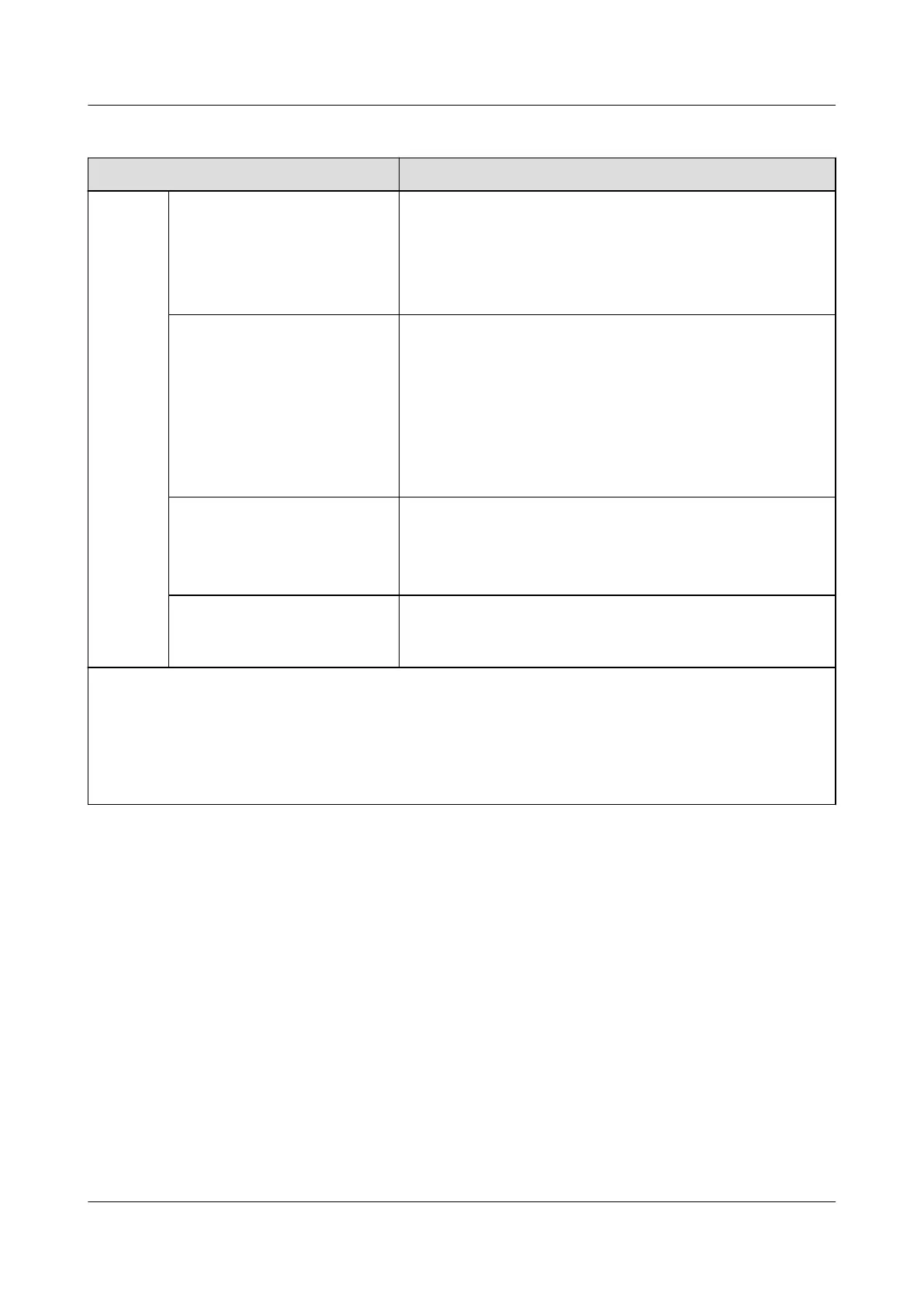Table 7-3 Feed-in at limited current
Parameter Description
Feed-in
at
limited
current
a
Feed-in at limited current The default value is Disable.
● If this parameter is set to Disable, feed-in at limited
current will be unavailable.
● If this parameter is set to Enable, feed-in at limited
current will be available.
Max. feed-in current
b
Value range: [0, 30000 A]
● Due to external disturbances, the feed-in current
may exceed the specied value by 2%. In this case,
the inverter will adjust the current to a value within
the range limit.
● After the user changes the maximum feed-in current,
the inverter will adjust the current to a value within
the range limit.
Max. grid supply current Value range: [0, 30000 A]
If the grid supply current exceeds the specied value by
2%, the inverter will adjust the current to a value within
the range limit.
Array startup If devices in the array shut down because the feed-in
current at the grid connection point is not complete,
you can start all inverters in the array by one click.
Note a: If the inverter shuts down because the feed-in current adjustment is not complete within
the specied time, the user needs to manually start the inverter. By default, the user needs to wait
for at least 4 hours before starting the inverter.
Note b: If the maximum feed-in current is not adjusted to a value within the range limit within
15s, the inverter will shut down and report a Power Control Abnormal at Grid Connection Point
alarm.
----End
7.3.3 Apparent Power Control on the Inverter Output Side
On the home screen, tap Settings > Power adjustment and set inverter
parameters.
SUN2000-(20KTL, 29.9KTL, 30KTL, 36KTL, 40KTL)-
M3
User Manual 7 Human-Machine Interaction
Issue 18 (2024-03-10) Copyright © Huawei Technologies Co., Ltd. 78