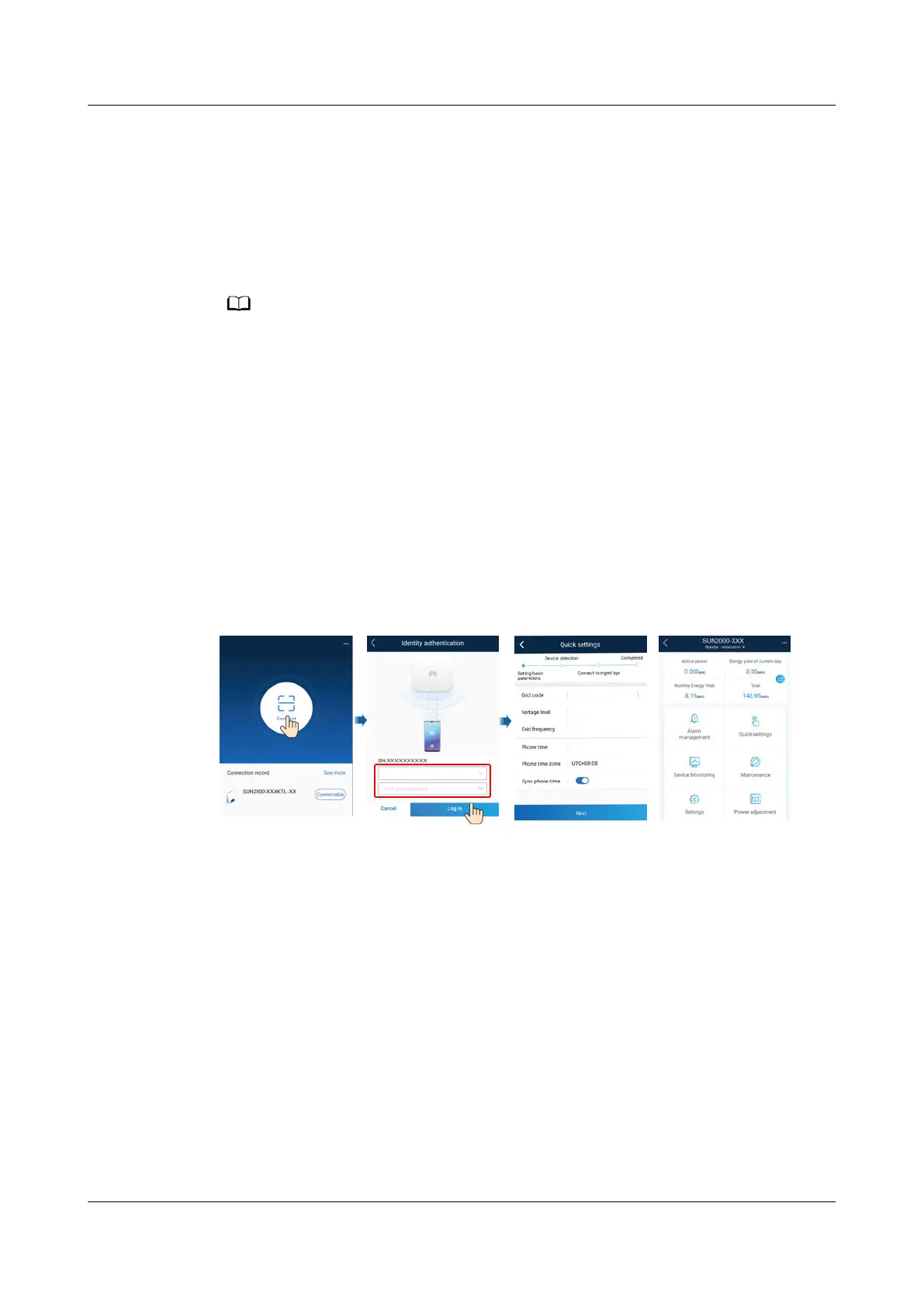7.1.3 SmartLogger Networking
For details, see PV Plants Connecting to Huawei Hosting Cloud Quick Guide
(Inverters + SmartLogger3000), PV Plants Connecting to SmartPVMS Quick
Guide (Inverters + SmartLogger3000 + RS485 Networking), or PV Plants
Connecting to SmartPVMS Quick Guide (Inverters + SmartLogger3000 +
MBUS Networking).
Inverters manufactured after July 20, 2022 do not support AC MBUS. You can determine
whether the MBUS is supported based on the nameplate on the device.
7.2 Scenario in Which Inverters Connect to Other
Management Systems
Step 1 Open the SUN2000 app, scan the QR code of the inverter or manually connect to
the WLAN hotspot to access the device commissioning screen.
Step 2 Select Installer and enter the login password.
Step 3 Tap Log in to access the quick settings screen or the inverter home screen.
Figure 7-4 Logging in to the app
----End
7.3 Energy Control
7.3.1 Grid-tied Point Control
Function
The output power of the PV power system can be limited or reduced to ensure
that the output power is within the specied range.
Procedure
Step 1 On the home screen, choose Power adjustment > Grid-tied point control.
SUN2000-(20KTL, 29.9KTL, 30KTL, 36KTL, 40KTL)-
M3
User Manual 7 Human-Machine Interaction
Issue 18 (2024-03-10) Copyright © Huawei Technologies Co., Ltd. 71