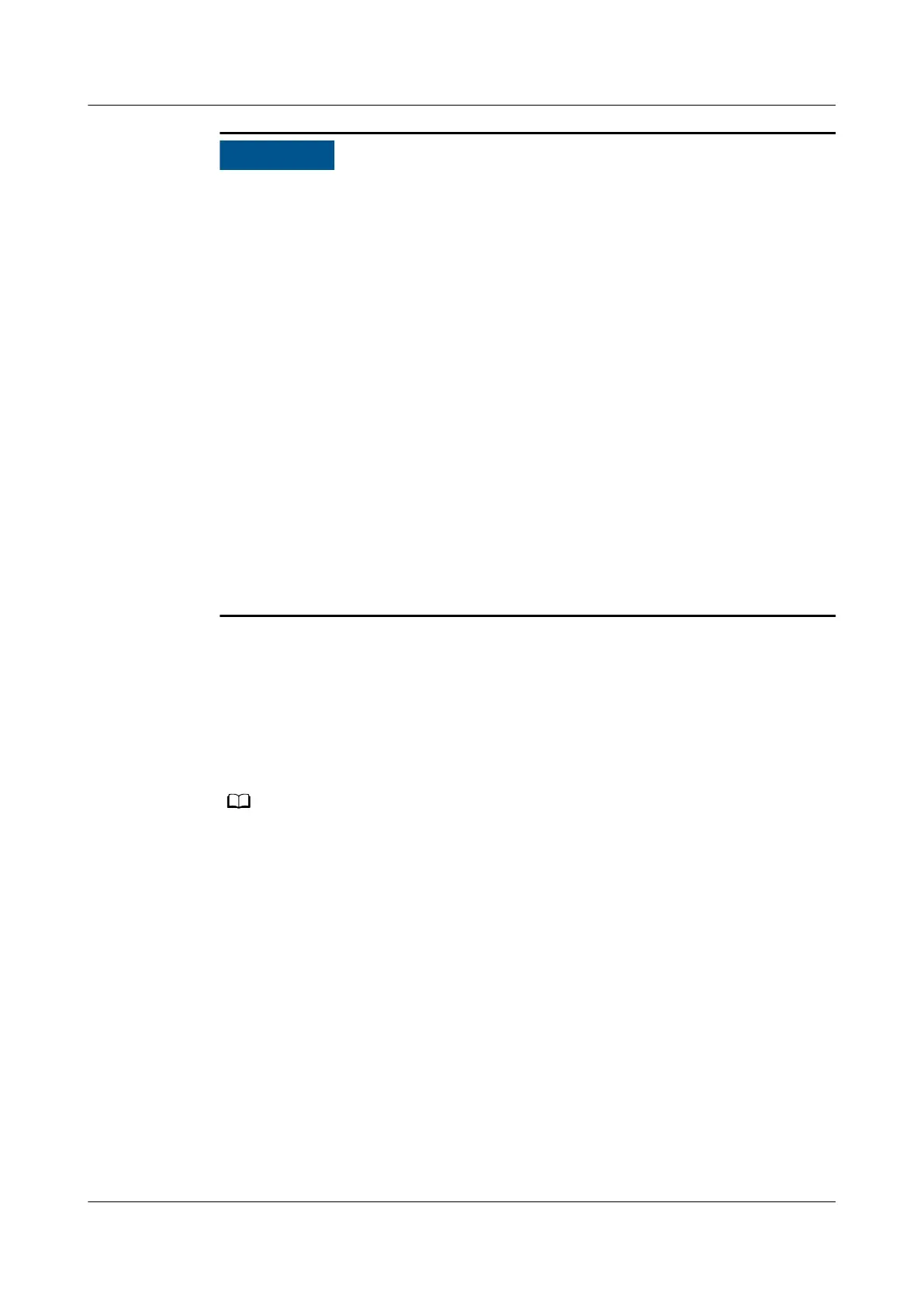● The screenshots are for reference only.
● The initial password for connecting to the inverter WLAN can be obtained from
the label on the side of the inverter.
● Set the password upon the rst login. You are advised to change the password
periodically. After changing the password, remember the new password to
ensure account security. Your password might be stolen or cracked if it is left
unchanged for extended periods. If a password is lost, devices cannot be
accessed. In these cases, the Company shall not be liable for any loss caused to
the plant.
● Set the correct grid code based on the application area and scenario of the
inverter.
● The grid-connection voltage and frequency of inverters in China are set before
delivery according to NB/T 32004 or the latest Chinese standard. If the inverter
fails to connect to the power grid because the power grid voltage is close to or
higher than the voltage required by Chinese laws and regulations, you can
select another voltage level based on the voltage at the grid connection point
after obtaining permission from the local power operator.
● If the power grid voltage exceeds the upper threshold, the service life of loads
on the grid side may be aected, or energy yield loss may occur. In this case,
the Company shall not be liable for any consequences.
7.1 Scenario in Which SUN2000s Are Connected to the
FusionSolar Smart PV Management System
7.1.1 (Optional) Registering an Installer Account
● If you have an installer account, skip this step.
● You can register an account only using a mobile phone only in China.
● The mobile number or email address used for registration is the user name for logging
in to the FusionSolar app.
Create the rst installer account and create a domain named after the company
name.
SUN2000-(20KTL, 29.9KTL, 30KTL, 36KTL, 40KTL)-
M3
User Manual 7 Human-Machine Interaction
Issue 18 (2024-03-10) Copyright © Huawei Technologies Co., Ltd. 68