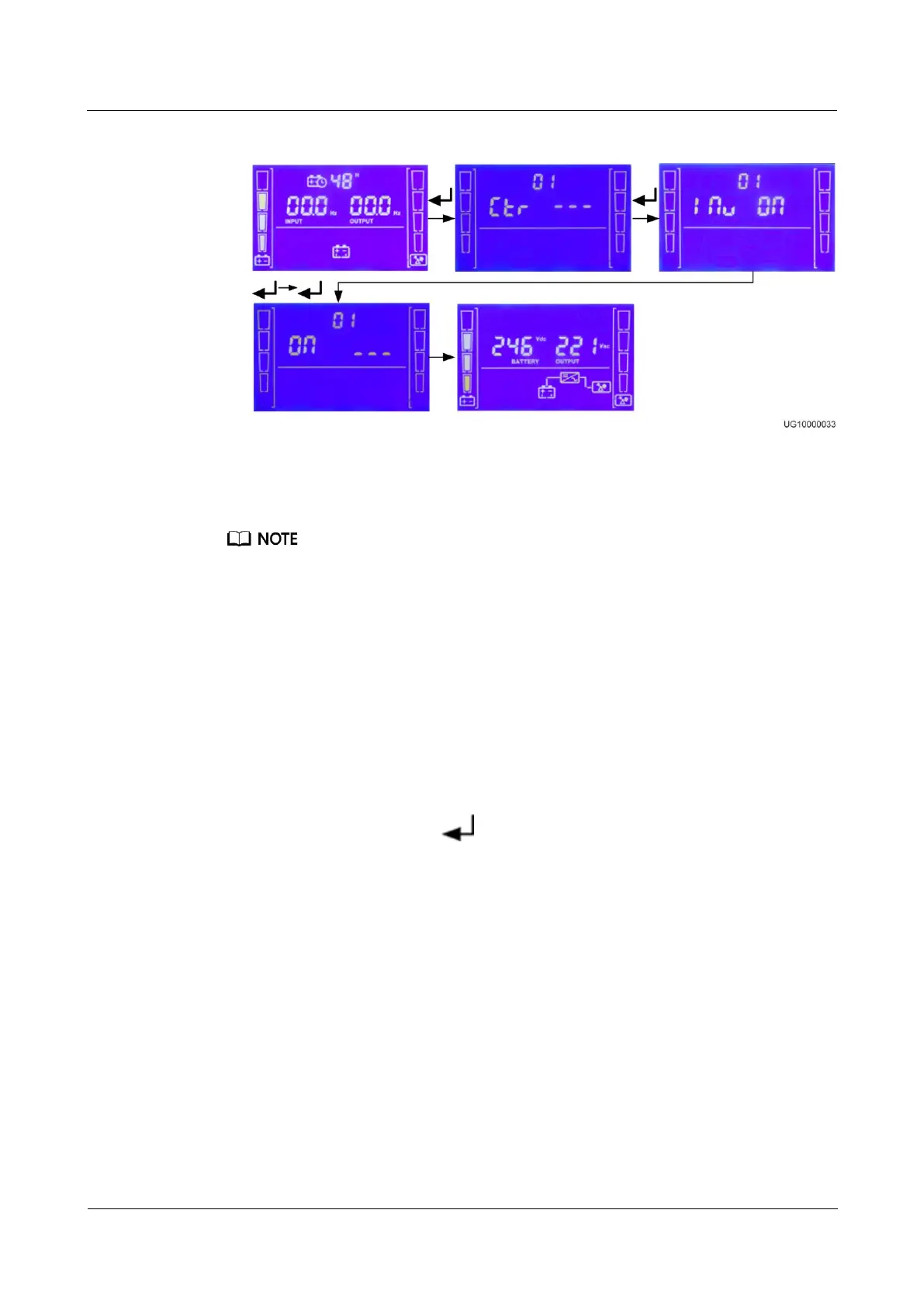UPS2000-A-(6 kVA-10 kVA)
User Manual
Copyright © Huawei Technologies Co., Ltd.
Figure 5-37 Battery mode
Step 12 After you ensure that the parallel system runs properly, switch on the AC output circuit
breaker of the parallel system to supply power to the loads.
To prevent triggering overload protection, start the loads with higher power and then loads with lower
power.
----End
5.3.2 Shutting Down the Parallel System
Shutting Down the Inverter to Transfer to Bypass Mode
Shut down the UPS using either of the following methods:
On the default screen, hold down ESC for about 5s. Release the button when you hear a
beep sound. The inverter shuts down, and the UPS transfers to bypass mode.
On the default screen, press to enter the CTR menu. Choose INV OFF to shut
down the inverter. The UPS transfers to bypass mode, as shown in Figure 5-38.