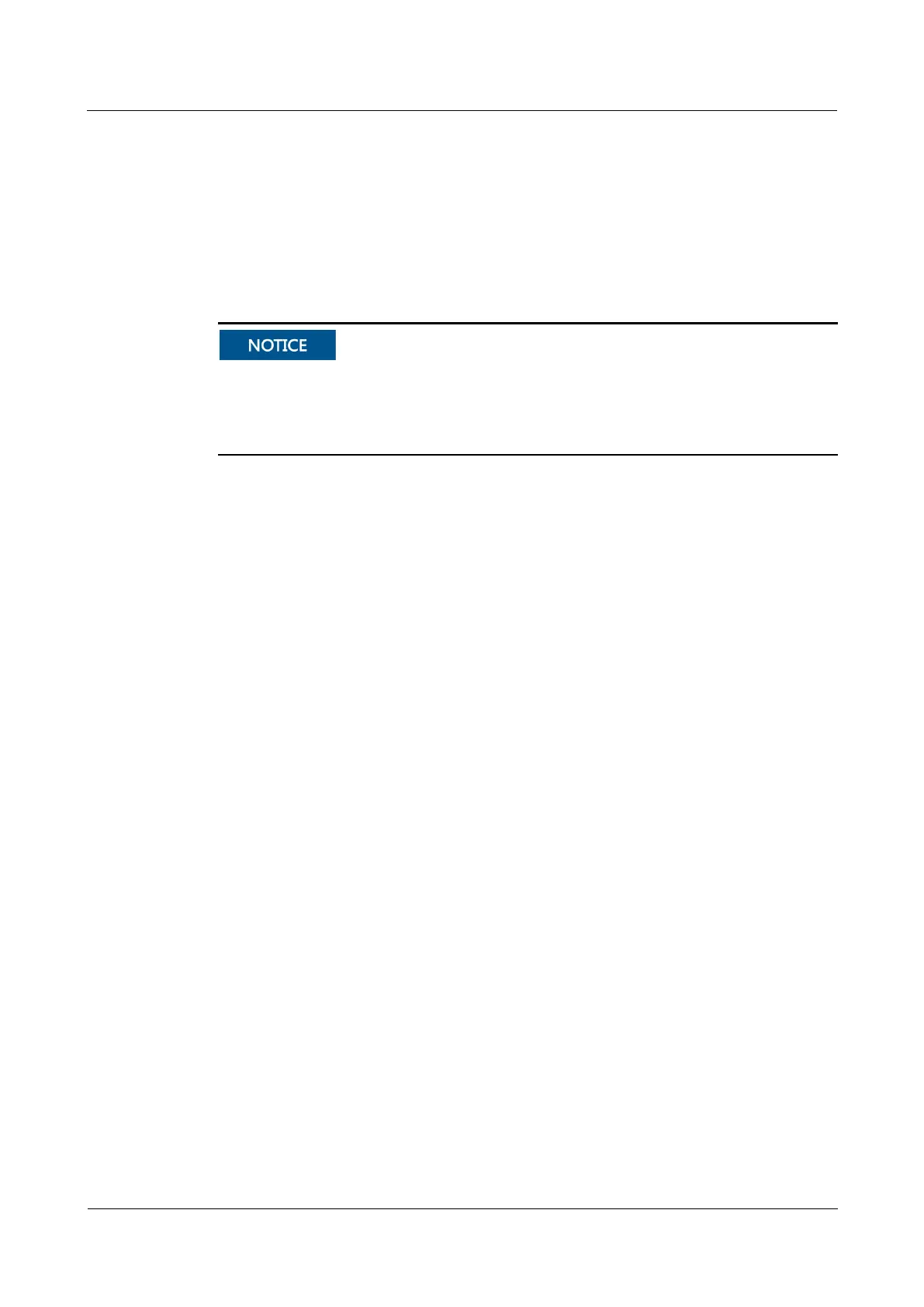UPS2000-A-(6 kVA-10 kVA)
User Manual
Copyright © Huawei Technologies Co., Ltd.
5.3.5 Adding a UPS from a Parallel System
Prerequisites
If a maintenance bypass circuit breaker is installed for a parallel system, you can maintain a
UPS in the parallel system. If a maintenance bypass circuit breaker is not installed, power off
the entire system before maintaining a UPS.
When a UPS works in normal mode, do not switch on the maintenance bypass circuit
breaker of the parallel system.
If you need to maintain a UPS, transfer all UPSs to bypass mode and then switch on the
maintenance bypass circuit breaker of the parallel system.
This topic uses the UPS professional version with long backup time as an example to illustrate
how to connect maintenance bypass cables, as shown in Figure 5-43. A UPS of the
professional version has embedded batteries and therefore does not require battery cables.