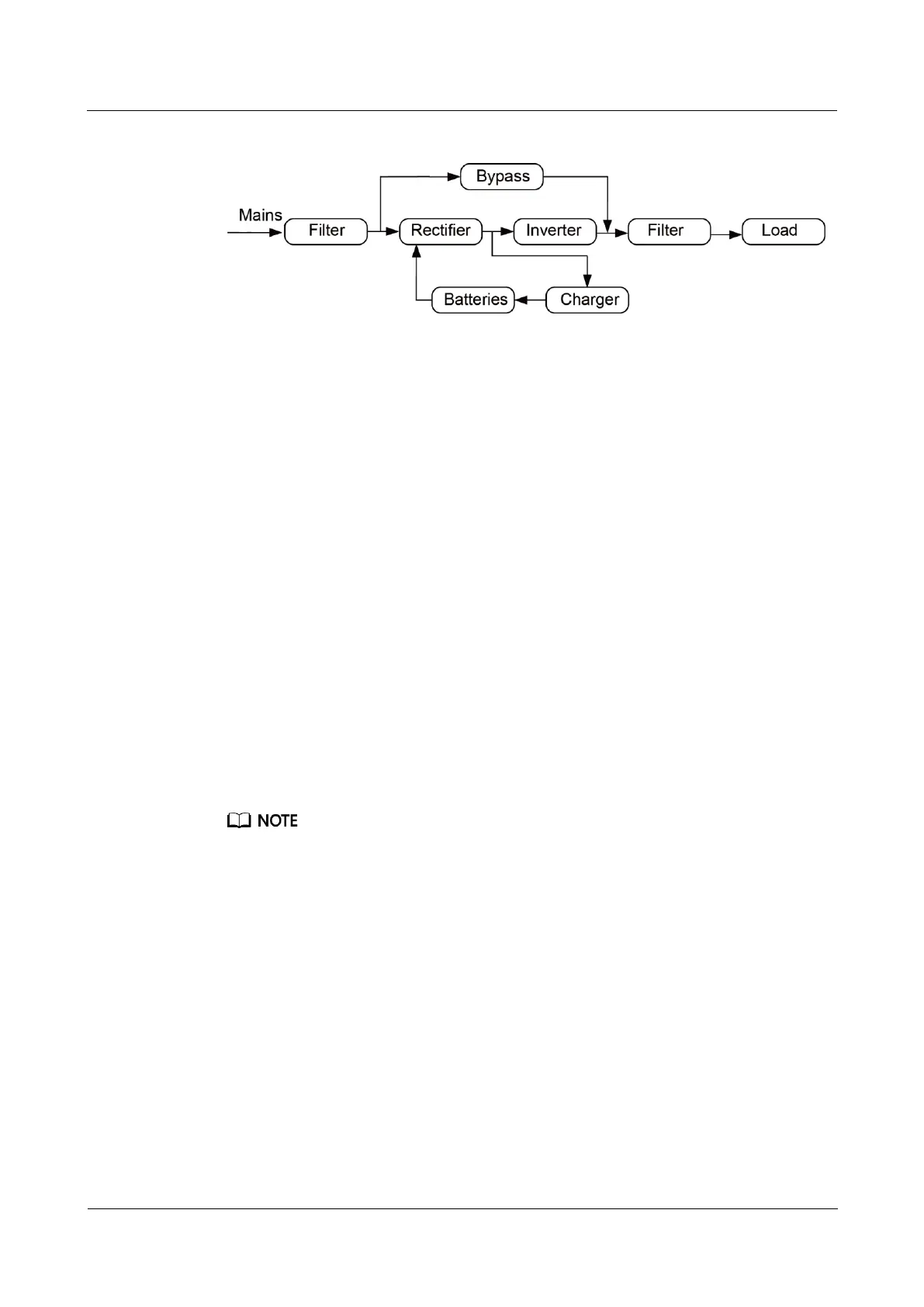UPS2000-A-(6 kVA-10 kVA)
User Manual
Copyright © Huawei Technologies Co., Ltd.
Figure 2-2 UPS conceptual diagram
2.2.2 Working Modes
The UPS has the following working modes:
Normal mode
When the mains is normal, the rectifier boosts the mains input voltage and converts the
AC power into stable DC power for the inverter, and the mains charges batteries over a
charger. Then the inverter converts the DC power into stable AC power, which is
supplied to loads.
Battery mode
When the mains is abnormal or disconnected, the rectifier step-up transformer boosts the
DC power supplied from batteries. Then the inverter converts the DC power into stable
AC power for powering loads.
Bypass mode
The mains supplies power directly to loads after filtering. The UPS transfers to bypass
mode when overload, overtemperature, or faults occur. This mode does not provide
battery backup capability.
ECO mode
If the bypass voltage and frequency are in the specified range, the UPS supplies power to
loads over the bypass. If the bypass voltage and frequency are outside the range, the UPS
transfers to normal or battery mode. ECO is short for economy control operation.
By default, ECO mode described in this document refers to mains ECO mode.
2.3 Appearance
Figure 2-3 shows the side view of the 6 kVA/10 kVA UPS.