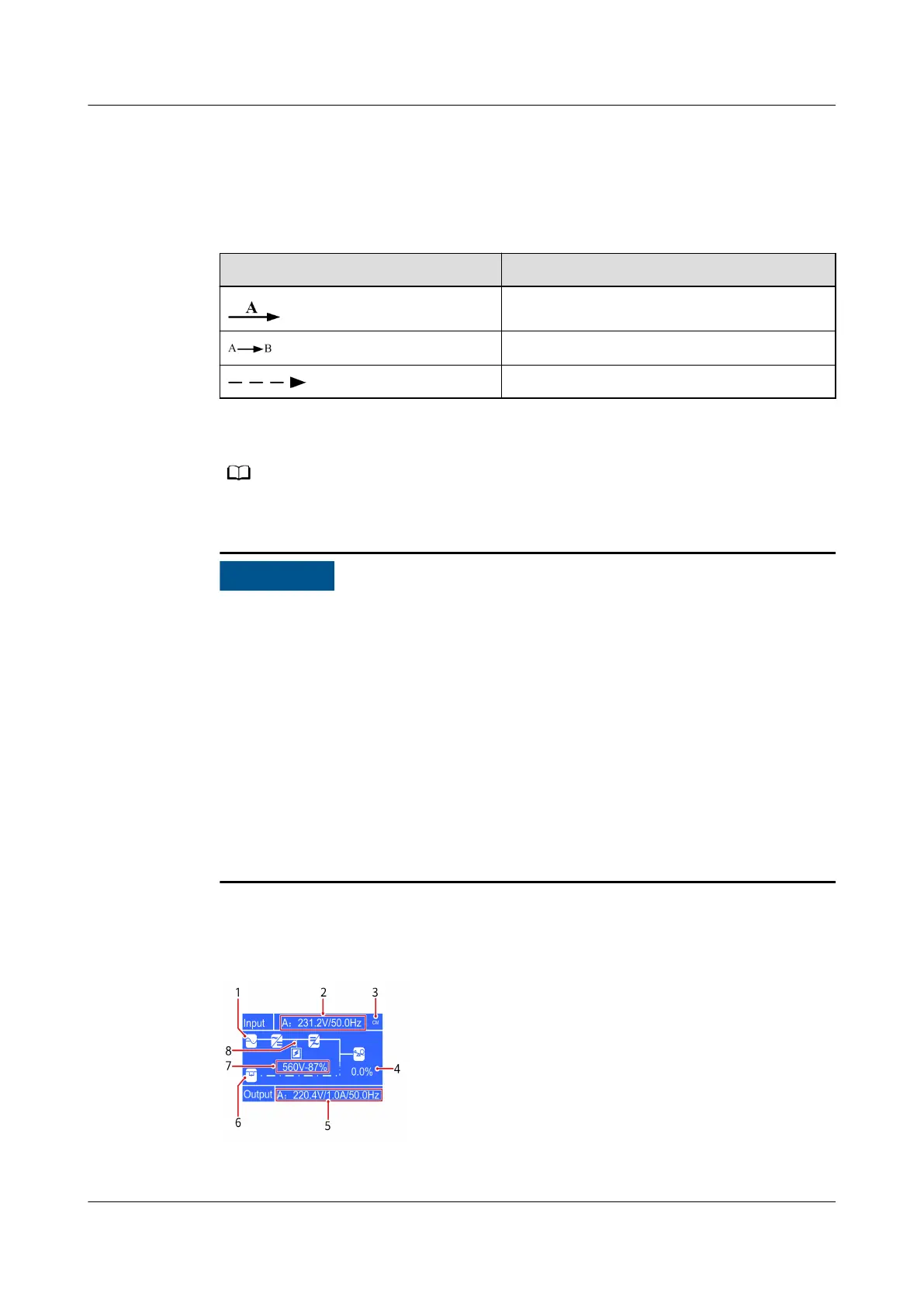4.5 LCD Startup Screen
Table 4-3 Symbol conventions
Symbol Description
Press A.
Press B after you press A.
Indicates omitted screens.
The symbol conventions apply to all chapters in this document.
● The LCD screenshots in this document correspond to the following software
versions:
The UPS2000-G-15KRTL/UPS2000-G-20KRTL software version is
V100R001C10SPC802.
The UPS2000-G-15KRTL-01/UPS2000-G-20KRTL-01 software version is
V100R001C34SPC600.
The screenshots may be updated without notice. Contact Huawei technical
support to obtain the latest screenshots if necessary.
● The menus of the UPS2000-G-15KRTL/UPS2000-G-20KRTL/UPS2000-
G-15KRTL-01/UPS2000-G-20KRTL-01 are used as an example. The information
in the menu screenshots is for reference only. For details about the parameters,
see the actual LCD display of the UPS.
Figure 4-2 describes the LCD startup screen.
Figure 4-2 Description of the startup screen
UPS2000-G- (6 kVA-20 kVA)
User Manual 4 Control Panel
Issue 18 (2021-07-16) Copyright © Huawei Technologies Co., Ltd. 45