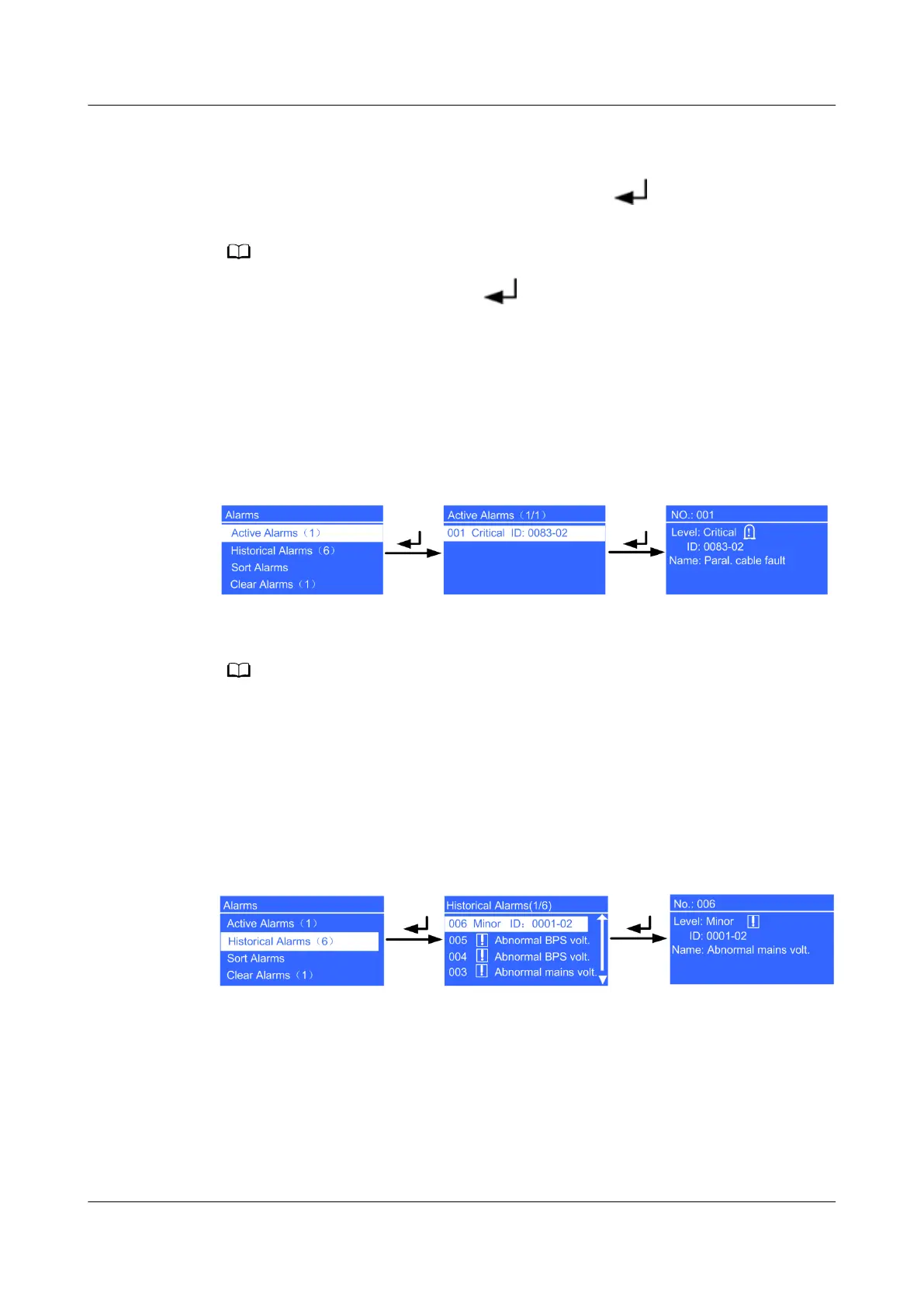4.6.2 Alarms Screen
On the Main Menu screen, select Alarms, and press . The Alarms screen is
displayed.
When the buzzer buzzes, hold down for 2–5 seconds to mute it. The buzzer is muted
when you release the button. When the buzzer is mute, it cannot be buzzes again, until a
new alarm is generated.
Active Alarms Screen
The Active Alarms screen displays the active alarm information, such as the alarm
serial number, severity, ID, and name, as shown in Figure 4-18.
Figure 4-18 Active Alarms screen
If an alarm is generated, press the INFO button on the default screen. On the Active
Alarms screen, view the active alarms.
Historical Alarms Screen
The Historical Alarms screen displays the historical alarm information, such as
the alarm serial number, severity, ID, and name, as shown in Figure 4-19.
Figure 4-19 Historical Alarms screen
Sort Alarms Screen
The Sort Alarms screen allows you to view alarms by occurrence time or severity,
as shown in Figure 4-20.
UPS2000-G- (6 kVA-20 kVA)
User Manual 4 Control Panel
Issue 18 (2021-07-16) Copyright © Huawei Technologies Co., Ltd. 55