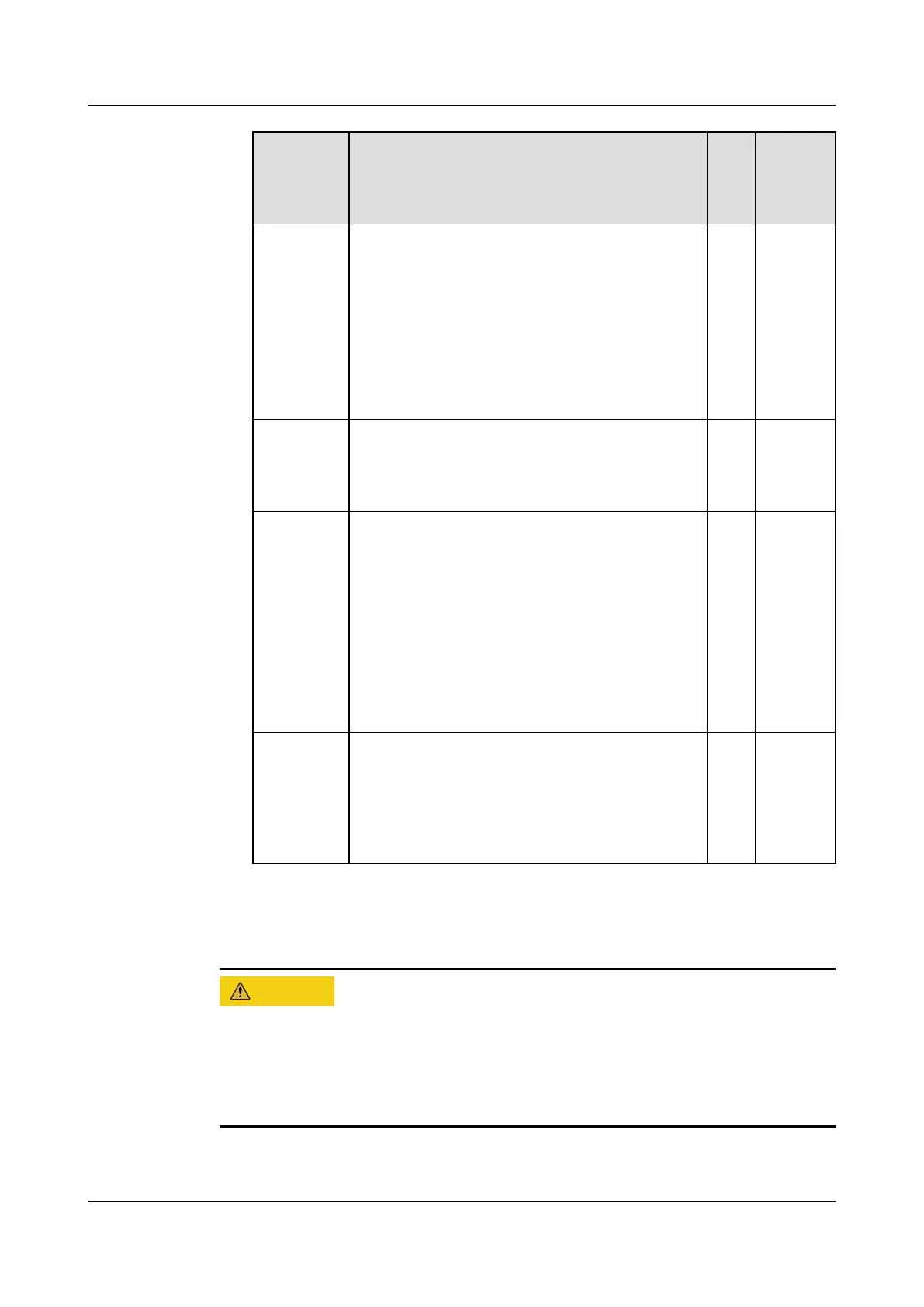Item Description Def
ault
Val
ue
Value
Range
Auto
check bus
capa.
Species whether to automatically check the
bus capacitance upon power-on and generate
capacitance failure warnings. If the value is
set to Enabled, the UPS startup time takes
additional 30 seconds to 180 seconds. This
parameter is
congurable only after the
inverter is shut down.
Note: This parameter is congurable only for
the 15 kVA/20 kVA UPS.
Ena
bled
Disable
d,
Enabled
Auto start Species whether to automatically start
normal mode after the UPS connects to the
mains. This parameter is congurable only
after the inverter is shut down.
Dis
able
d
Disable
d,
Enabled
No
battery
alarm
If this parameter is set to Disable, the No
battery alarm is not reported. This
parameter automatically changes to Enable
after batteries are connected. This parameter
is congurable only when batteries are not
connected.
NOTE
If batteries are connected and you try to set this
parameter, the system displays a message
indicating that batteries are connected and this
parameter cannot be set.
Ena
bled
Disable
d,
Enabled
EPO
enable
Species whether to enable EPO. EPO is
performed only when this parameter is set to
Enable and the EPO switch is triggered. This
parameter is congurable only for the
UPS2000-G-15KRTL-01/UPS2000-
G-20KRTL-01.
Dis
able
d
Disable
d,
Enabled
4.6.3.4 Battery Parameters Screen
The congured number of batteries on the LCD must match the actual number.
When the actual number changes, change the
congured number. If the
congured number is less than the actual number, the battery lifespan is
shortened. If the congured number is greater than the actual number, battery
leakage may cause a
re.
UPS2000-G- (6 kVA-20 kVA)
User Manual 4 Control Panel
Issue 18 (2021-07-16) Copyright © Huawei Technologies Co., Ltd. 69