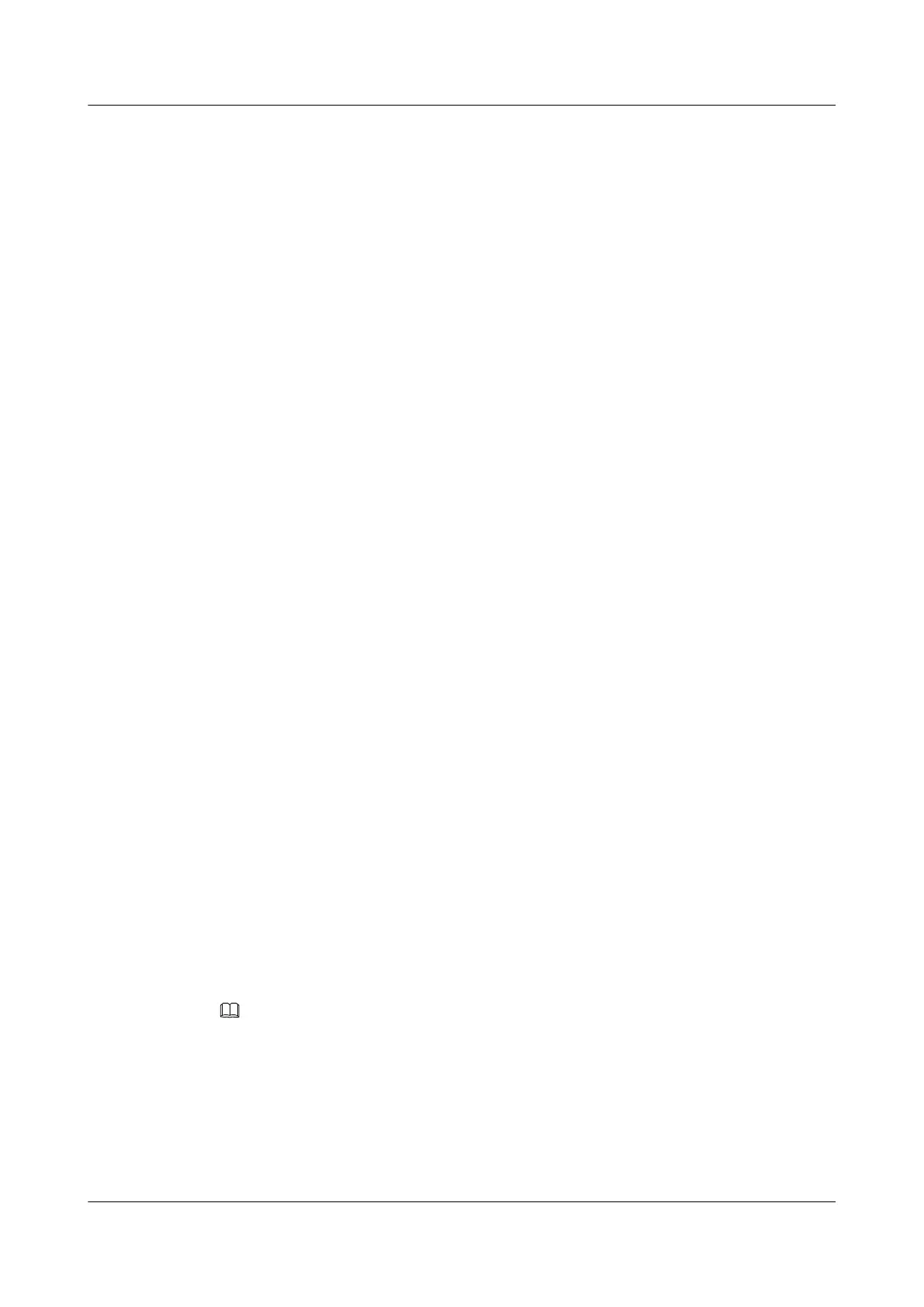11.1 Enabling Web-based Login
After web-based login is enabled, you can log in to the TE30 using its web interface.
Web-based login must be enabled or disabled on the remote controlled UI. For details, see 10.2.3
Supporting Remote Logins.
11.2 Configuring the Web Browser
To remotely manage the TE30 using its web interface, configure the web browser on your
computer.
Background
The following procedure uses Internet Explorer 8.0 as an example of how to configure a browser.
The methods for configuring other browser versions are similar.
Procedure
Step 1 Open Internet Explorer 8.0.
Step 2 Choose Tools > Internet Options and select the Security tab.
Step 3 Select Custom level. Then select Enable for all options under Scripting and Downloads.
Step 4 Select OK.
Step 5 Select Trusted sites and then Sites.
The Trusted sites dialog box is displayed.
Step 6 In the Add this website to the zone text box, enter your TE30 IP address. Then select Add.
Step 7 Select Close.
Step 8 Select the Privacy tab. Then move the slider to Medium.
Step 9 Select OK.
The configuration is complete.
----End
NOTE
To ensure that information can be properly displayed, if you choose to skip Step 5 through Step 7, choose
Tools > Pop-up Blocker > Turn Off Pop-up Blocker from the menu bar of Internet Explorer.
To set Firefox, do the following:
Start the Firefox. On the menu bar, choose Tools > Options. On the Main tab, select Show the
Downloads window when downloading a file. On the Privacy tab, select Accept cookies from
sites. Then select OK.
HUAWEI TE30 Videoconferencing Endpoint
User Guide 11 Web-based Remote Management
Issue 01 (2013-03-27) Huawei Proprietary and Confidential
Copyright © Huawei Technologies Co., Ltd.
92
