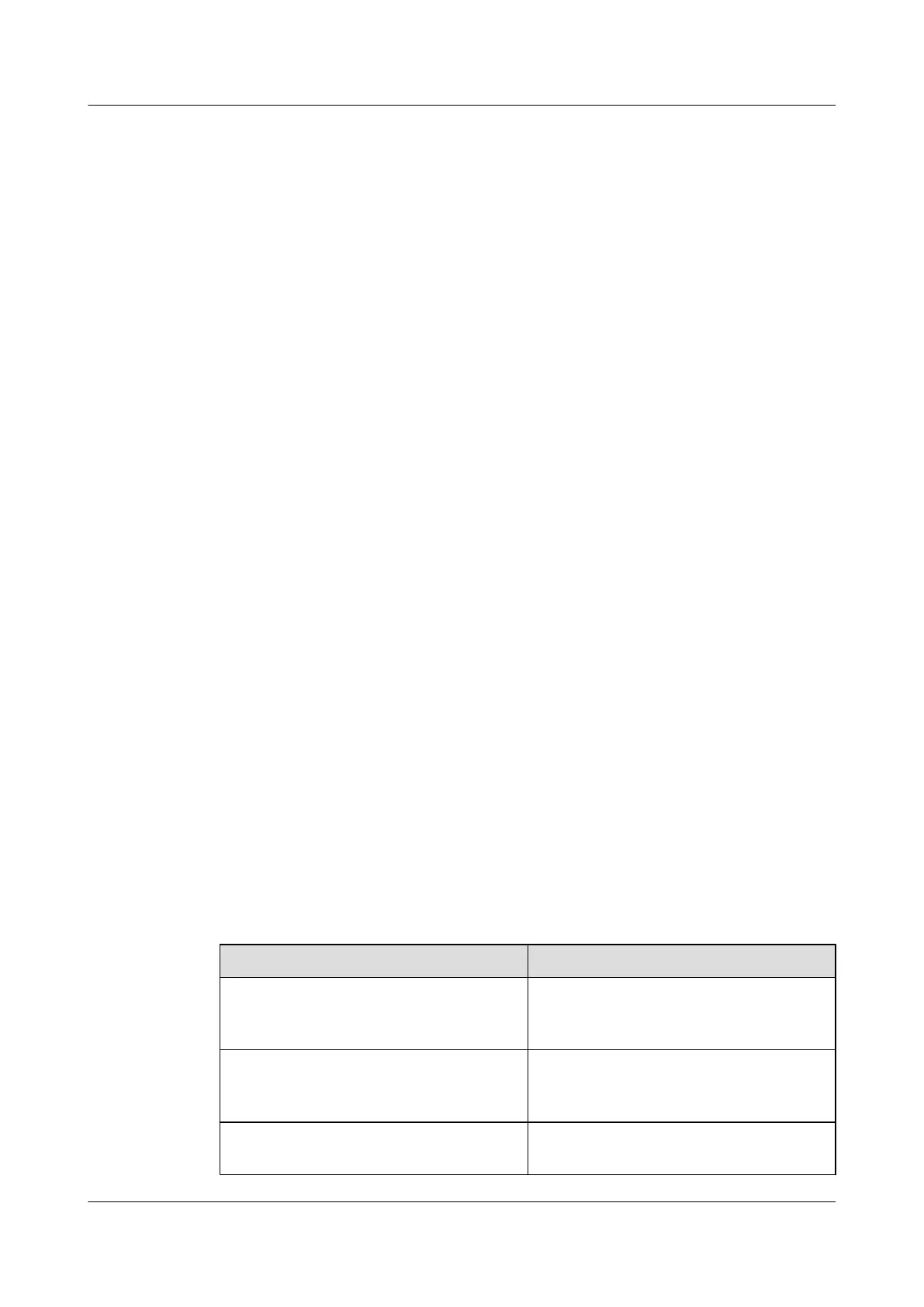5.1.2 Connecting a VPM220W
After a VPM220W connects to the TE30 over Wi-Fi, the TE30 automatically uses the
VPM220W instead of its built-in microphone to pick up sound.
Prerequisites
The Wi-Fi hotspot function has been enabled on the TE30. Wi-Fi parameters have been set as
follows:
l The encryption mode has been set to WPA-PSK or WPA2-PSK.
l DHCP has been enabled, and Start IP address and End IP address have been set correctly.
For details, see Setting Wi-Fi Hotspot Parameters.
Procedure
Step 1 Press the power button at the bottom of the VPM220W to power it on.
The VPM220W automatically scans for available Wi-Fi networks.
l If a VPM220W was once connected to your TE30, the connection between the two is
automatically set up, and you can skip the following steps.
l If the VPM220W is used for the first time or fails to obtain an IP address, proceed to Step
2 and Step 3.
Step 2 Touch and hold the center button on the VPM220W surface for 5 seconds.
A confirmation dialog box is displayed.
Step 3 Select Confirm.
The VPM220W sets up a WPS connection with the TE30 and attempts to obtain an IP address.
After the VPM220W obtains an IP address, its indicator is steady blue.
----End
VPM220W status indicators quickly provide information about the VPM220W working status.
Table 5-3 describes the status indicators.
Table 5-3 VPM220W indicator status
Indicator Status
VPM220W Status
Microphone indicators all red Microphones in all the three directions are
muted and working correctly (not in sleep
mode).
Microphone indicators all blue Microphones in all the three directions are
unmuted and working correctly (not in sleep
mode).
Microphone indicators off The VPM220W is in sleep mode or powered
off.
HUAWEI TE30 Videoconferencing Endpoint
User Guide 5 Microphone and Speaker
Issue 01 (2013-03-27) Huawei Proprietary and Confidential
Copyright © Huawei Technologies Co., Ltd.
39
