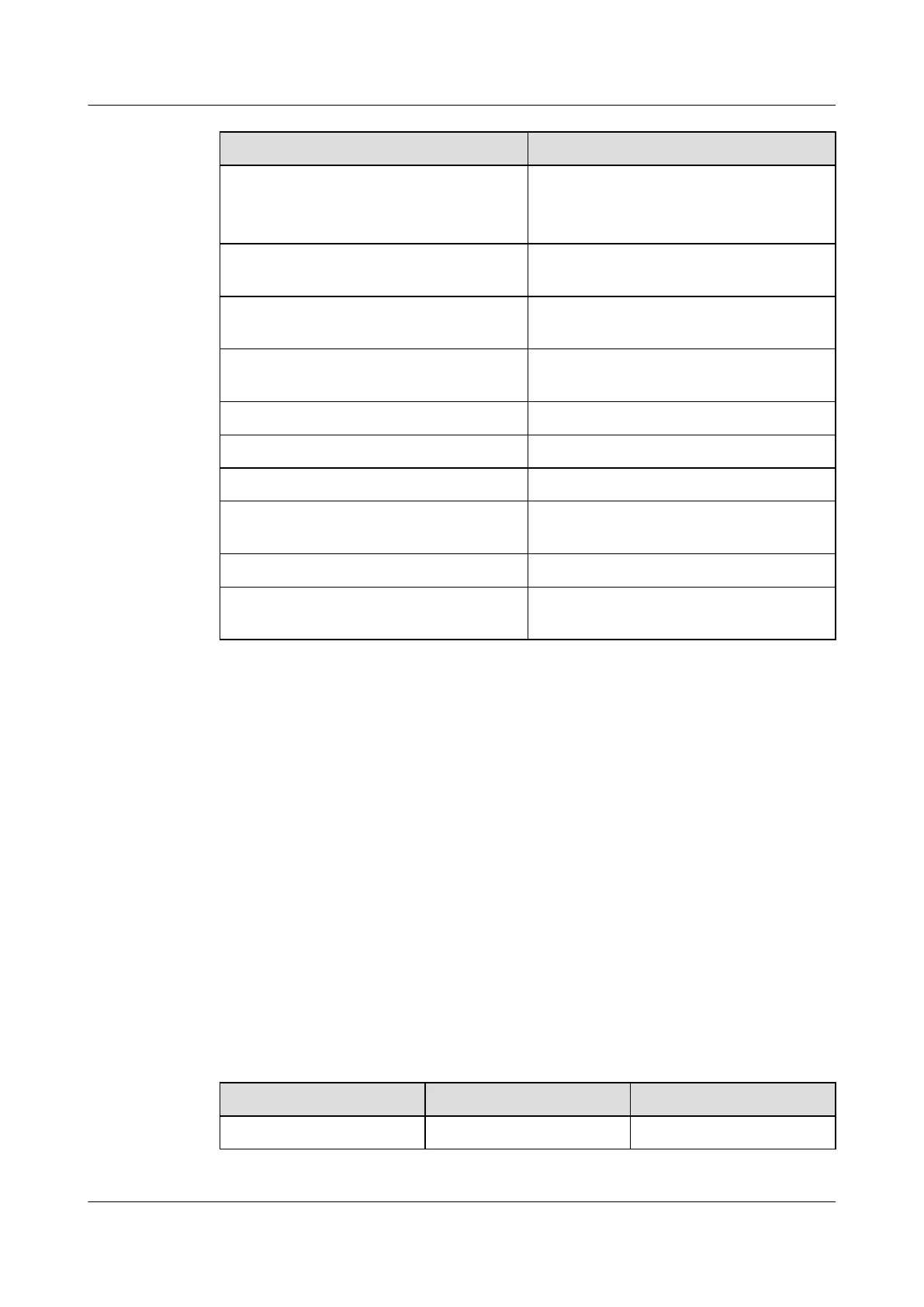Indicator Status VPM220W Status
Microphone indicators blinking blue in turn
clockwise
The VPM220W has started correctly and is
obtaining an IP address.
The VPM220W is reconnecting to the TE30.
Microphone indicators blinking blue at the
same time
The VPM220W is being upgraded.
Wi-Fi indicator steady red The Wi-Fi connection is faulty or the Wi-Fi
signal is weak.
Wi-Fi indicator blinking red The VPM220W cannot connect to the TE30
over Wi-Fi.
Battery level indicator off The battery level is normal.
Battery level indicator red The battery level is lower than 3.65 V.
Battery level indicator blinking red The battery level is lower than 3.4 V.
Charging status indicator slowly blinking
blue
The VPM220W is being charged.
Charging status indicator steady blue Charging is complete.
Charging status indicator off The VPM220W is not placed on the charger
dock.
For details, see the HUAWEI VPM220W Microphone Array User Guide and HUAWEI
VPM220W Microphone Array Quick Start Guide.
5.1.3 Connecting Other Audio Input Devices
You can connect other audio input devices, such as a computer or mobile phone, to the TE30
LINE IN port.
5.2 Connecting a Speaker
You can connect your TE30 to external speakers for increased audio output and better audio
quality.
Before you connect a speaker to your TE30, familiarize yourself with the available audio output
ports so that you can quickly and correctly make the connections.
Table 5-4 lists the audio output port.
Table 5-4 Audio output port
Port
Type Supported Audio Feature
LINE OUT 3.5 mm audio port Stereo
HUAWEI TE30 Videoconferencing Endpoint
User Guide 5 Microphone and Speaker
Issue 01 (2013-03-27) Huawei Proprietary and Confidential
Copyright © Huawei Technologies Co., Ltd.
40
