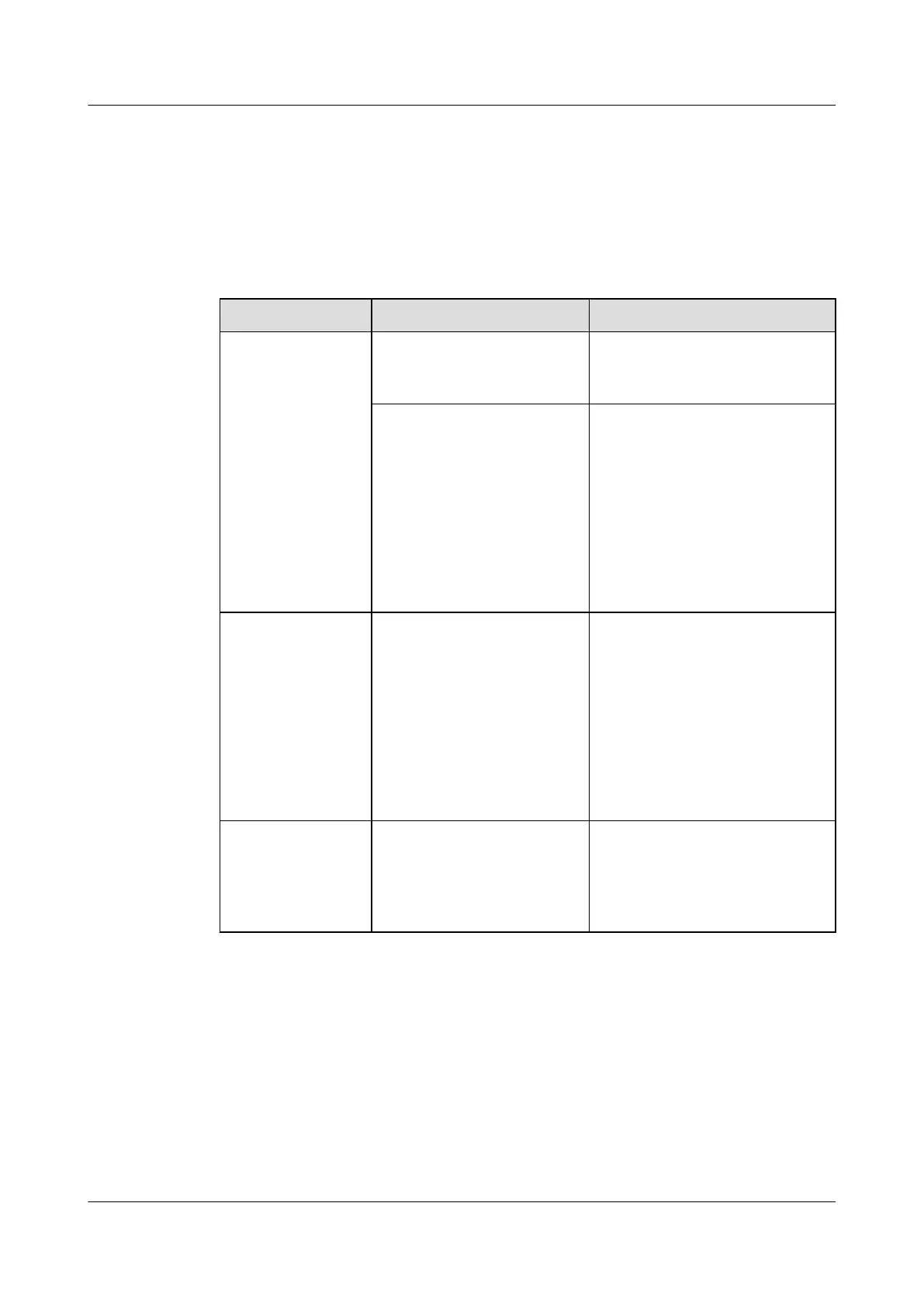12.1 Web Interface
Table 12-1 lists the troubleshooting methods for problems that may arise on the TE30 web
interface.
Table 12-1 methods for troubleshooting TE30 web interface problems
Problem Possible Cause Solution
A message is
displayed to indicate
that your TE30 failed
to connect to the
Internet or download
images.
The latest patches for the
operating system or Internet
Explorer are not installed.
Install the latest patches for the
operating system and Internet
Explorer.
The security level of Internet
Explorer is too high, or your
TE30 IP address has not been
added to the list of trusted sites.
1. From the Internet Explorer
menu bar, choose Tools >
Internet Options.
2. Click the Security tab, Trusted
sites, and then Sites.
3. In Add this Web site to the
zone, enter your TE30 IP
address. Then click Add.
4. Click OK.
Button text is not
fully displayed.
Internet Explorer is set to
ignore the font styles specified
on web pages. In this case, the
font specified by your TE30
cannot be recognized.
1. From the Internet Explorer
menu bar, choose Tools >
Internet Options.
2. Under Appearance on the
General tab, click
Accessibility.
3. In the Accessibility dialog box,
deselect all options.
4. Click OK.
If Internet Explorer 6
is used, the TE30
web interface
responds to
operations slowly.
The JavaScript engine of
Internet Explorer 6 is not
upgraded, or the required
patches are not installed.
l Install Microsoft Windows
Script 5.7 (recommended).
l Install the patches.
HUAWEI TE30 Videoconferencing Endpoint
User Guide 12 Troubleshooting
Issue 01 (2013-03-27) Huawei Proprietary and Confidential
Copyright © Huawei Technologies Co., Ltd.
102
