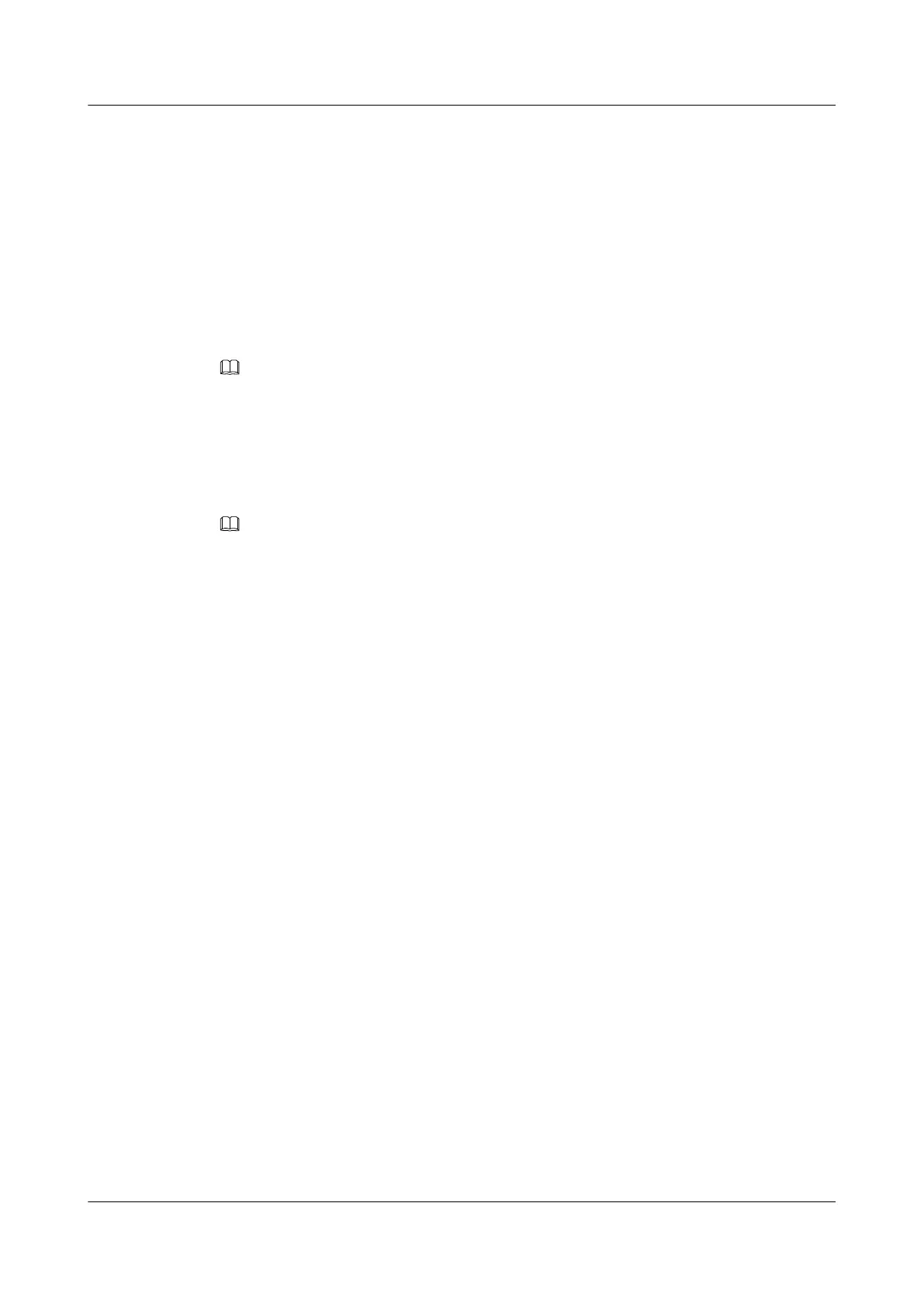Context
The bootrom system is used for upgrades when the endpoint software malfunctions. This method
can be repeatedly used and ensures successful software upgrades provided that there are no
hardware failures.
Procedure
Step 1 While the TE30 is restarting or powering on, press and hold the MODE button for 3 seconds.
The TE30 enters the bootrom system.
NOTE
At this time, the TE30 has two IP addresses available: the static IP address of the normal system and the default
IP address (192.168.1.1). If the normal system IP address cannot be used for connection setup or the TE30 fails
to obtain any IP address because of the dynamic IP address or other causes, you can use the default IP address
for upgrades.
Step 2 Use Telnet to log in to the TE30. Run the mnt upgswitch on command to enable the bootrom
system upgrade function.
NOTE
The bootrom system upgrade function is disabled by default.
Step 3 Extract the compressed software upgrade package on the computer.
Step 4 Run the upgrade program UpgradeTool.exe.
The upgrade dialog box is displayed.
Step 5 Select Browser and select the .dat file.
Step 6 Enter your TE30 IP address, for example, 192.168.1.1. Then click Upgrade.
Step 7 In the displayed dialog box, click OK to start the upgrade.
Step 8 Restart the TE30.
----End
13.2.4 Upgrading the TE30 on Its Web Interface
On the TE30 web interface, you can configure your TE30 to be upgraded online automatically
or manually. You can also upgrade it using a local upgrade file.
Upgrading the TE30 Online
Step 1 Log in to the TE30 web interface. Choose System Settings > Installation.
The Installation page is displayed.
Step 2 Click Auto Upgrade Settings.
The Auto Upgrade Settings page is displayed.
Step 3 Set the upgrade parameters by referring to Table 13-3.
Step 4 Perform either of the following:
HUAWEI TE30 Videoconferencing Endpoint
User Guide 13 Maintenance
Issue 01 (2013-03-27) Huawei Proprietary and Confidential
Copyright © Huawei Technologies Co., Ltd.
123
