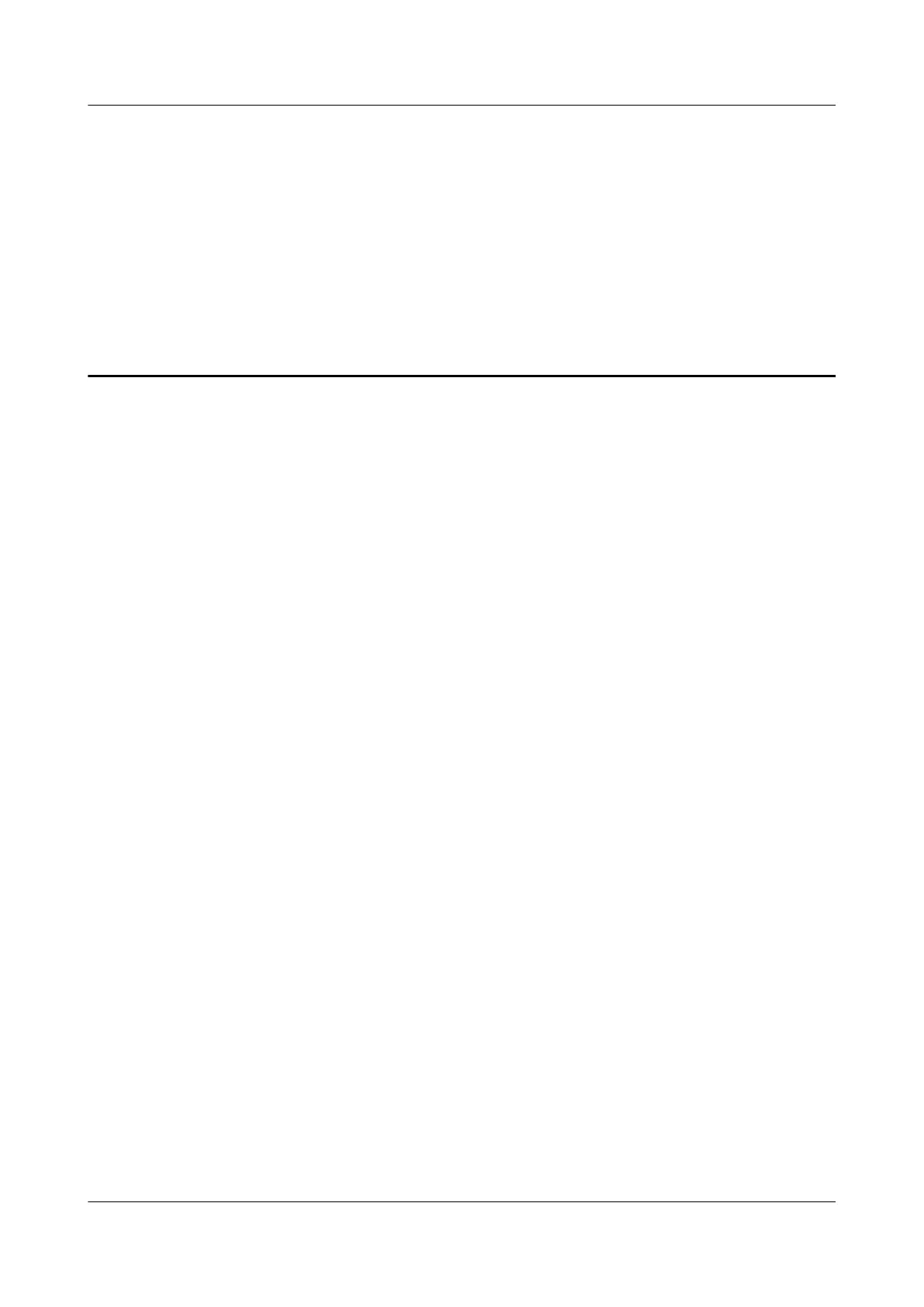13 Maintenance
About This Chapter
This chapter describes maintenance and troubleshooting methods to help you maintain and
troubleshoot the TE30 during use.
13.3 Restoring Default Settings
If software update fails causing your TE30 to malfunction, use the Restore Default function to
restore your TE30 to its default settings.
13.4 Configuring the NTP Server
The Network Time Protocol (NTP) server is used for system synchronization and ensures time
accuracy.
13.5 Setting the Sleep and Wakeup Modes
Your TE30 supports the sleep and wakeup modes. You can set the sleep, automatic startup, and
automatic shutdown times.
13.6 Setting Number Key Functions
You can configure the number keys on the remote control to implement two-stage dialing or
camera preset control.
13.7 Using Diagnostics Methods
On the TE30, you can perform the following diagnostic tests: sound and color bar tests, network
tests, loopback tests, and remote control tests.
HUAWEI TE30 Videoconferencing Endpoint
User Guide 13 Maintenance
Issue 01 (2013-03-27) Huawei Proprietary and Confidential
Copyright © Huawei Technologies Co., Ltd.
114
