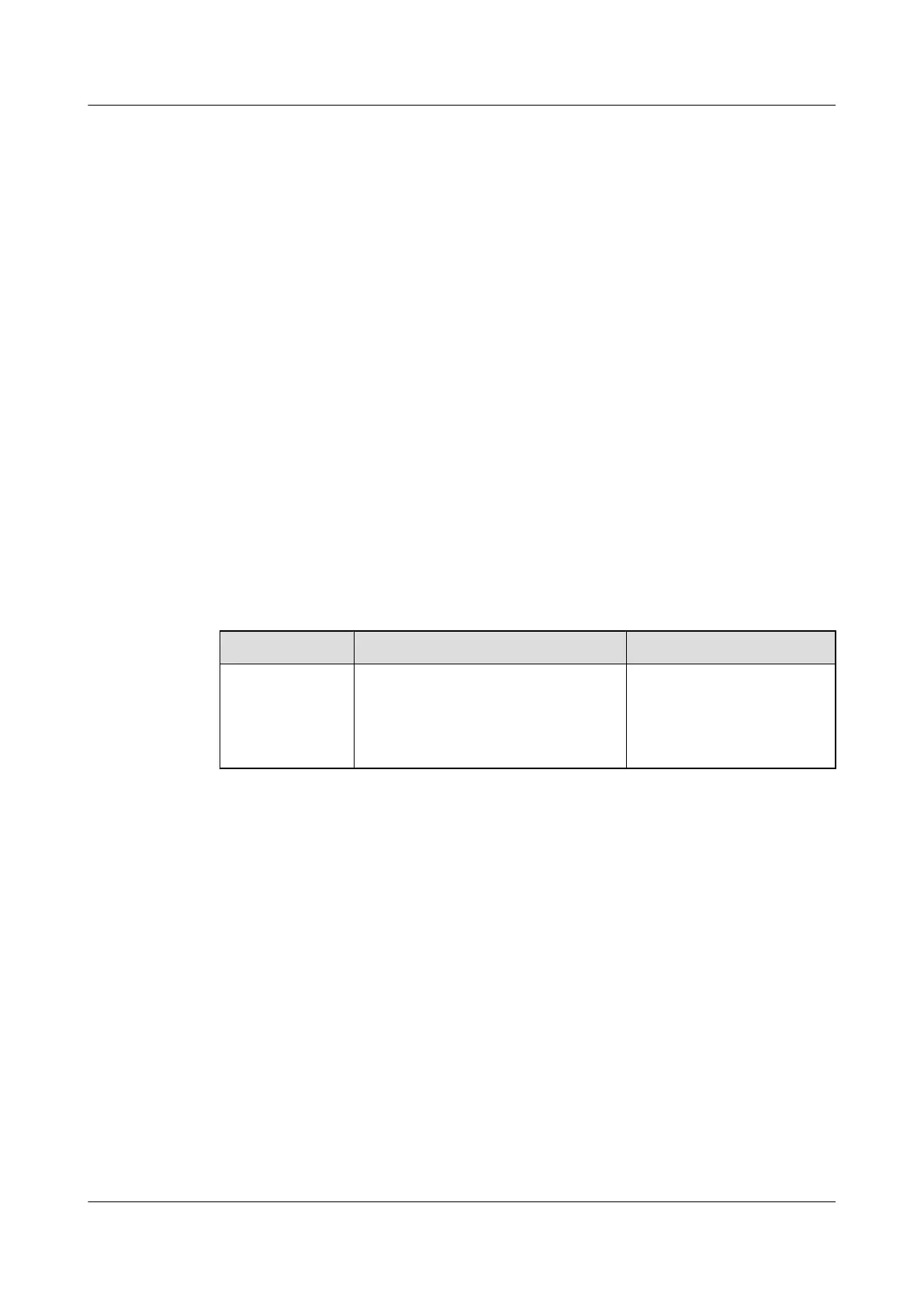l The Real-Time Transport Protocol (RTP) and Transport Layer Security (TLS) are
supported to encrypt voice services.
l Robustness testing tools are used to scan protocols to ensure that no high-risk vulnerability
exists.
l By default, the TE30 uses FTPS to encrypt data through the Secure Sockets Layer (SSL)
to ensure data integrity.
10.2 Specifying Security Settings
Security settings include those for the administrator password and upgrade password. These
settings are also used to determine whether to enable encryption and support remote logins.
10.2.1 Setting the Administrator Password
Once the administrator password is set, you must enter it to access the Advanced Settings screen.
Procedure
Step 1 Choose Advanced Settings > Settings > Secured > Password. Set the administrator password
parameters by referring to Table 10-1.
Table 10-1 Administrator password parameters
Parameter
Description Setting
Current password
New password
Confirm
password
The administrator password contains a
maximum of 32 alphanumeric
characters.
No default password is set.
Step 2 Select Save.
----End
10.2.2 Enabling Encryption
You can enable encryption to improve video communication security.
Background
On an IP network, which is neither quality-guaranteed nor secure, encryption can be used to
increase video communication security. Both parties involved in communication must support
encryption; otherwise, encryption fails.
Procedure
Step 1 Choose Advanced Settings > Set > Security > Encryption and select an encryption policy.
l Disable: No stream is encrypted.
HUAWEI TE30 Videoconferencing Endpoint
User Guide 10 Security
Issue 01 (2013-03-27) Huawei Proprietary and Confidential
Copyright © Huawei Technologies Co., Ltd.
87
