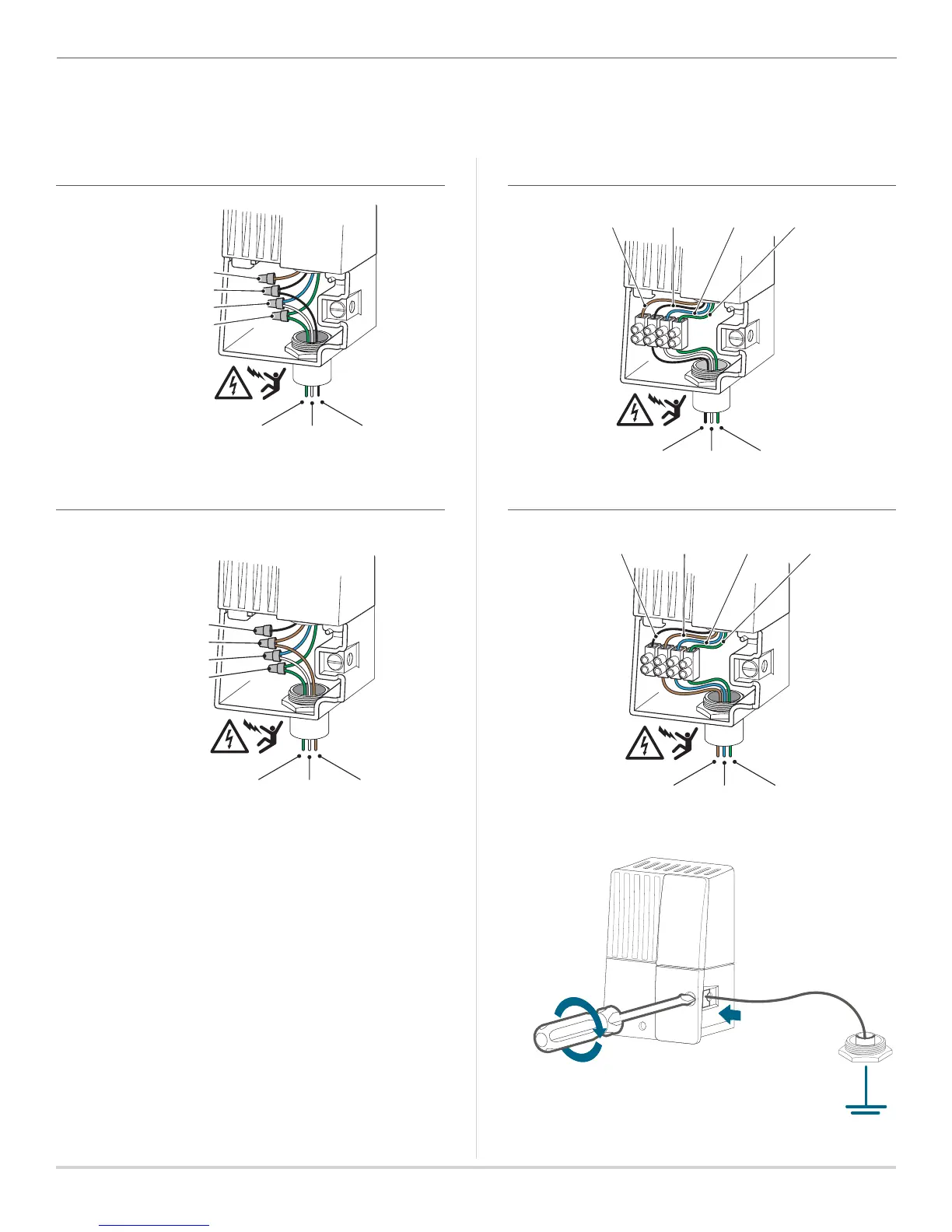Built on Innovation
®
13
Connecting AC Power
4. Strip about ⁄" (13 mm) of insulation from the end of each
AC power wire.
5. Route the wires through the conduit opening inside the
junction box.
6. Connect AC wiring as shown above, using supplied
terminal block or taped wire nuts where permissible.
7. Replace wiring compartment cover, turn on power, and
test for functionality.
8. Insert copper wire from earth ground hardware, and
tighten screw in front to secure the wire.
9. At minimum, use 10 AWG (5 mm) wire to earth ground
hardware (bare copper wire recommended).
10. Add copper-clad steel ground rods and/or plates sucient
to achieve 10 or less resistance at a minimum of 8'
(2.5 m) away from controller.
Ground Neutral 120 Volt
Brown Wire (230 Volt)
Black Wire (120 Volt)
Blue Wire (Neutral)
Green Wire (Ground)
Wiring Controller Power, 120V-Wire nut
GroundNeutral120 Volt
Brown Wire
(230 Volt)
Black Wire
(120 Volt)
Blue Wire
(Neutral)
Green Wire
(Ground)
Wiring Controller Power, 120V - Wire block
Ground Neutral 230 Volt
Black Wire (120 Volt)
Brown Wire (230 Volt)
Blue Wire (Neutral)
Green Wire (Ground)
Wiring Controller Power, 230V - Wire nut
230 Volt Neutral Ground
Black Wire
(120 Volt)
Brown Wire
(230 Volt)
Blue Wire
(Neutral)
Green Wire
(Ground)
Wiring Controller Power, 230V - Wire block
120 VAC WIRE NUT 120 VAC TERMINAL BLOCK
230 VAC WIRE NUT 230 VAC TERMINAL BLOCK
Note: This step is highly recommended for all
installations, and is required to properly ground
metal and SS congurations.
