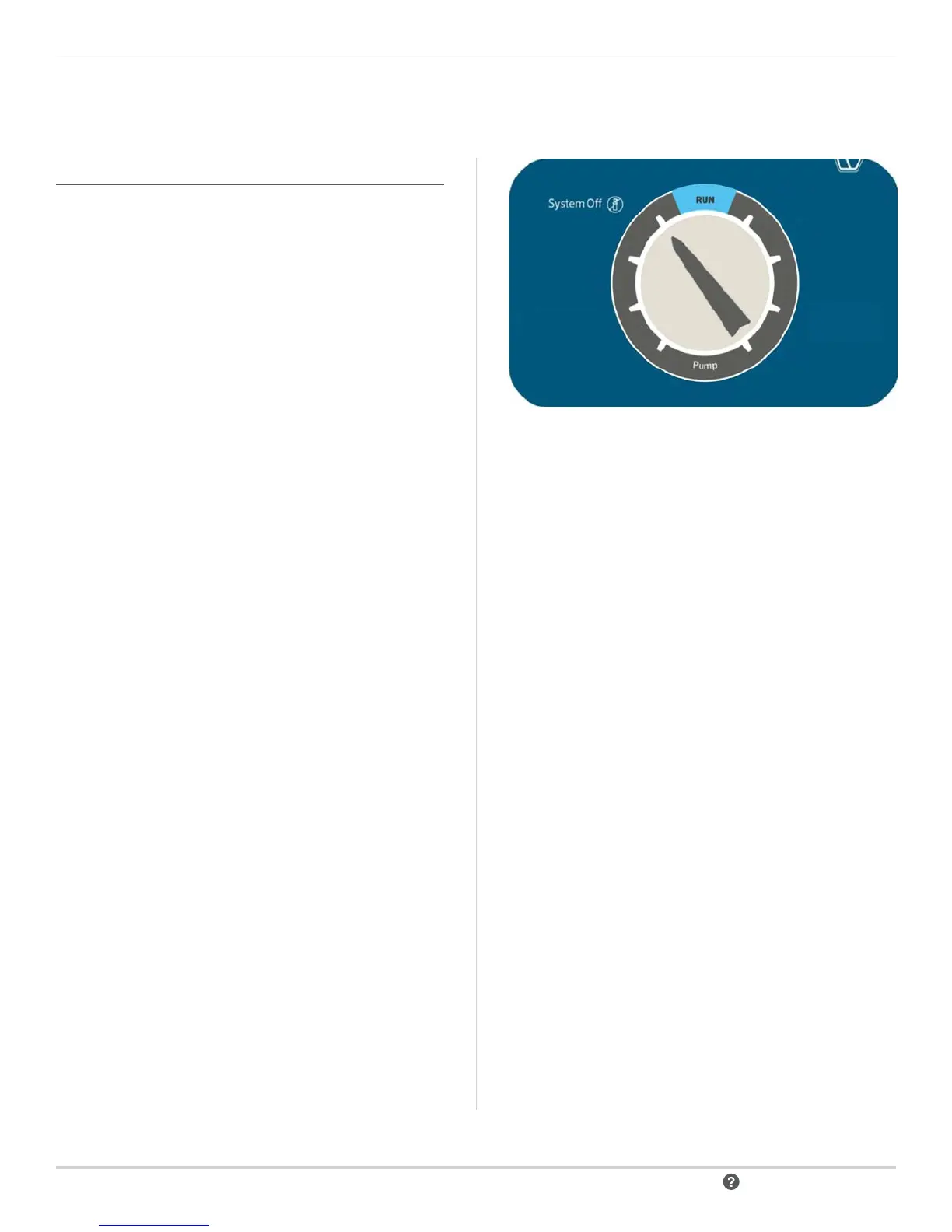28 hunter.direct/ICC2help
Programming the Controller
SETTING SYSTEM OFF
To completely stop all irrigation, including any stations which
are already running, turn the dial to the System O position.
“OFF” will appear on the display and within a few seconds, any
stations that were running will shut down. No new automatic
programming will be allowed to start while the controller is
in the System O position. To return the controller to normal
operation, simply reset the dial to the Run position.
PROGRAMMABLE RAIN OFF
This feature permits the user to stop all programmed
watering for a designated period from 1 to 31 days. At the
end of the programmable rain o period, the controller will
resume normal automatic operation.
1. Turn the dial to the System O position, and wait for the
“OFF” to stop blinking.
2. Press the + and – buttons to set the number of days to
remain o.
3. Turn the dial back to the Run position. The display will
show how many days o remain. The days o remaining
will decrease at midnight of each day. Once it reaches 0,
the display will revert to show the normal time of day, and
automatic irrigation will resume at the next scheduled
start time.
Note: To cancel Programmable Rain O settings, turn the dial
to the System O position, wait for the “OFF” to stop blinking,
and turn the dial back to the Run position.
