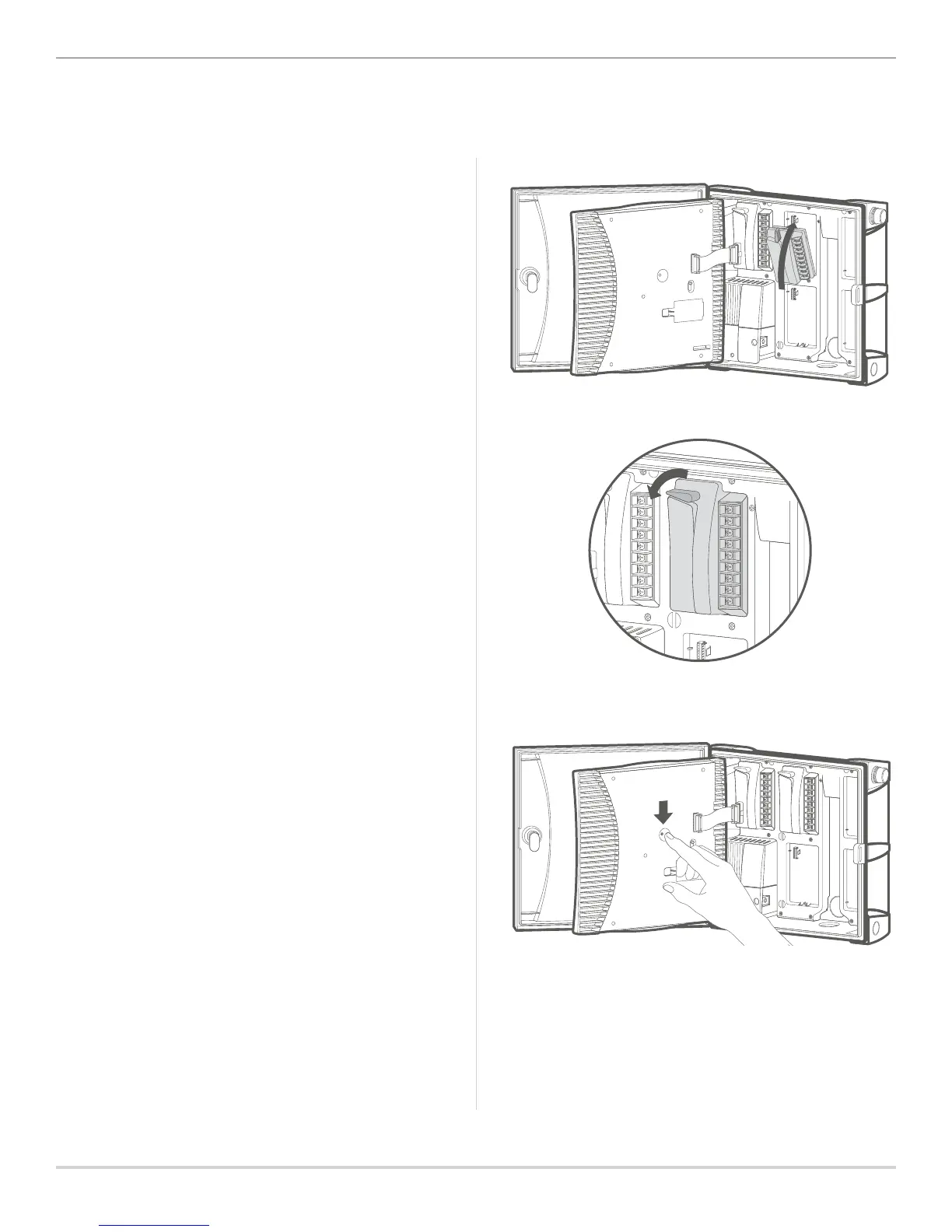Built on Innovation
®
15
To add a station output module
To add a station output module
To add a station output module
Installing Modules
Installing Modules
1. Flip the blue locking lever into the vertical (unlocked)
position.
2. Tip the two tabs on one end of the module into the mating
holes in one end of the slot, and tip the module rmly into
place. Note: Station modules will be installed upside-down
in station output slots 3 and 4 (plastic) and slots 4, 5, and
6 (metal).
3. Flip the locking lever into the horizontal (locked) position.
4. Press the RESET button on the back of the control panel.
Note: Pressing the RESET button is required for the controller
to recognize the new module.
