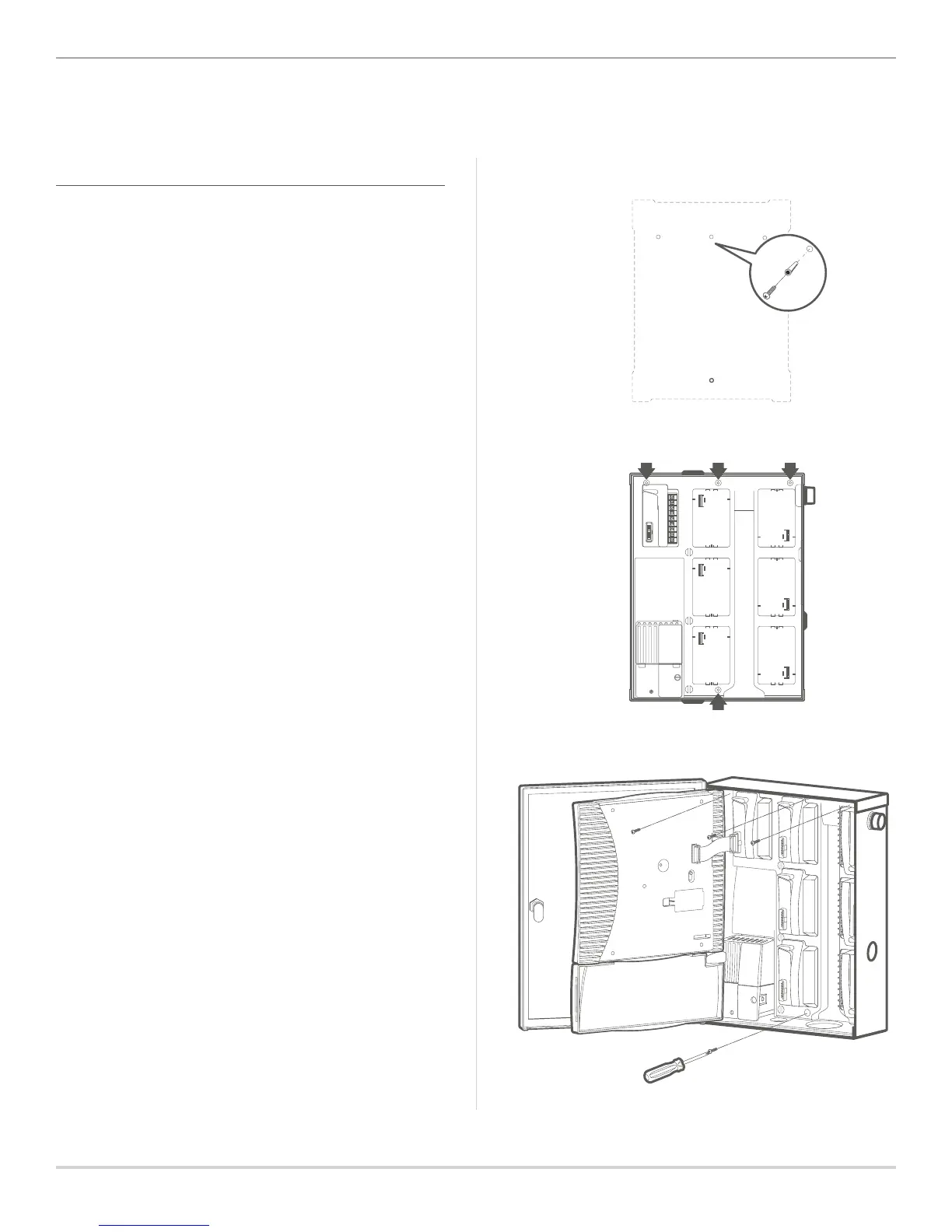Built on Innovation
®
9
Mounting the Controller
METAL CABINET WALL MOUNTING
1. Remove door and control panel for easier access. Use the
enclosed hole template to mark and drill mounting holes.
Be sure to leave enough room to open the door. Install
screw anchors if attaching to drywall or masonry wall.
2. Secure a 1" (25 mm) screw into the wall, leaving ¼" (6 mm)
free of the wall. Slide the top center keyhole on the rear of
the controller over the screw and hang the cabinet on the
screw head.
- Drill four pilot holes for the remaining mounting screws.
- Secure the controller in place by installing screws in the
four remaining holes from inside the cabinet. Re-attach
the control panel and the door.
Wall Mounting, Metal box.3
Wall Mounting, Metal box.3
