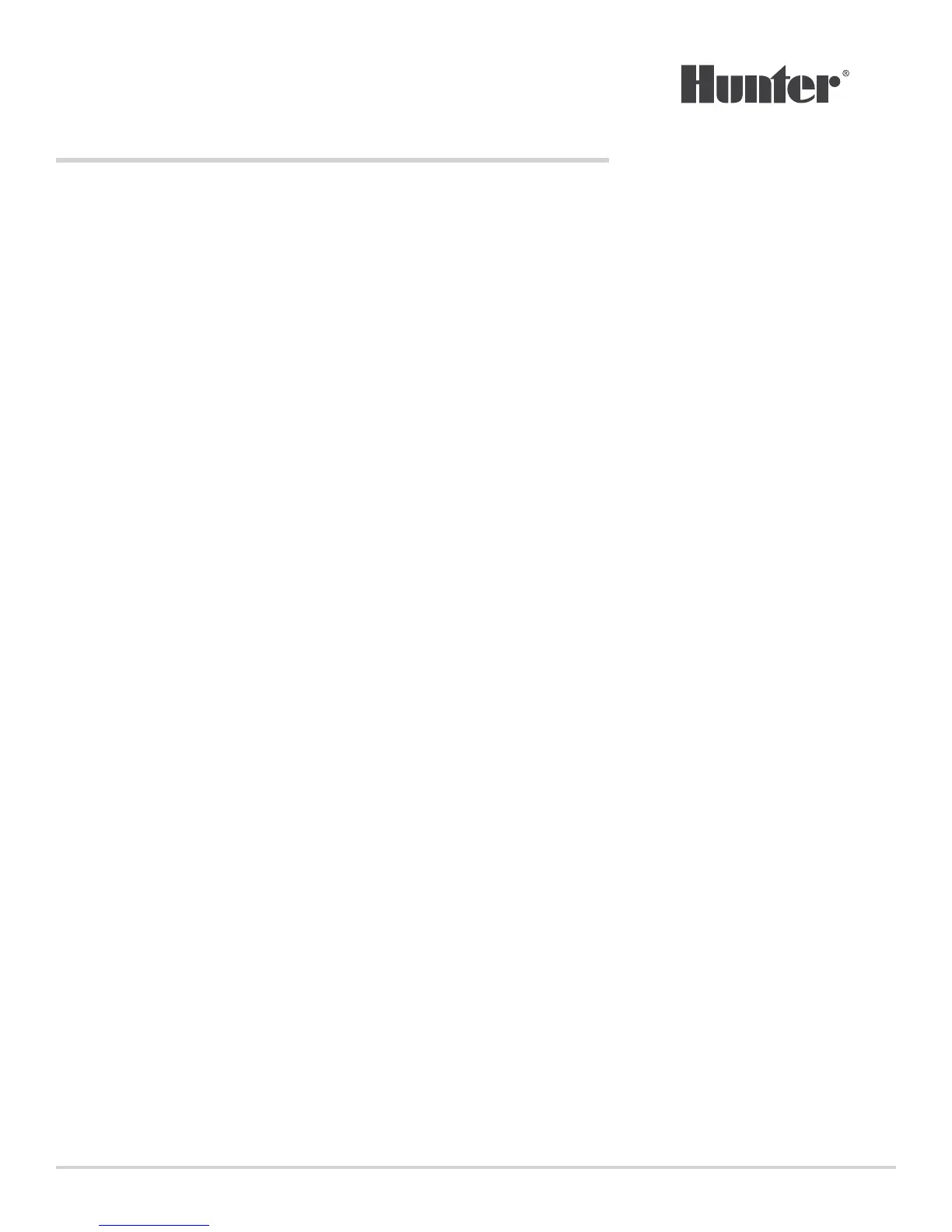Built on Innovation
®
3
FORWARD DESIGN. BACKWARD COMPATIBLE.
Specications ...................................................... 4
Operating Specications.................................... 4
Dimensions .......................................................... 4
Plastic Cabinet .................................................... 4
Metal Cabinet (Gray or SS) ............................... 4
Metal Pedestal (Gray or SS) .............................. 4
Plastic Pedestal .................................................. 4
Electrical Specications ..................................... 4
Approvals ............................................................. 4
Default Settings .................................................. 4
ICC2 Components ...............................................5
Display Screens ....................................................5
Control Buttons ....................................................5
Control Dial .......................................................... 6
Wiring Compartment ..........................................7
Plastic Cabinet .....................................................7
Metal Cabinet ......................................................7
Mounting the Controller ................................. 8
Plastic Cabinet Wall Mounting .......................... 8
Metal Cabinet Wall Mounting ........................... 9
Metal Pedestal Mounting .................................10
Prepare the Concrete.........................................11
Install Controller on the Pedestal ..................... 11
Plastic Pedestal Mounting.................................11
Connecting AC Power ......................................12
120 VAC Wire Nut ............................................... 13
230 VAC Wire Nut .............................................. 13
120 VAC Terminal Block ..................................... 13
230 VAC Terminal Block .................................... 13
Battery Activation ............................................14
Installing Modules ........................................... 15
Power Modules ................................................... 16
Station Modules .................................................16
Installation Instructions .................................18
Connecting Station Wires ................................. 18
Connecting a Master Valve (Optional) ............18
Connecting a Pump Start Relay (Optional) .... 19
Connecting a Hunter Clik Sensor .................... 20
Sensor Bypass Switch ...................................... 20
Connecting a Hunter Solar Sync Sensor (Not
Included) ..............................................................21
Wired Solar Sync Installation ........................... 21
Wireless Solar Sync Installation ...................... 21
Connecting a Hunter Remote
(Not Included) .................................................... 22
Programming the Controller ....................... 23
Setting Current Date and Time ....................... 23
Setting Program Start Times .......................... 23
Setting Station Run Times ............................... 24
Setting Water Days ........................................... 24
Selecting Odd or Even Days to Water ............ 24
Selecting Interval Watering ............................ 25
Selecting Pump/Master Valve Activation .... 26
Setting Seasonal Adjust ................................... 26
Setting Solar Sync ............................................. 27
Manual Operation of a Single Station ............ 27
Setting System O ............................................ 28
Programmable Rain O .................................. 28
Hidden and Advanced Features ................. 29
Features and Where They Are Found ............ 29
Programmable Sensor Override ..................... 29
Cycle and Soak ................................................... 29
Delay Between Stations ................................... 30
Hide Programs ................................................... 30
Solar Sync Delay ................................................ 30
Clik Delay ............................................................. 31
Total Run Time .................................................... 31
Test Program ...................................................... 31
Easy Retrieve™ ................................................... 31
Total Reset ......................................................... 32
Quick Check™ ..................................................... 32
Run Program (One-Touch Manual Start)....... 32
Troubleshooting ............................................... 33
Compliance Information ...............................34
Certicate of Conformity to
European Directives .......................................... 34
FCC Notice ......................................................... 34
Industry of Canada Notice ............................... 34
TABLE OF CONTENTS
