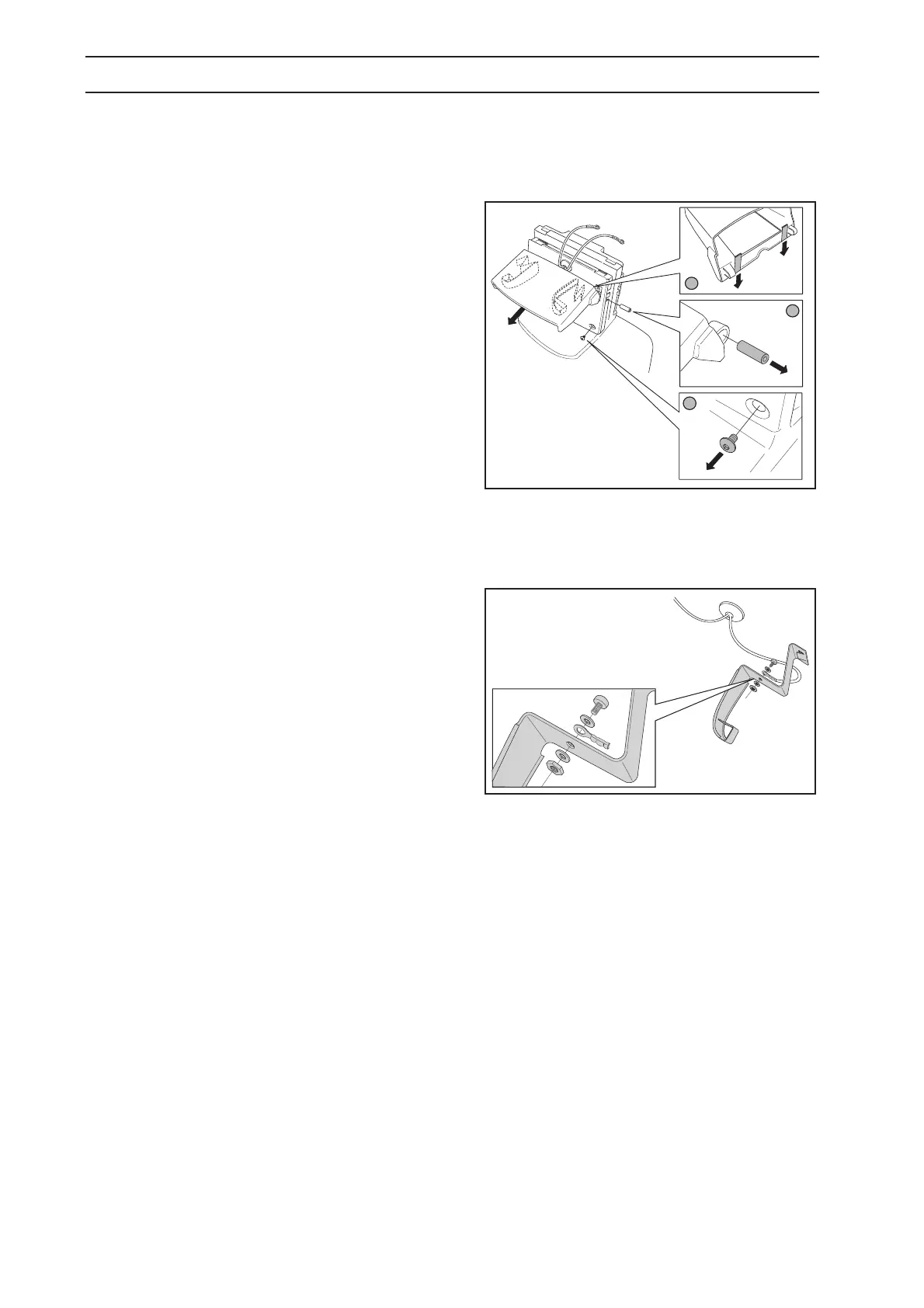90 - English
5. REPAIR INSTRUCTIONS
5.5 Replacing the contact strips,
charging station
When the mower’s battery does not recharge this
may be due to worn contact strips in the charging
station. Inspect the contact strips and charging strips
on the Automower
®
. The contact strips should be
replaced when blackened. Also clean the charging
strips on the Automower
®
.
1. Remove the cable to the transformer from the
wall socket.
2. Lift off the cover on the tower.
3. Remove the connections from the contact strips.
4. Unscrew the two screws, torx 20, that hold the
front on the tower.
5. Lift off the front.
6. Remove the cotter pins that are holding the
charging plate holder (incl. charging plate) in
place. Also remove the two springs on the rear
edge of the charging plate holder.
7. Replace the old charging plate holder (including.
charging plate) and replace with a new one (510
05 97-02).
8. Install the two springs on the new charging plate
holder.
9. Install the connections from the contact strip.
10. Attach the charging plate holder on the front
using the cotter pins. Put the front back in place.
11. Assemble the cover on the tower and connect
the transformer.
x2
x2
1
2
3
x2
