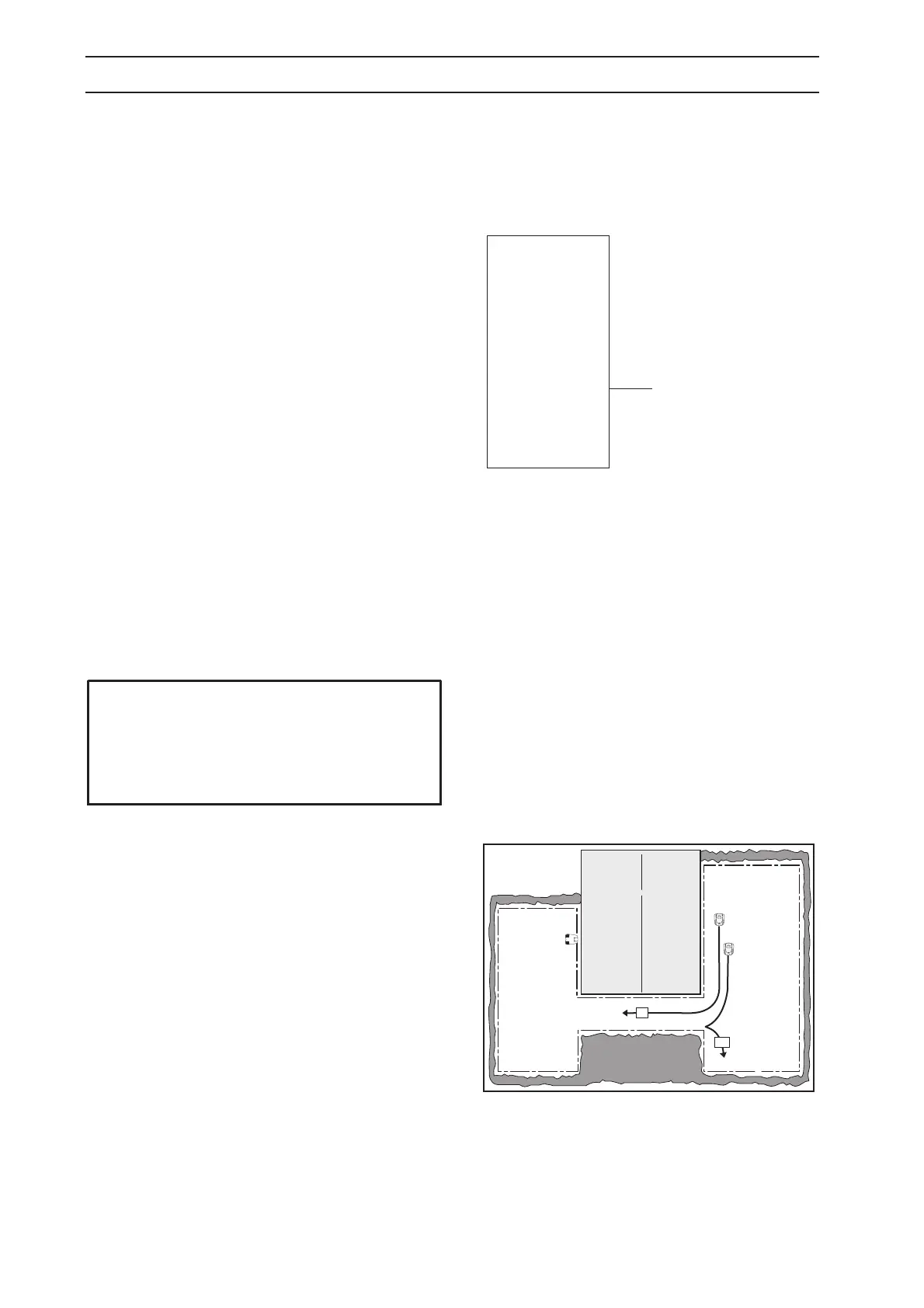50 - English
3. INSTALLATION
3.4 Testing the installation
This section does not apply to 210 C.
3.4.1 Test IN (3-2-4)
The
Test IN (3-2-4)
function is used to test how
Automower
®
finds its way into the charging station.
Find the maximum
Corridor width
through trial and
error:
1. Position the mower where you want to make the
test and direct it towards the wire, if possible at a
distance of a few metres.
2. Select
Corridor width
(guide 1, guide 2 and
boundary).
3. Select the function
Test IN (3-2-4)
.When the
function is selected the mower will immediately
follow the boundary wire or the guide wire,
depending on which one it finds first, in to the
charging station.
4. Check that the mower finds the charging station
without problem. If there is a passage and the
mower can not run through it, the
Corridor width
value is set too high.
5. Repeat steps 1 to 4 until you find the maximum
corridor width.
The adjacent picture shows how an Automower
®
negotiates a passage when a value of 8 is set for the
Corridor width
, but not when a value of 10 is set.
The
Test IN (3-2-4)
function differs compared to using
the
Home
button to send Automower
®
to the charging
station. When the
Home
button is pressed down, the
mower starts to search for the charging station
according to the defined settings. Depending on the
set delay for the boundary wire and the guide wires, it
will take a specific time before the mower starts to
follow the boundary wire or a guide wire in to the
charging station.
Test IN
(3-2-4) is a test function that
disregards the delay times. When the function is
selected the mower will immediately start to follow the
boundary wire or the guide wire in to the charging
station.
IMPORTANT INFORMATION
When
Test IN (3-2-4)
is used, the house icon
on the display will come on and the mower
will remain in the charging station. Press the
Home button to return to operations.
3-2-4
Follow loop out
Follow loop in
Corridor width
Test IN
Test OUT
10
8
