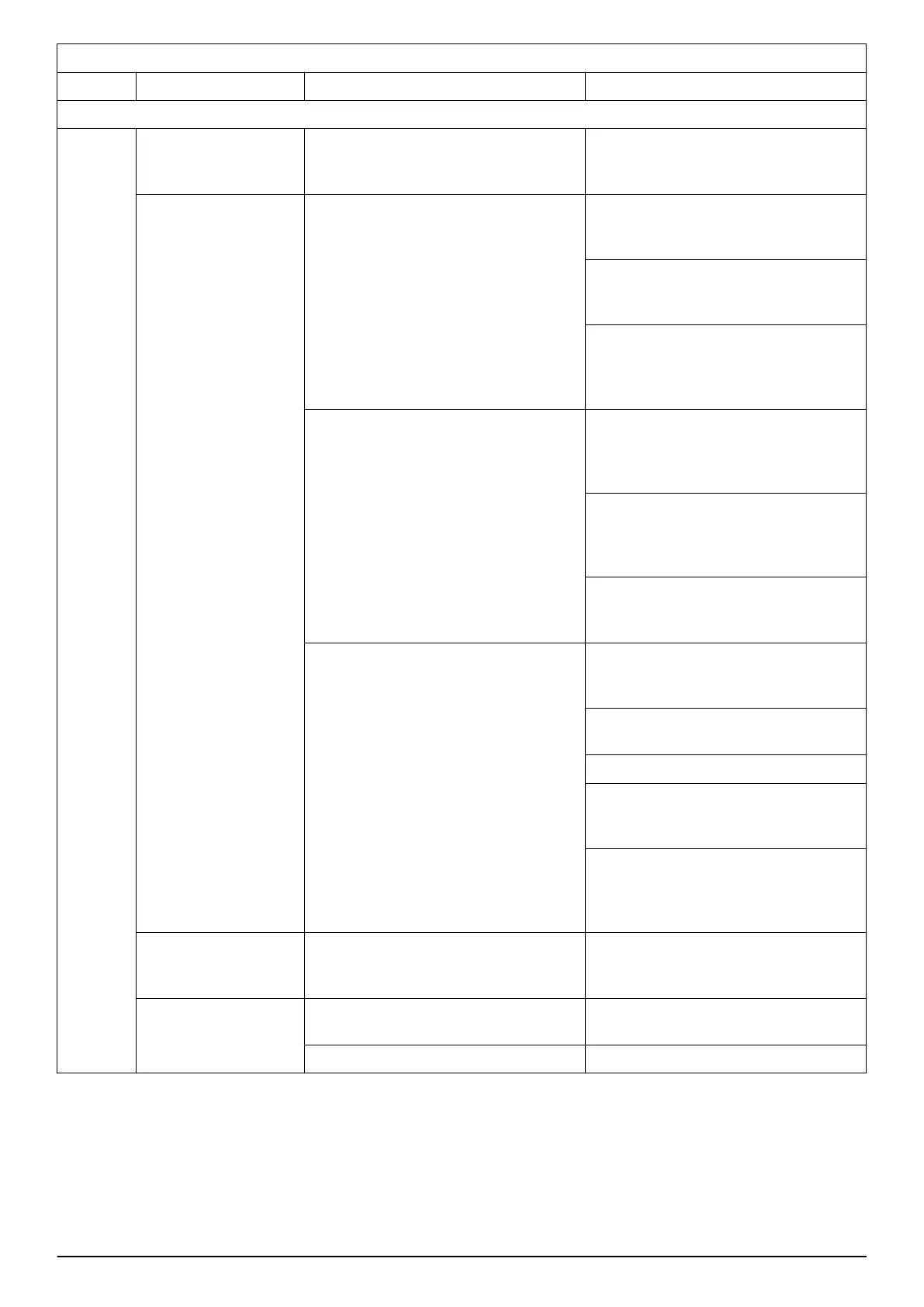Messages
Number Message Cause Action
MESSAGES WITHOUT ERROR CODE
NA Needs manual charg-
ing
The product is set to the
Secondary
area
operating mode.
Put the product in the charging station.
This behaviour is normal and no further
action is required.
Ultrasonic problem (In
the Tools menu)
Electronic problem: Ext board error (5) Check that the ultrasonic sensors with
its cables and the ultrasonic circuit
board are correctly installed.
Replace the ultrasonic sensors. Refer
to
To replace the ultrasonic sensors
450X/450XH/550/550H on page 30
.
Replace the ultrasonic circuit board.
Refer to
To replace the ultrasonic cir-
cuit board 450X/450XH/550/550H on
page 30
.
Communication failed between the ul-
trasonic circuit board and the main cir-
cuit board:
No us extboard (1)
Com - Timeout (2)
Com - CMD rejected (3)
Com - InvalidMSG (4)
Com - Error counter (6)
Com - Main SW (8)
Check that the cable between the ultra-
sonic circuit board and the main board
is connected correctly. Replace if nec-
essary.
Replace the ultrasonic circuit board.
Refer to
To replace the ultrasonic cir-
cuit board 450X/450XH/550/550H on
page 30
.
Replace the main circuit board. Refer
to
To replace the main circuit board on
page 28
.
Continuous detection of obstacle due
to obstacle stuck on the sensors more
than 15 minutes or due to vibration:
Detection counter (/)
Check if the product is standing still in
front of an obstacle. Normal behavior,
move the product.
Check if there are leaves or other ob-
jects stuck on the ultrasonic sensors.
Check if the body is installed correctly .
Replace the ultrasonic sensors. Refer
to
To replace the ultrasonic sensors
450X/450XH/550/550H on page 30
.
Replace the ultrasonic circuit board.
Refer to
To replace the ultrasonic cir-
cuit board 450X/450XH/550/550H on
page 30
.
Wrong PIN Wrong PIN code has been entered.
Five attemts are permitted, then the
keypad is blocked for 5 minutes.
Enter the correct PIN code. Contact the
local dealer if you forgot the PIN code.
Next start hh:mm The timer setting prevents the product
from operating.
Change the timer settings.
The products clock is incorrect. Set the time.
8.2 Symptoms
The most commonly occurring symptoms are described below. All symptoms are grouped by the situation where they
occur most often.
1. Mowing
2. Searching
3. Following the guide wire
4. Docking
1191 - 001 - Troubleshooting - 53
