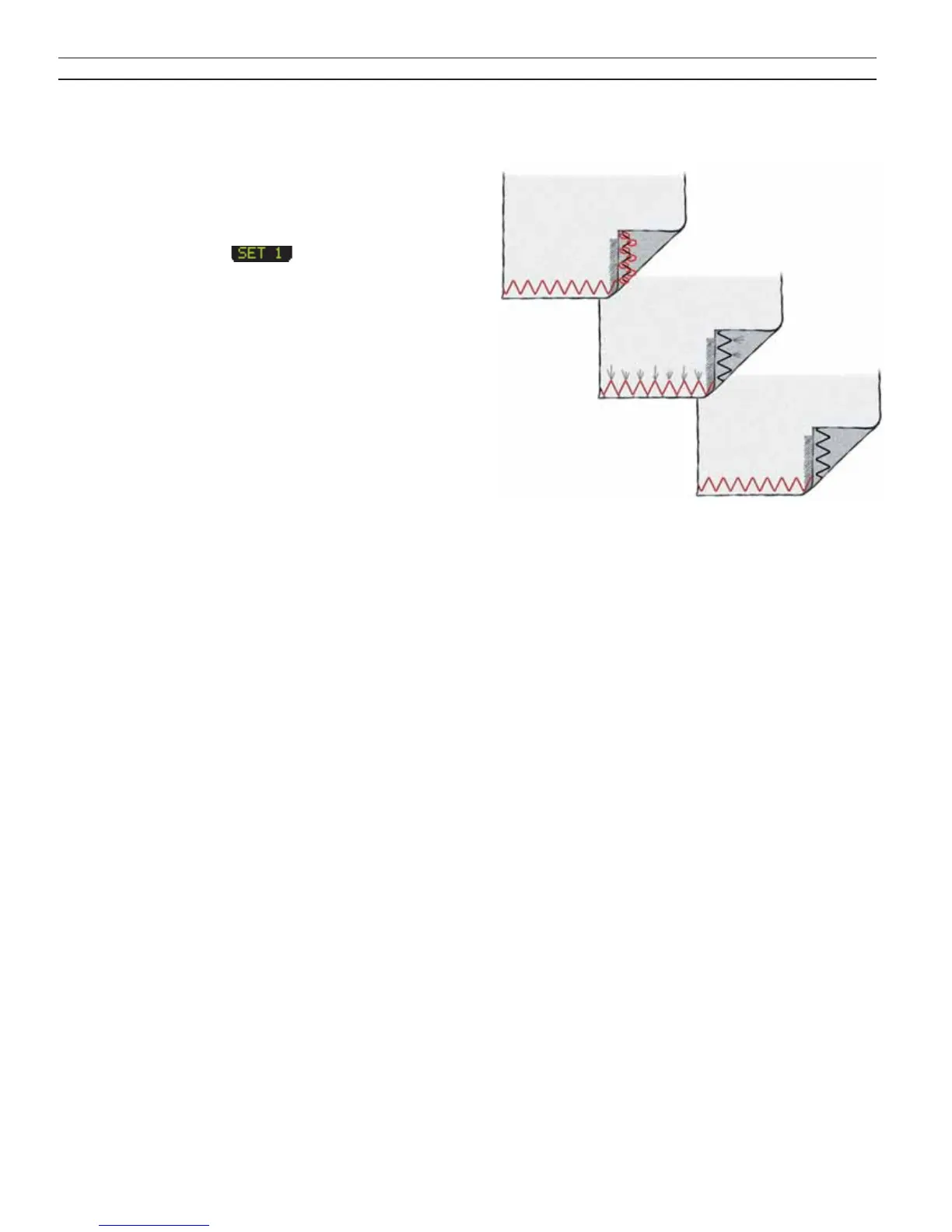Learn your Quilt Designer II
26
1.
2.
3.
Thread Tension
The Sewing Advisor will automatically set the
thread ten sion for the selected fabric and sewing
technique. To set the tension for special fabrics and/
or techniques, see page 20.
To understand the correct thread tension, sew a
few sample zigzag stitches at different settings. The
thread tension is set in
.
1. Begin with a tension that is too loose, i.e. set
at the lowest number. The lower thread will lie
straight and the up per thread will be drawn down
on the un der si de.
2. If you set the tension at the highest number, the
opposite will occur, and the seam may pucker.
3. The correct thread tension is set when the threads
interlock in the middle of both layers of material
or, in the case of decorative stitches, on the
underside.
Make a few tests on a scrap piece of the fabric you
are going to sew and check the tension.
