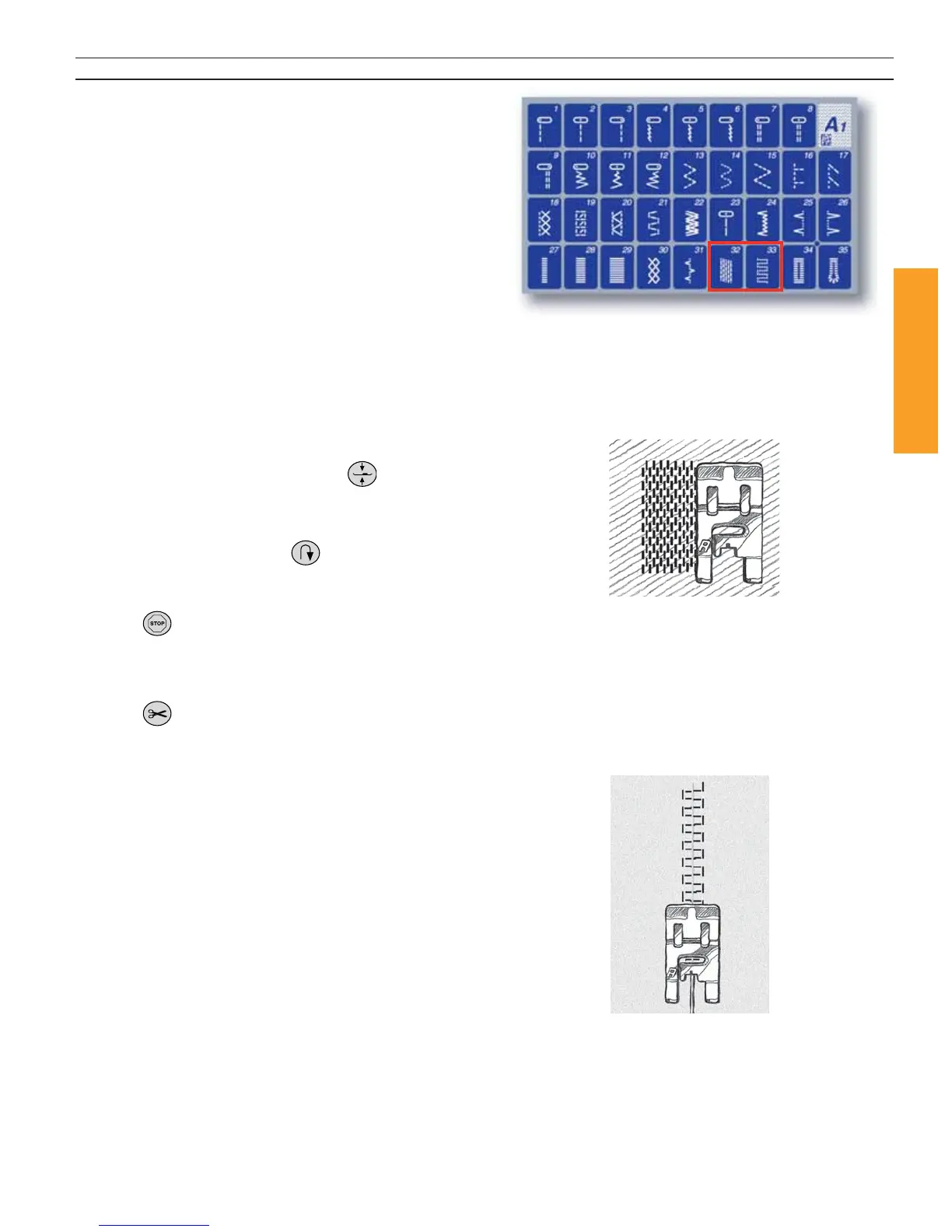Utility Garment Sewing
43
Mending and Darning
Stitches A132-33
Darning a small hole or a tear before it becomes larger
can save a garment. Choose the fi nest thread in the
closest color match possible.
Fabric: Woven medium
Touch: Woven medium on the Sewing Advisor. Poke a
small hole to darn. Select stitch A
132, Darn ing Stitch.
Use: Presser foot A and size 80 needle as
recommended.
Sew:
• Place fabric in position under the presser foot.
• Step on the foot control, The Sen sor foot
lowers automatically. Touch Pivot
and adjust
fabric if necessary.
• Begin sewing above the hole and sew down over it.
• Once over the hole, touch
. Continue sew ing.
The machine will sew back and forth across the
hole 12 times to darn the hole closed.
• Touch
. Step on the foot control to sew again.
The stitch will now repeat the same size darning
square in suc ces sion and the ma chine will stop
au to mat i cal ly when the stitch is com plet ed.
• Touch
.
Patching and Tears
Stitch A133 will effi ciently mend a tear.
• Touch Stitch A
133, which is a mending stitch. Stitch
over the tear to mend it. Begin at the top of the tear
and sew to the edge of the fabric.
