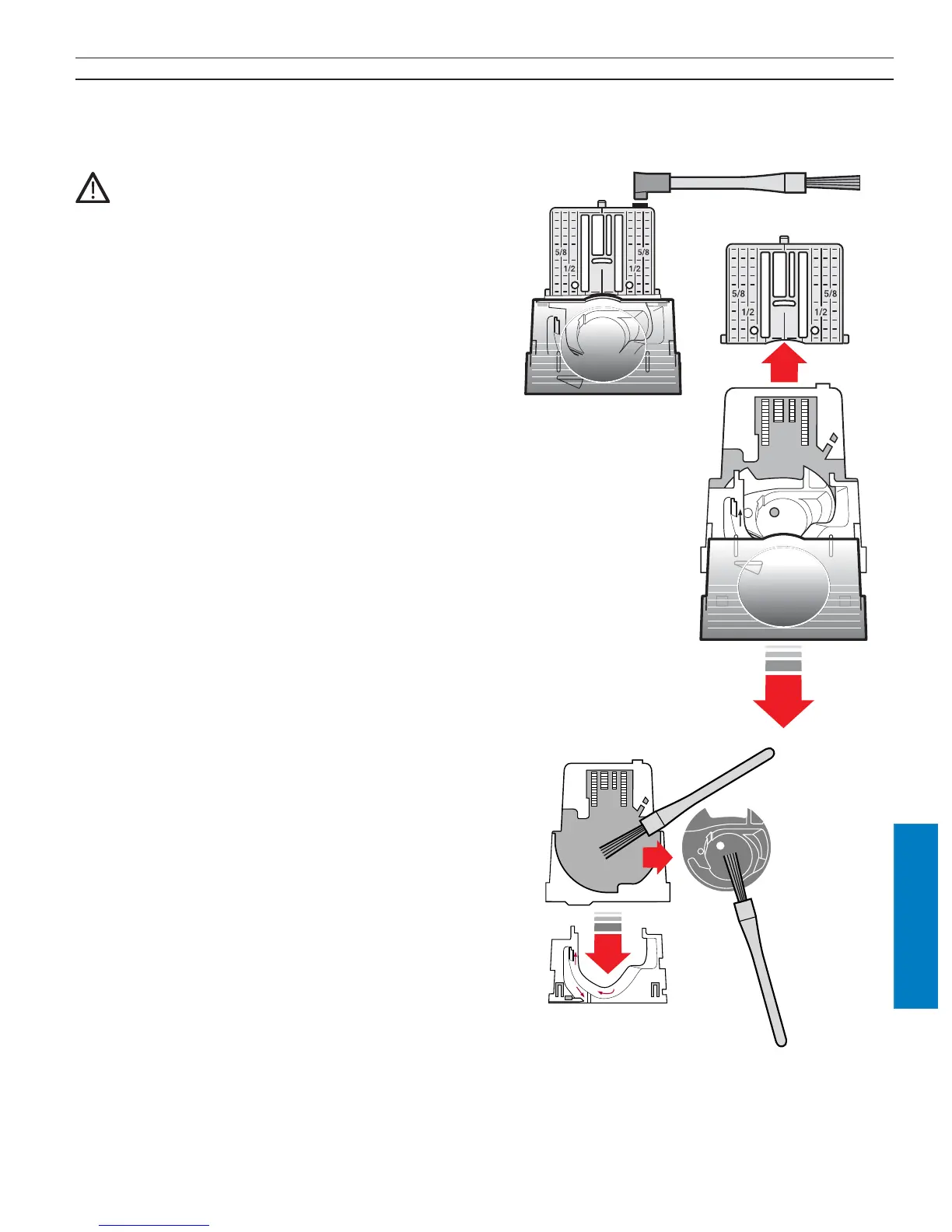Care of your Quilt Designer II
69
1.
2.
Care of the Machine
To keep your sewing machine operating well, clean
it often. No lubrication (oiling) is needed.
Turn off the main switch.
Cleaning
Wipe the exterior surfaces of your Quilt Designer II
with a soft cloth to remove any dust or lint built up.
Wipe the Touch Screen with a soft damp cloth.
Clean the Bobbin Area
Remove the presser foot and slide off the bob bin
cover. Lower the feed teeth. Place the stitch plate
opener on the brush, which you will fi nd with the
accessories, and then in the re cess at the rear of the
stitch plate. Turn toward you to pop off the stitch
plate. Clean the feed teeth with the brush.
Cleaning Under the Bobbin Area
When lint builds up, the area under the bobbin case
must be cleaned.
Remove the bobbin case holder (1) covering the
front part of the bobbin case (2). Remove the bob bin
case by lifting it up. Clean with the brush.
Replace the bobbin case and the bobbin case hold er.
Replacing the Stitch Plate
With feed teeth down, place the stitch plate about 5
mm in front of the rear edge and push it back. Slide
on the bobbin cover. Raise the feed teeth.
