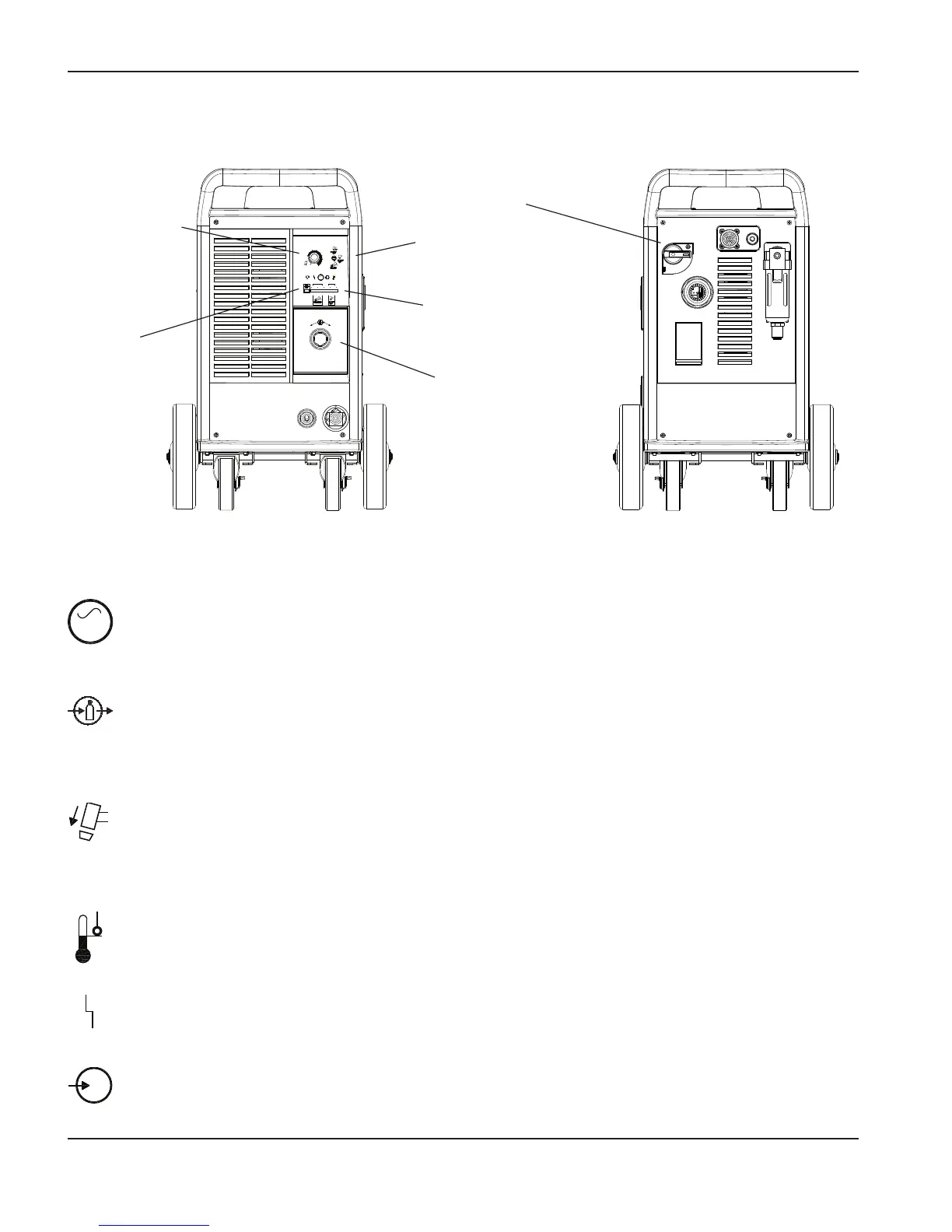Current (amps)
adjustment /
gas test knob
Mode switch
Indicator
LEDs
Pressure gauge
Pressure
regulator
ON (I) / OFF (0) switch
Green power ON LED
When illuminated, indicates that power is applied to the system and the power switch is
ON ( I ).
Gas pressure LED
Yellow: When flashing, indicates that the gas pressure is below 65 psig (4.5 bar) for
cutting, or 40 psig (2.8 bar) for gouging.
Green: When illuminated, indicates that there is acceptable gas pressure for torch
operation.
Yellow torch cap LED
When illuminated, indicates that the retaining cap is loose or not installed.
NOTE: This condition must be corrected and the power turned OFF and then ON
again to clear the LED.
Yellow temperature LED
When illuminated, indicates that the power supply temperature has exceeded its operating
limit.
Red fault LED
When illuminated, indicates that a fault condition exists, which prevents system operation.
A yellow LED should also be illuminated to identify the type of fault.
Yellow line voltage LED
When illuminated, indicates that line voltage is below 170 VAC, above 680 VAC, or
missing a phase.
