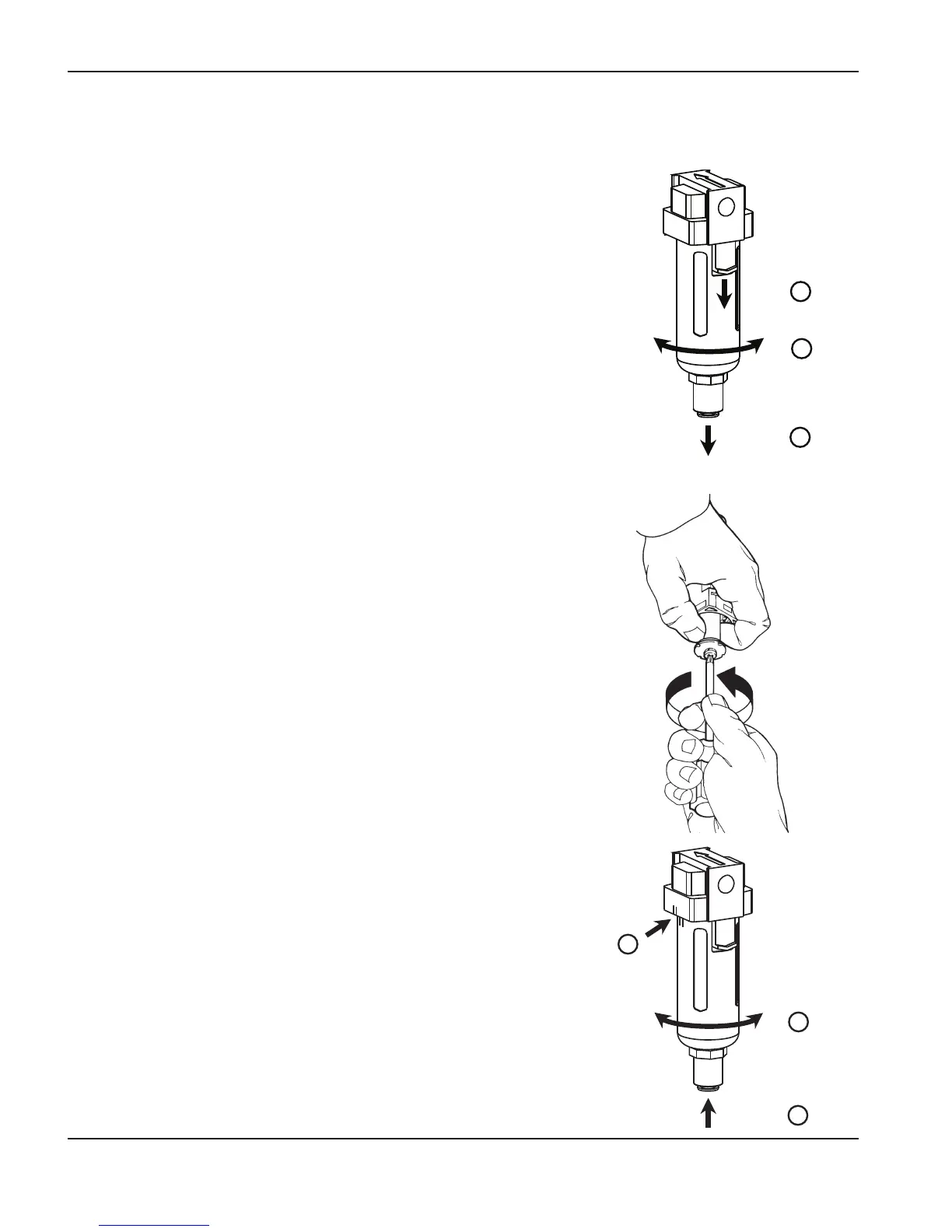1. Disconnect the electrical power and the gas supply. Remove
the filter bowl.
A. Pull down and hold the black release tab. (If you do not see
the tab, check the back of the filter bowl.)
B. Rotate the filter bowl in either direction until it releases.
C. Pull the filter bowl down to remove it. The bowl has an o-
ring around the top. Do not discard the o-ring.
If the o-ring shows signs of wear or otherwise needs
replacement, verify that you have the correct o-ring for the filter.
(Each filter has a label on one side of the filter body.)
• For AF30 filters, use part number 011105.
• For NAF3000 filters, use part number 011094.
2. Use a screwdriver to remove the filter element from the filter
housing. Then install the new filter element.
Note: Do not allow the filter element to turn when loosening
the screw.
3. Re-install filter bowl.
A. Hold down the black tab and slide the filter bowl over
the filter element.
B. Align the marks on filter bowl and the filter body.
C. Rotate the filter bowl until it locks in place.
