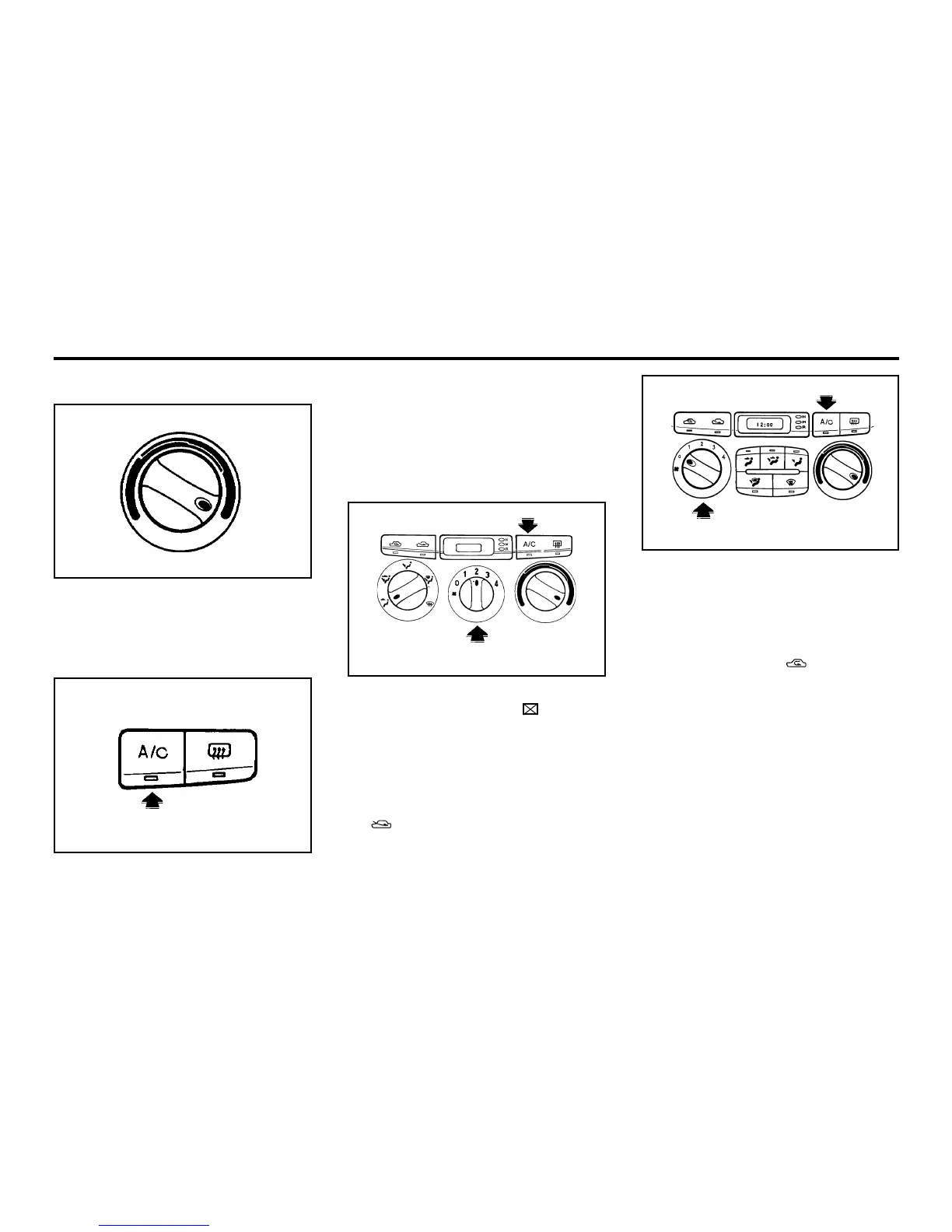FEATURES OF YOUR HYUNDAI
1- 52
B740B01A-AAT
Air Conditioning Operation
(If installed)
Cooling
B690A01Y
To use the air conditioning to cool the interior:
o Set the side vent control to " ", to shut off
the outside air entry.
o Turn on the fan control switch.
o Turn on the air conditioning switch by push-
ing in on the switch. The air conditioning
indicator light should come on at the same
time.
o Set the air intake control to the fresh air
( ) position.
Rotary type
B700A01Y
Rotary and push button type
o Set the temperature control to "Cool". ("Cool"
provides maximum cooling. The tempera-
ture may be moderated by moving the con-
trol toward "Warm".)
o Adjust the fan control to the desired speed.
For greater cooling, turn the fan control to
one of the higher speeds or temporarily
select the recirculate ( ) position on the
air intake control.
The air conditioning is turned on or off by
pushing the A/C button on the heating/air con-
ditioning control panel.
B700A01Y
B670E02A-AAT
TEMPERATURE CONTROL
This is used to turn the heating system on and
off and to select the degree of heating desired.
B740A01S-AAT
AIR CONDITIONING SYSTEM
Air Conditioning Switch
B700A01Y
