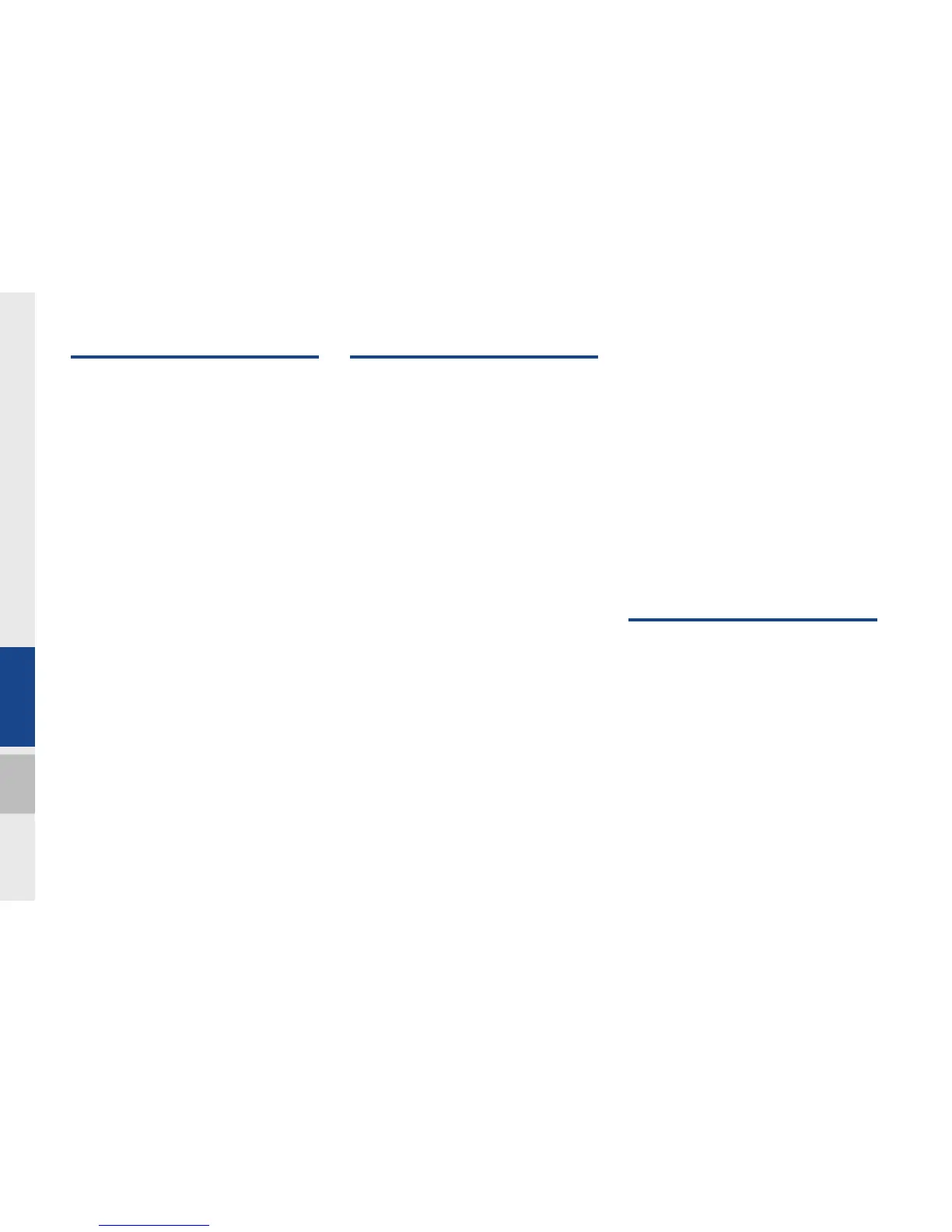2 I Table of Contents
1. Basic
Warnings and Cautions ...............1-2
Key Product Features .................. 1-4
Component Names and Functions ... 1-5
Head Unit ……………………………… 1-5
Steering Wheel Remote Controller …… 1-7
Rear Control Keys …………………… 1-9
Starting the System for the First
Time............................................. 1-11
Turning the System On/Off ……………1-11
System Reset ………………………… 1-11
Battery Warning Message ……………1-12
Restrictions on Features for Safety
Measures ……………………………… 1-12
Home Screen …………………………1-13
On-Screen Touch Controls ……………1-14
2. About Using AV
FM/AM Mode ...............................2-2
Accessing FM/AM Mode …………… 2-2
FM/AM Mode Display Controls ……… 2-3
Media Mode .................................. 2-6
Starting Mode ………………………… 2-6
About Disc ...................................2-7
Precautions upon Handling Discs …… 2-7
Supported Disc Formats ……………… 2-8
Disc/Content Format Compatibility …… 2-8
Before Playing an MP3 Disc …………2-10
CD Mode ..................................... 2-12
Basic Mode Screen …………………2-12
Using MP3 Mode ........................ 2-15
Basic Mode Screen …………………2-15
About USB .................................. 2-18
Before Playing a USB MP3 …………… 2-18
Supported Video Image Specifications
…2-20
USB Music ……………………………2-21
USB Video ……………………………2-24
USB Image ……………………………2-26
About iPod .................................. 2-28
Using iPod Devices ……………………2-28
iPod ……………………………………2-32
AUX ............................................. 2-35
Connect External Devices …………… 2-35
AUX Mode ……………………………2-36
Bluetooth
®
Audio Mode ............. 2-37
Bluetooth Audio ………………………2-37
Bluetooth Connections Settings ………2-38
My Music .................................... 2-39
3. Using Bluetooth
Before Using the Bluetooth
®
Handsfree ..................................... 3-2
What is
Bluetooth
®
Wireless Technology? … 3-2
Precautions for Safe Driving ………… 3-2
CAUTIONS upon Connecting Bluetooth
®
Phone ………………………………… 3-2
Bluetooth Connection .................. 3-4
Pairing a New Device ………………… 3-4
Connecting Bluetooth Devices ……… 3-4
Disconnecting Bluetooth Devices …… 3-5
Table of Contents
H_DH_G4.5[L]AV PART0.indd 2H_DH_G4.5[L]AV PART0.indd 2 2014-07-02 오후 4:50:482014-07-02 오후 4:50:4
