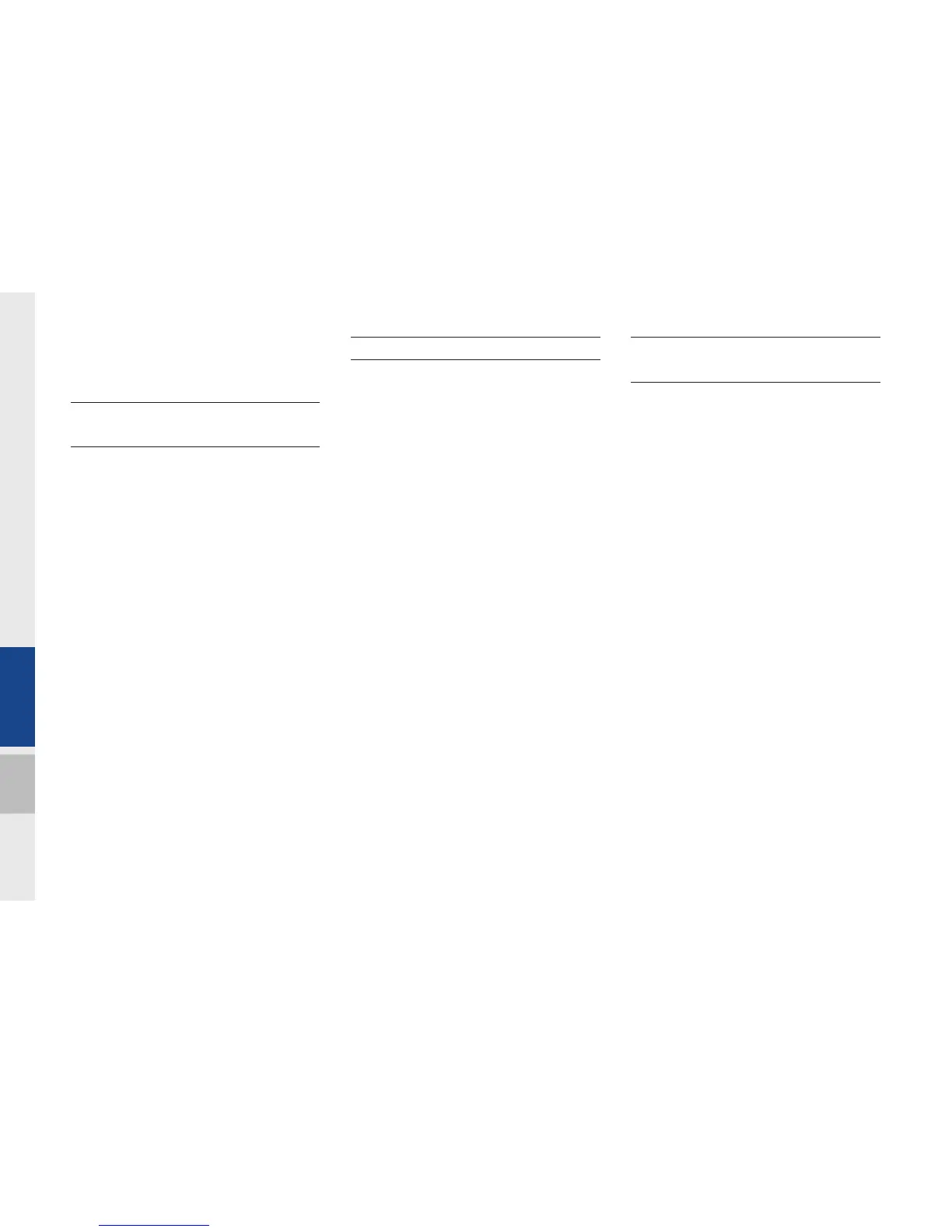3-2 I Using Bluetooth
Before Using the
Bluetooth
®
Handsfree
What is
Bluetooth
®
Wireless Technology?
•
Bluetooth
®
Wireless Technology refers
to a short-distance wireless network-
ing technology which uses a 2.45GHz
frequency to connect various devices
within a certain distance.
•
Supported within PCs, external devices,
Bluetooth
®
phones, PDAs, various elec-
tronic devices, and automotive environ-
ments,
Bluetooth
®
Wireless Technology
to be transmitted at high speeds without
having to use a connector cable.
•
Bluetooth
®
Handsfree refers to a device
which allows the user to conveniently
make phone calls with Bluetooth
®
mobile phones through the Multimedia
System.
•
The Bluetooth
®
Handsfree feature may not
be supported in some mobile phones.
Precautions for Safe Driving
•
Bluetooth
®
Handsfree is a feature that
enables drivers to practice safe driv-
ing. Connecting the head unit with a
Bluetooth
®
phone allows the user to
conveniently make calls, receive calls,
and manage the phone book. Before
using
Bluetooth
®
Wireless Technology,
carefully read the contents of this user’s
manual.
•
Excessive use or operations while driv-
ing may lead to negligent driving prac-
tices and be the cause of accidents. Do
not operate the device excessively while
driving.
screen only for short periods of time.
CAUTIONS upon Connecting
Bluetooth
®
Phone
•
Before connecting the head unit with
the mobile phone, check to see that the
mobile phone supports Bluetooth
®
fea-
tures
•
Even if the phone supports
Bluetooth
®
Wireless Technology, the phone will not
be connected if the Bluetooth
®
power is
turned off. Turn on the Bluetooth
®
power
prior to connecting with the head unit.
•
The Bluetooth
®
phone will be auto-
matically connected when the ignition
is turned on, making it unnecessary
to have to connect the phone with the
head unit every time.
Using Bluetooth
H_DH_G4.5[L]AV PART3.indd 3-2H_DH_G4.5[L]AV PART3.indd 3-2 2014-07-02 오후 5:14:212014-07-02 오후 5:14:2
