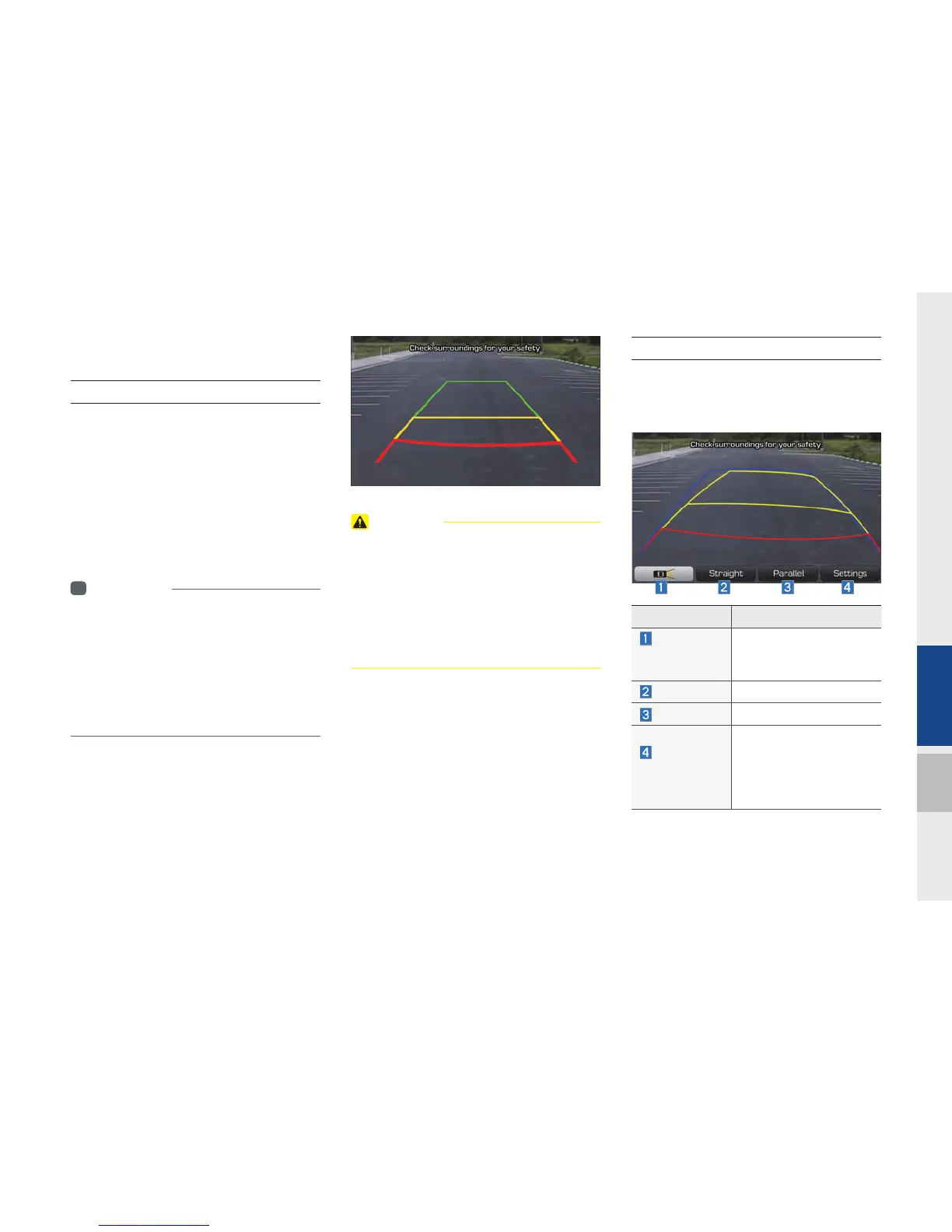Camera I 4-5
04
Camera
About Rear Detection Camera
•
This device is connected to a rear
detection camera to see behind the car
for safe reversing.
•
When the engine starts, shift the gear to
R to activate the rear detection camera.
•
Shift the gear to another position to
deactivate the rear detection camera.
i
Information
• While the device boots up, shift the gear to R
to activate the rear detection cameras.
• A separ
ate chipset is used for the camera
screen while booting up, so it may be different
after booting up.
• When booted up, blinking may occur when
you switch to a UI screen.
CAUTION
• A wide-angle lens is installed as the rear
detection camera to get a wider view, so
there may be some difference between the
actual distance and the distance that appears
on-screen. For safety, make sure to view
the back, right, and left sides of the car for
yourself.
PGS (Parking Guide System)
PGS is Parking Guide System displayed
when the gear is at the R position with the
power on. It is optional.
Name Description
Switch to
Top/Normal
View
Changes the viewing
angle of the rear detection
camera.
Straight Activates Straight mode
Parallel Activates Parallel mode
Parking
guidance
setting
Displays the settings
screen for Voice Parking,
Display Guidelines, and
Sync Guidelines with
Steering.
H_DH_G4.5[L]AV PART4.indd 4-5H_DH_G4.5[L]AV PART4.indd 4-5 2014-07-02 오후 5:16:302014-07-02 오후 5:16:3
