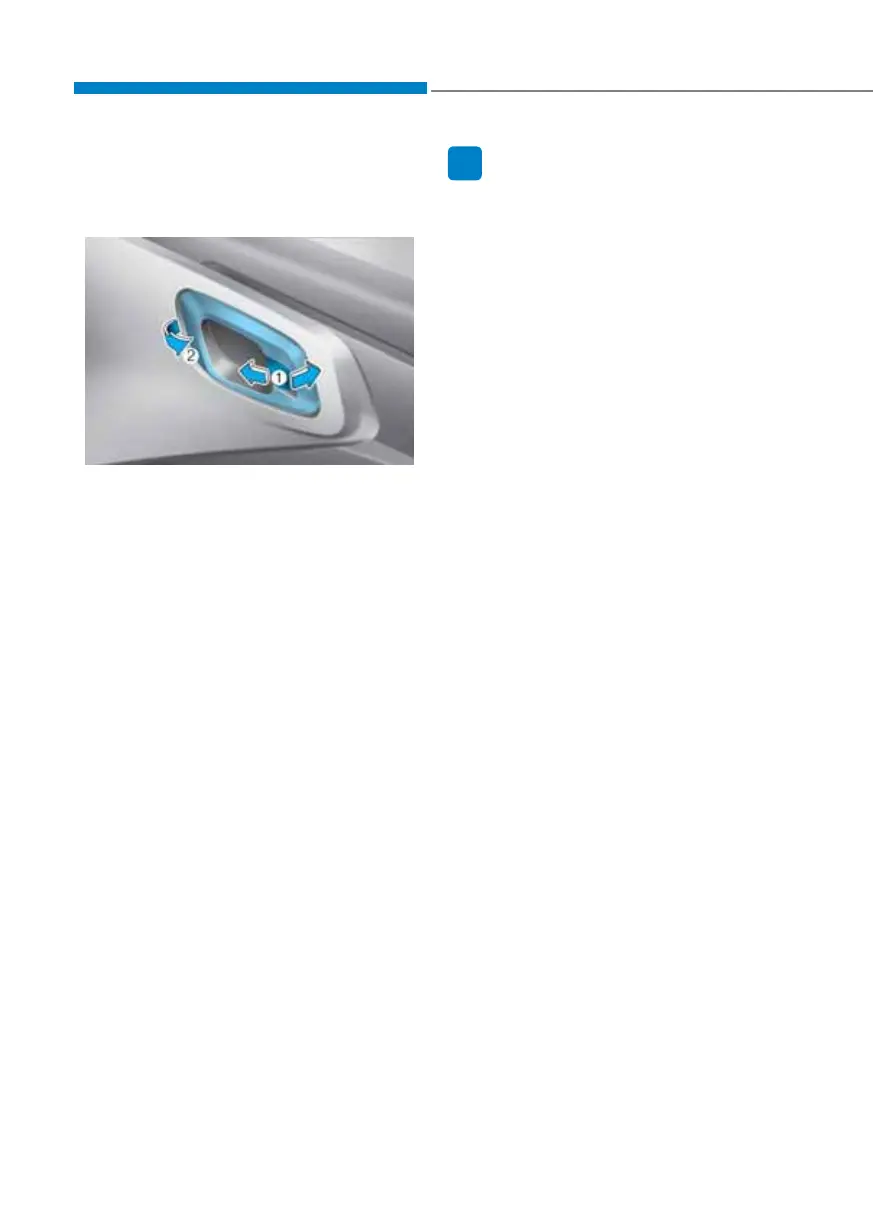5-16
Convenience Features
Operating door locks from
inside the vehicle
With the door lock button
OAI3059003
• To unlock a door, push the door lock
button (1) to the “Unlock” position.
• To lock a door, push the door lock
button (1) to the “Lock” position.
• To open a door, pull the door handle
(2) outward.
• If the inner door handle of the driver’s
door is pulled when the door lock
button is in the lock position, the
button is unlocked and door opens.
• Front doors cannot be locked if the
key is in the ignition switch and any
front door is open.
• Doors cannot be locked if the smart
key is in the vehicle and any door is
open.
i
Information
If a power door lock ever fails to function
while you are in the vehicle, try one or
more of the following techniques to exit:
Operate the door unlock feature
repeatedly (both electronic and manual)
while simultaneously pulling on the door
handle.
Operate the other door locks and handles,
front and rear.
Lower a front window and use the
mechanical key to unlock the door from
outside.
