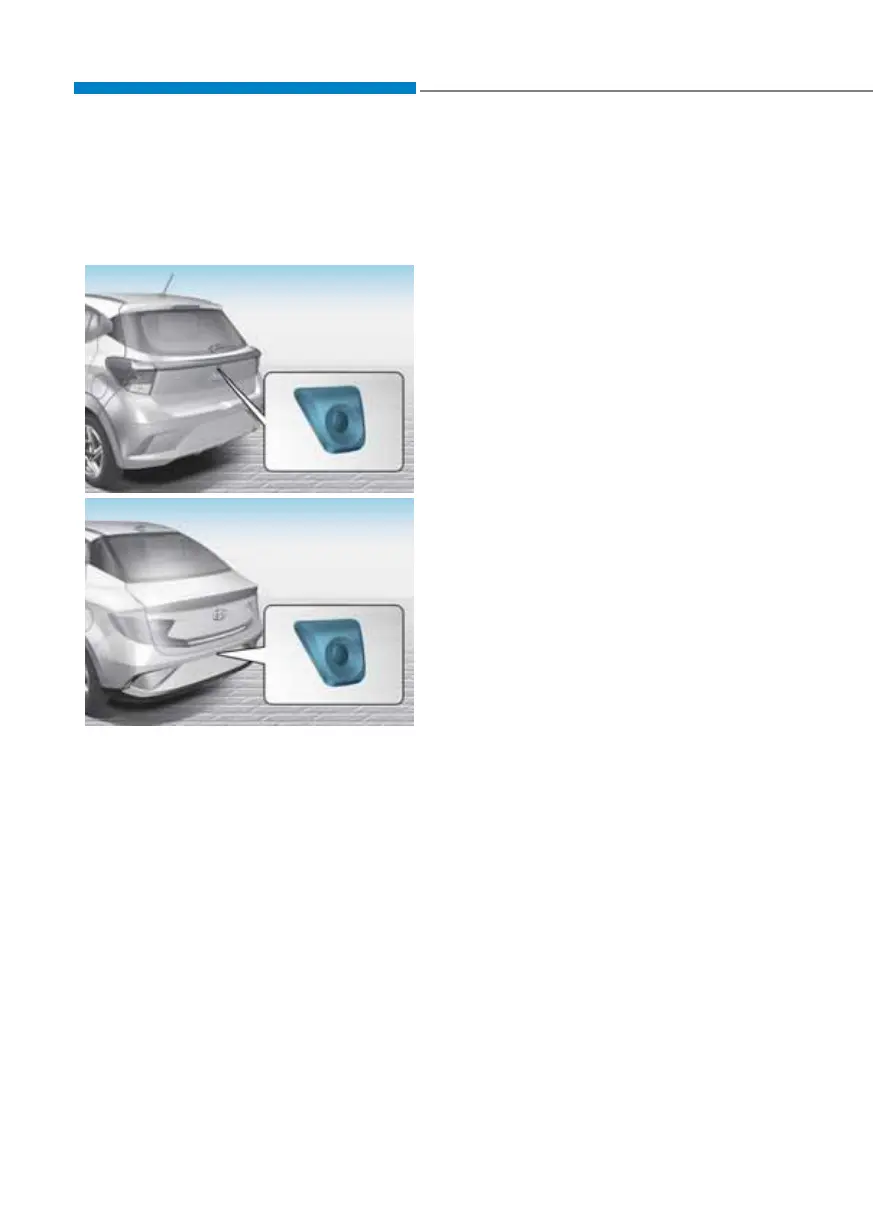Driver Assistance System
7-6
Rear View Monitor shows the area
behind the vehicle to assist you when
parking or backing up.
Detecting sensor
5 Door
OAI3072022
4 Door
OAI3072024
Refer to the picture above for the
detailed location of the detecting sensor.
Rear View Monitor operation
Rear view
• Shift the gear to R (Reverse), the
image will appear on the screen.
Off conditions
• The rear view cannot be turned off
when the gear is in R (Reverse).
• Shift the gear from R (Reverse) to P
(Park), the rear view will turn off.
5($59,(:021,725ǣ590Ǥǣ,)(48,33('Ǥ
