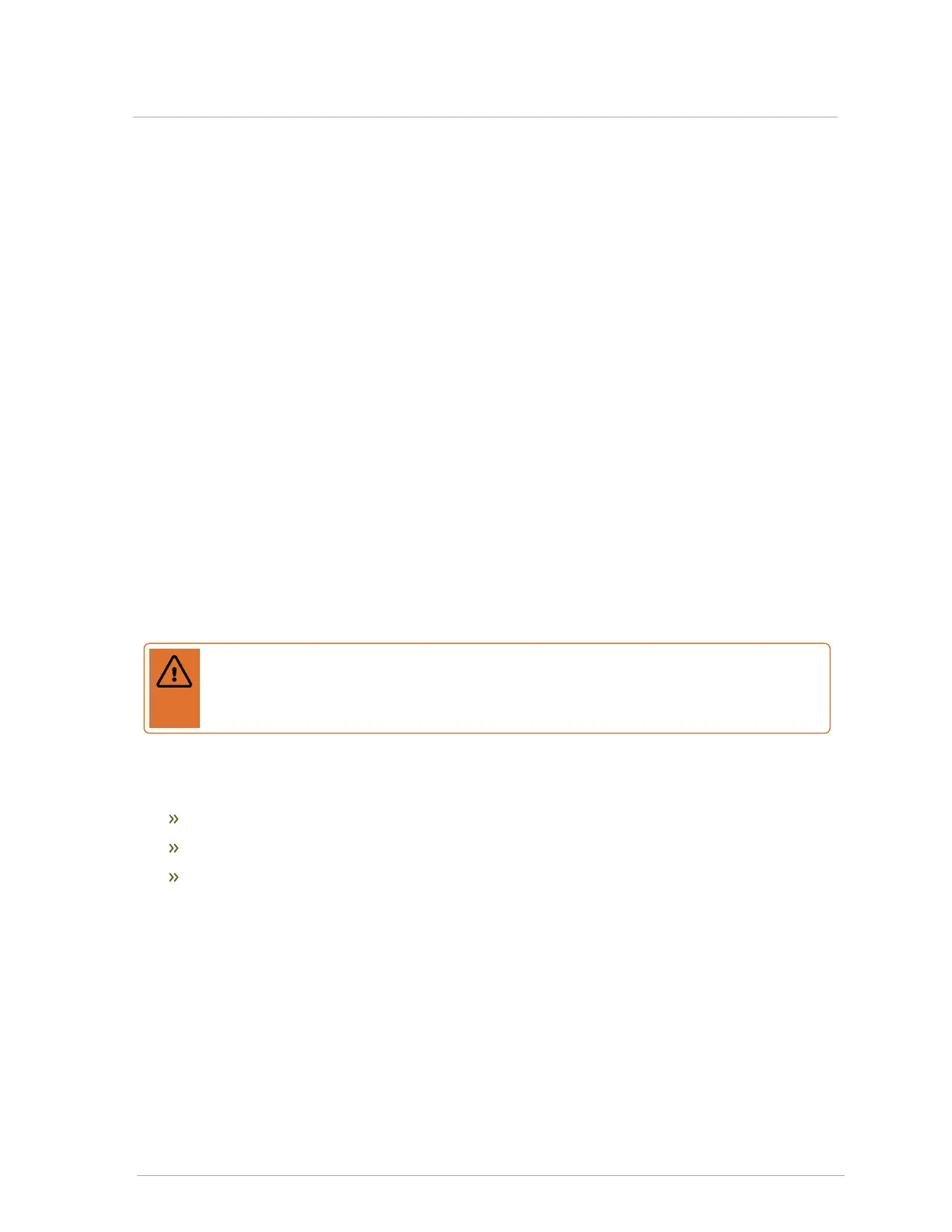4. Tap the Hi-Limit Test button.
You will need to enter a cutoff temperature below the Supply Temp. value currently displayed. For
example, if the Supply Temp. value is 180°F, enter 170°F in the Cut Off Temp. box.
5. Tap inside the Cut-Off Temp. box, and then tap a number value.
6.
Tap the OK button.
The message: "Hi-Limit Detected" is displayed.
7.
To reset the boiler, select the Reset button. The cutoff value reverts to normal upon reset.
The message: "The SIM module has been reset" is displayed.
8. Tap the Close button, and then tap the Back button until you return to the Home screen.
7.3 Troubleshooting error messages
Errors shown on the touchscreen controller are described below as well as diagnoses and fixes.
7.3.1 Touchscreen error messages
Warning
Never attempt to repair the control module (circuit board). If the control module is defective,
replace it immediately.
The bottom line of the touchscreen displays the boiler's error status. The following colors represent the
boiler's operating status:
Green – Normal
Yellow – Warning
Red – Alarm
The text inside the bar will indicate the specific warning or alarm. If there is more than one alarm present the
text will scroll slowly through all current alarm conditions. Besides the errors listed below, see also
Miscellaneous touchscreen controller errors on page 88.
7.3 Troubleshooting error messages